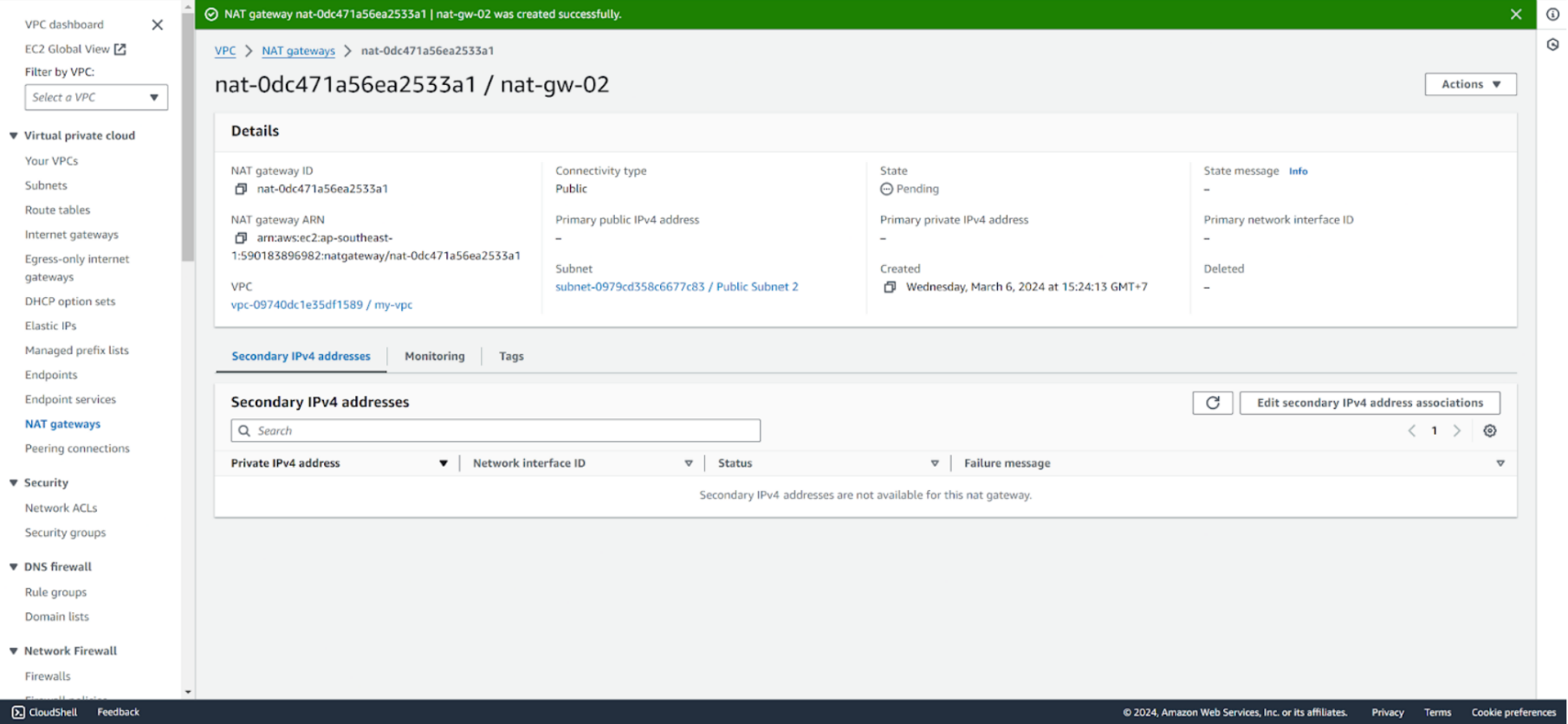Create NAT Gateway
Create NAT Gateway
-
In the VPC interface, click NAT gateways on the sidebar, then click Create NAT gateway
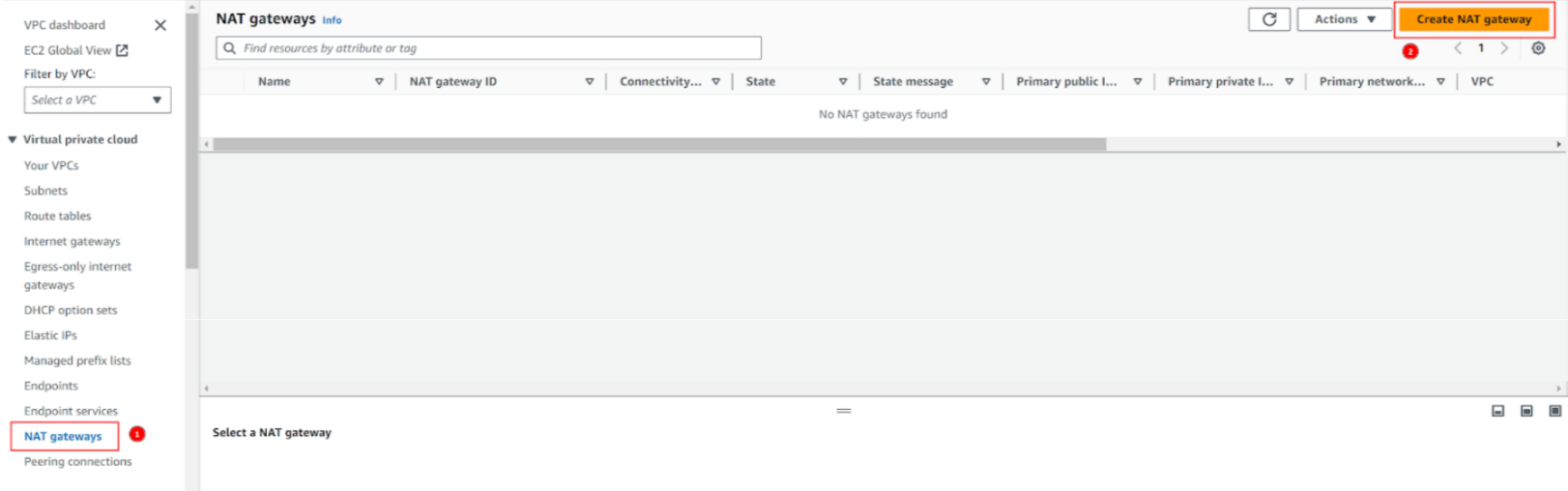
-
In the create NAT gateway interface
- Name enter
nat-gw-01 - Subnet choose Public Subnet 1
- EIP click Allocate Elastic IP
- Click Create NAT gateway
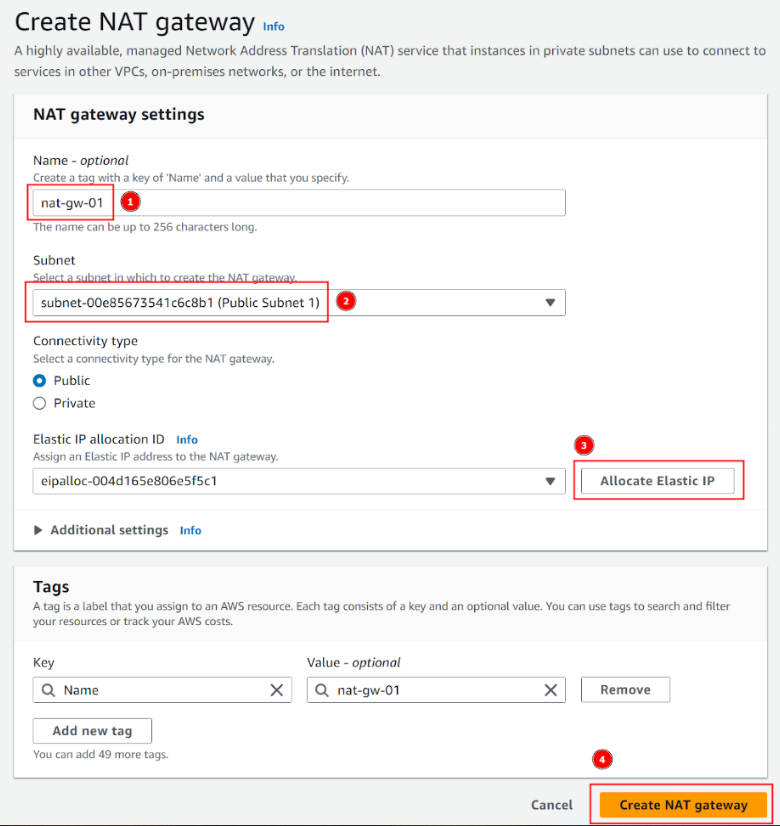
- Name enter
-
Finish creating NAT gateway in Public Subnet 1 of the first AZ
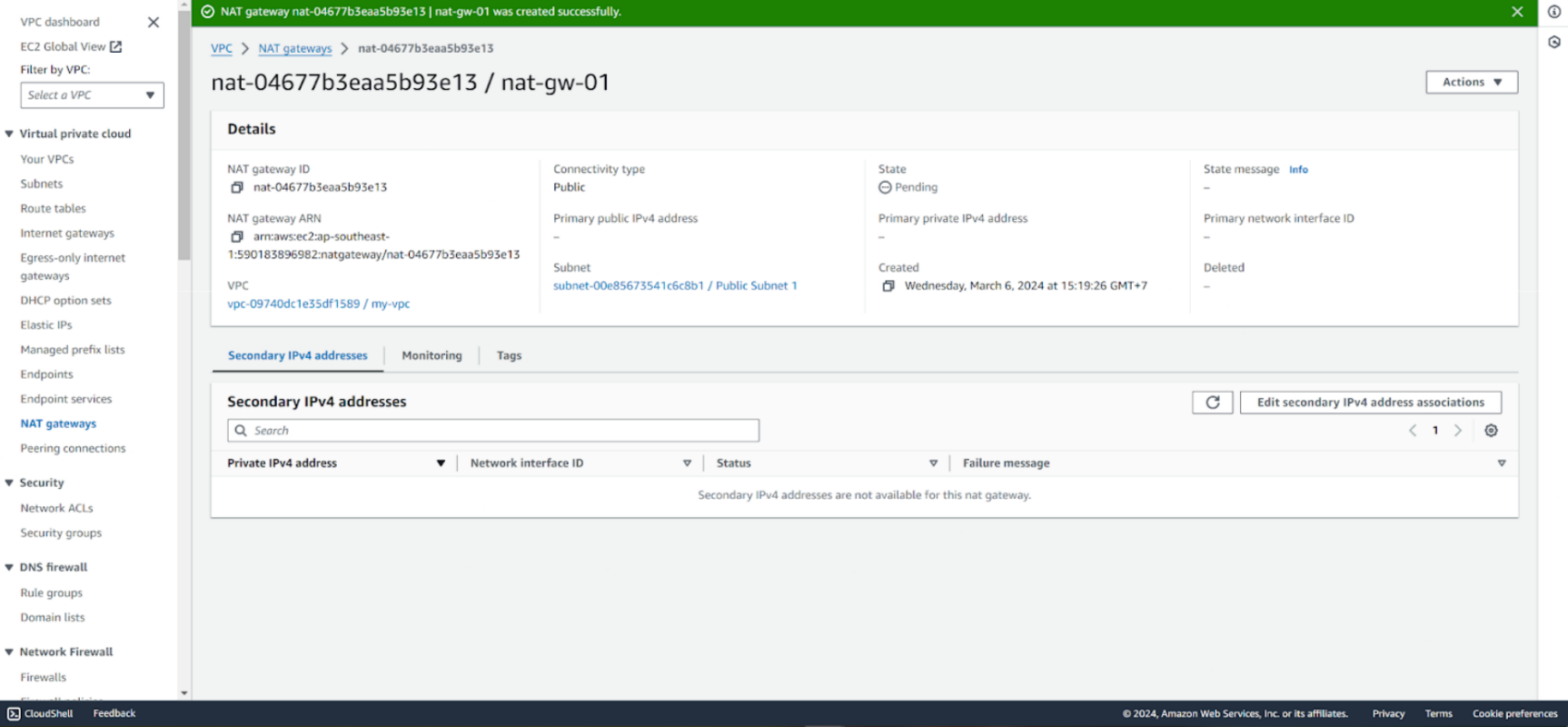
-
Repeat the steps to create NAT gateway in Public Subnet 2 of the second AZ
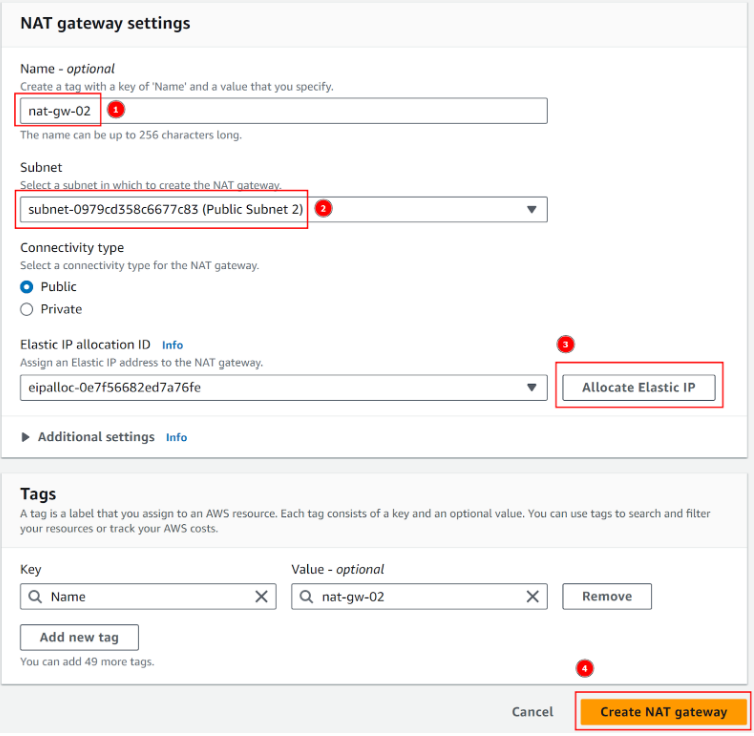
-
Finish creating NAT gateway in Public Subnet 2 of the second AZ