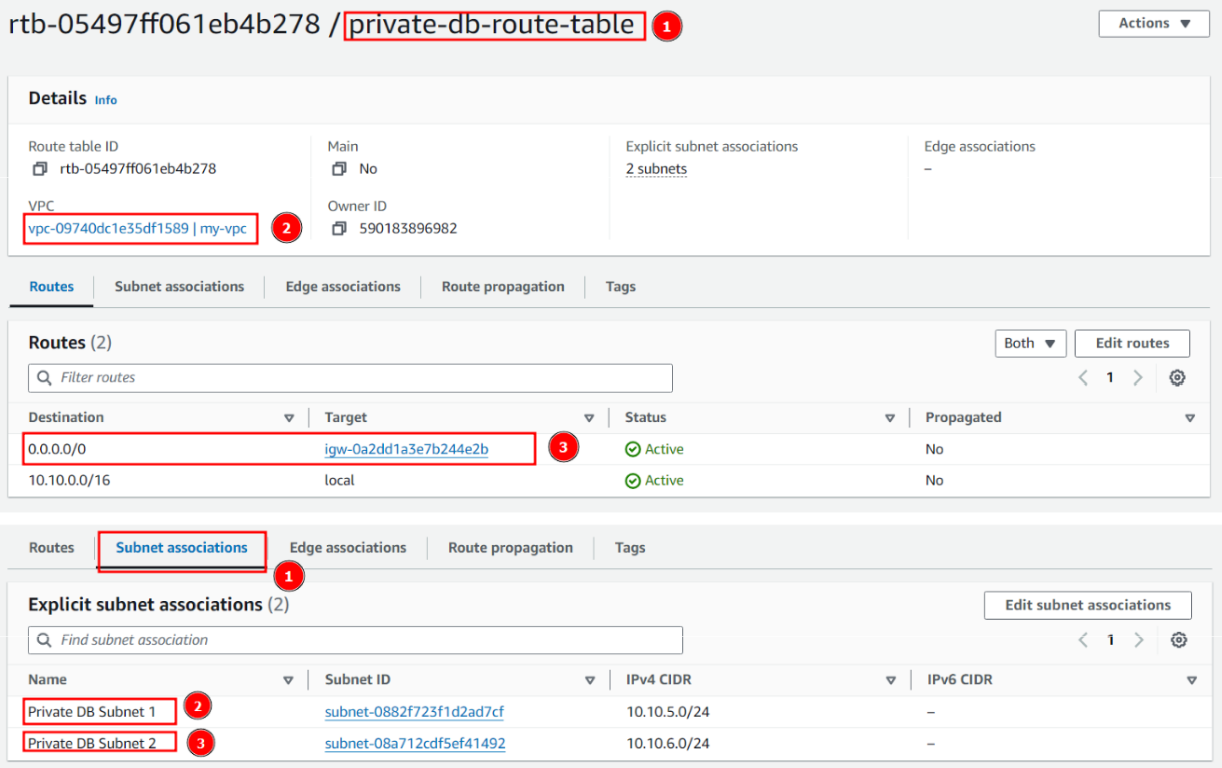Create Route Table
Create Route Table
-
In the VPC interface, click Route Tables on the sidebar, then click Create Route Table
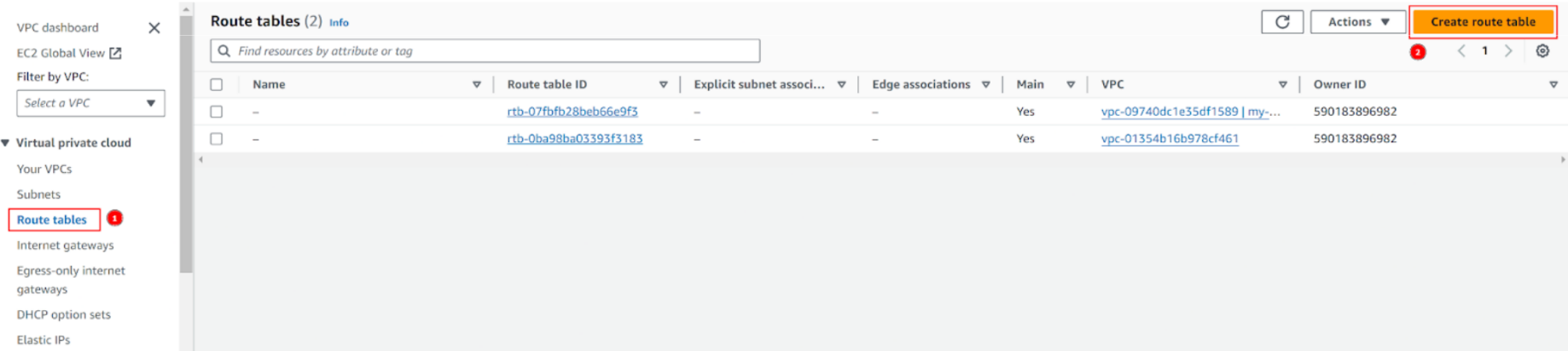
-
In the Create route table interface:
- Name enter
public-route-table - VPC choose my-vpc
- Click Create route table
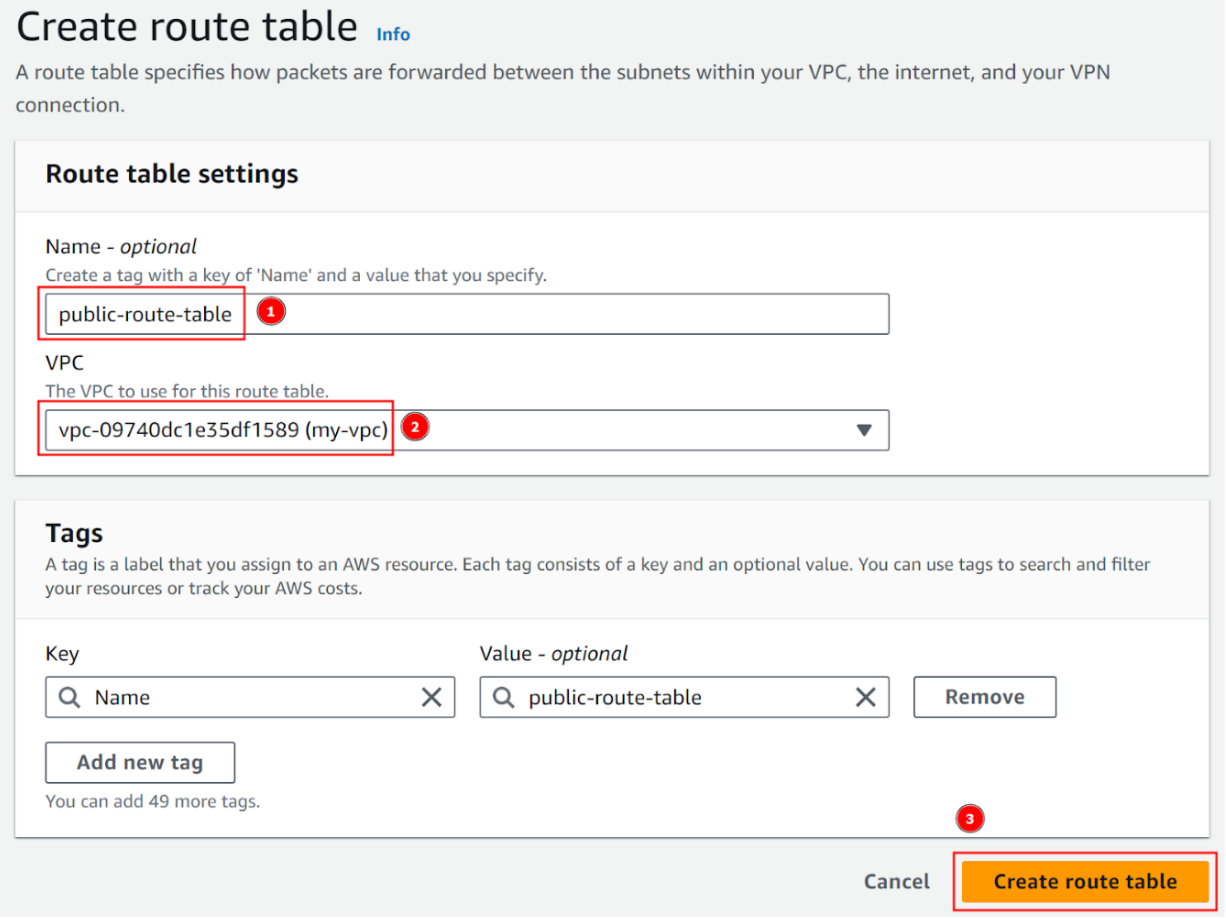
- Name enter
-
After successfully creating the route table, click Edit routes
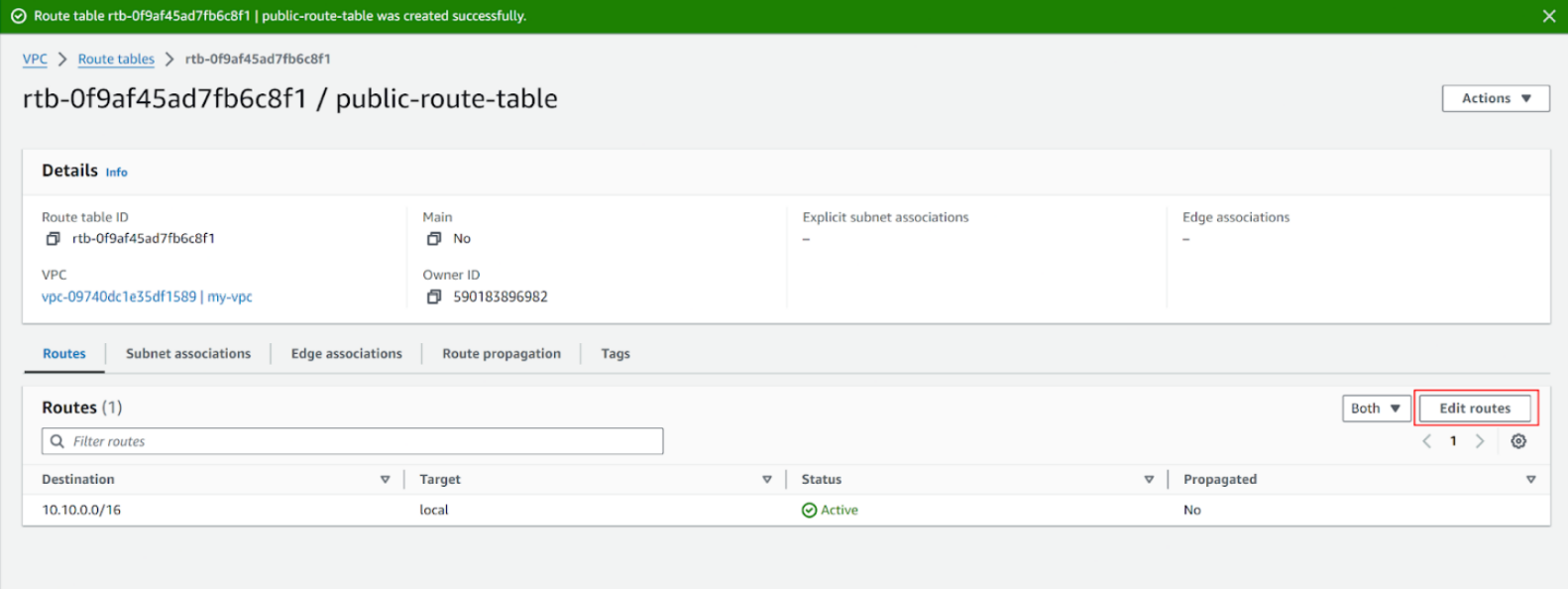
-
In the Edit routes interface, choose Add route
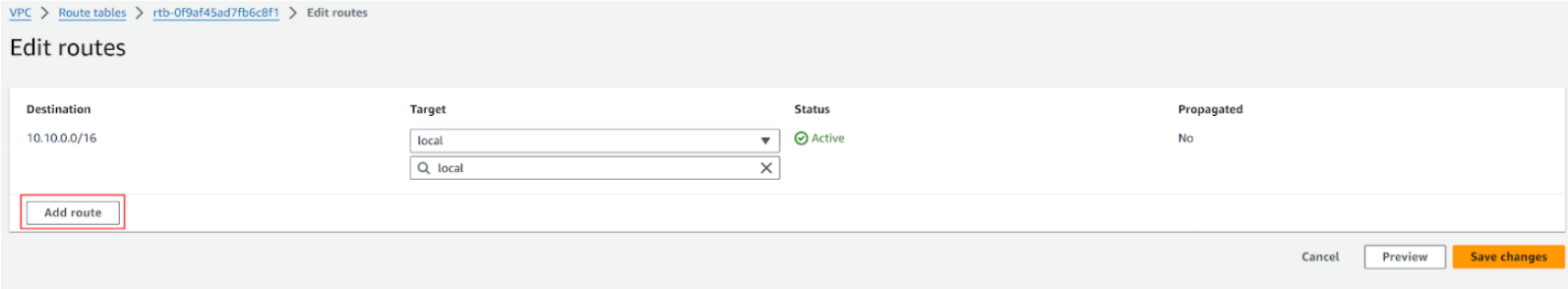
-
Then add a route with Destination is
0.0.0.0/0and Target is workshop-01-igw then click Save changes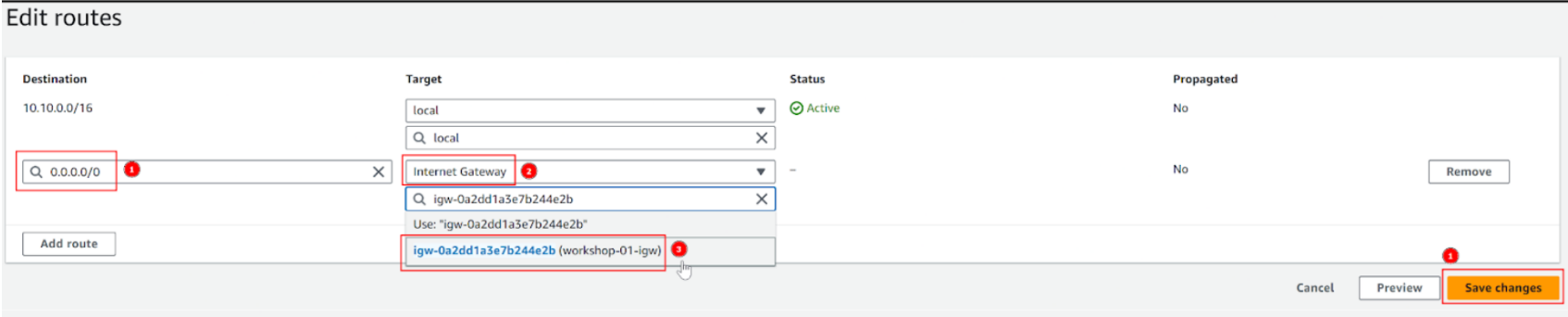
-
After successfully creating, switch to the Subnet associations tab and click Edit subnet associations
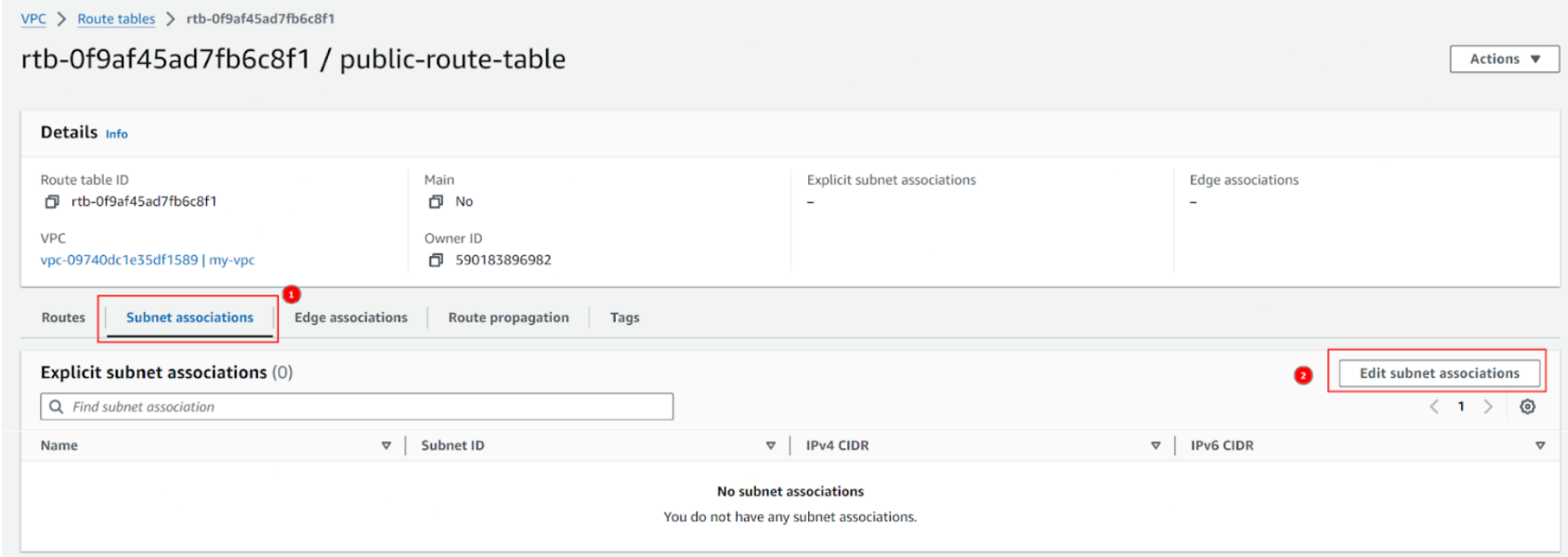
-
Choose 2 public subnets we have created then click Save associations
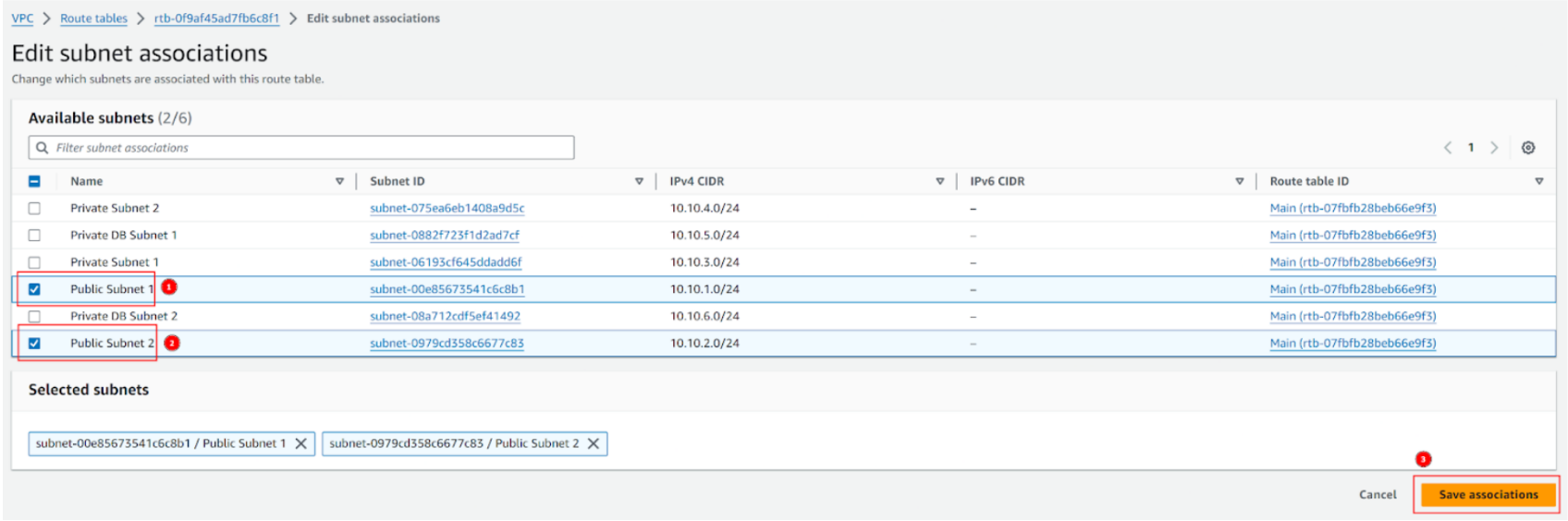
-
Perform the same steps to create private-route-table-01 for private subnet 1
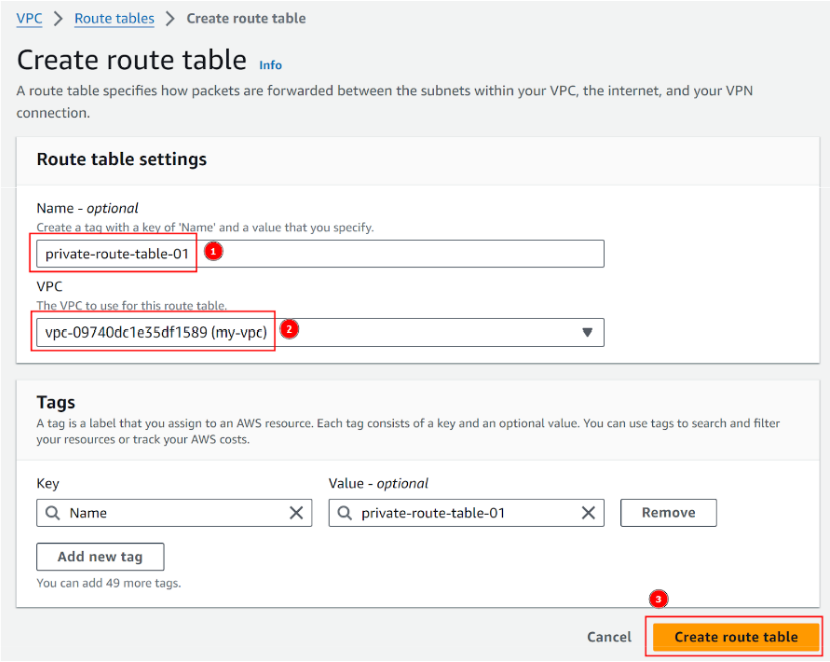
-
Add a route with Destination is
0.0.0.0/0and Target is nat-gw-01 then click Save changes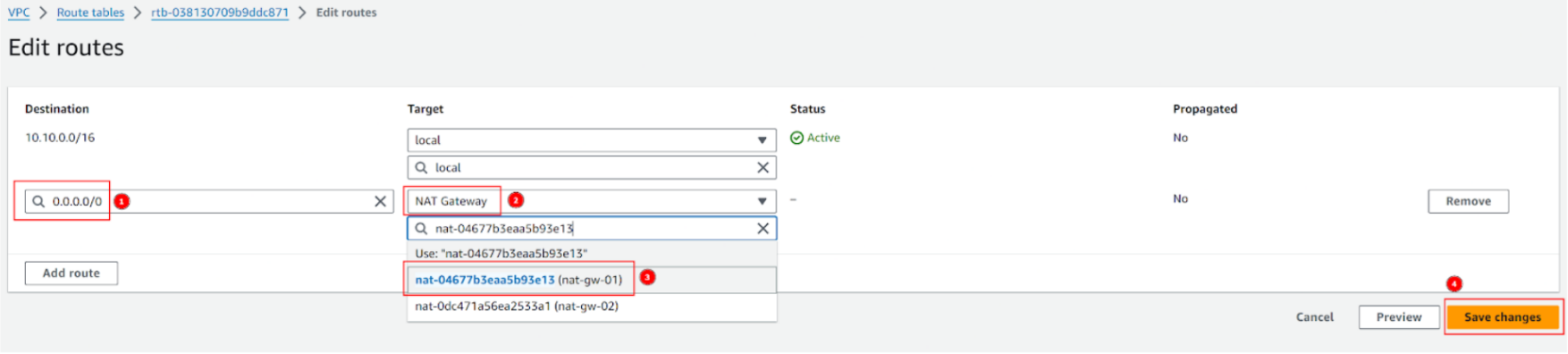
-
Choose private subnet 1 then click Save associations
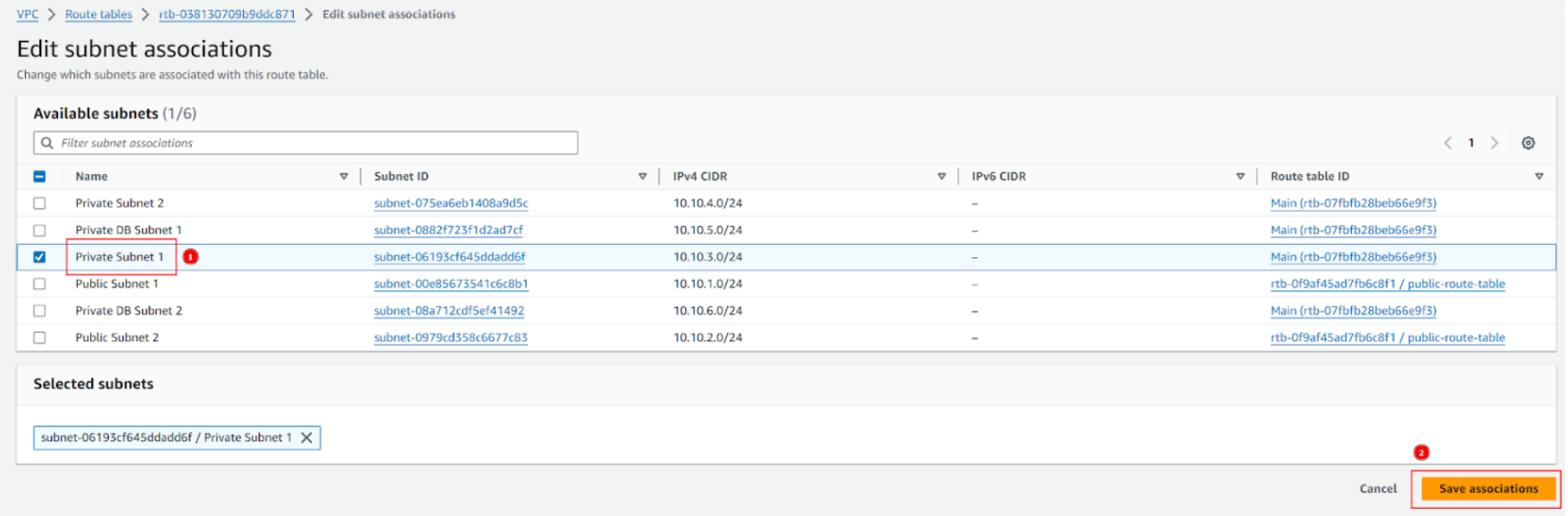
Create route table for 2 private db subnets
- Perform the same steps to create private-db-route-table:
- VPC choose my-vpc
- Add a route with Destination is
0.0.0.0/0and Target is igw (to communicate with db instance from outside the vpc) - Assign this route table to 2 subnets Private DB Subnet 1 and Private DB Subnet 2