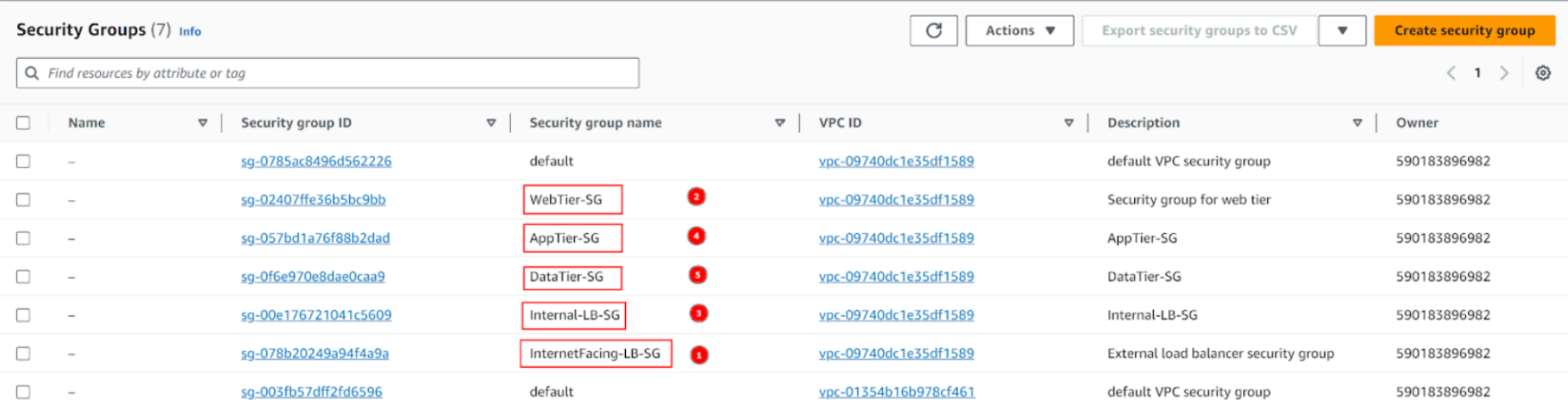Create Security Group
Create Security Group for External (Internet Facing) Load Balancer
-
In the VPC interface, choose Security groups on the sidebar, then click Create security group to create a security group for the ELB (Elastic load balancer) to be created
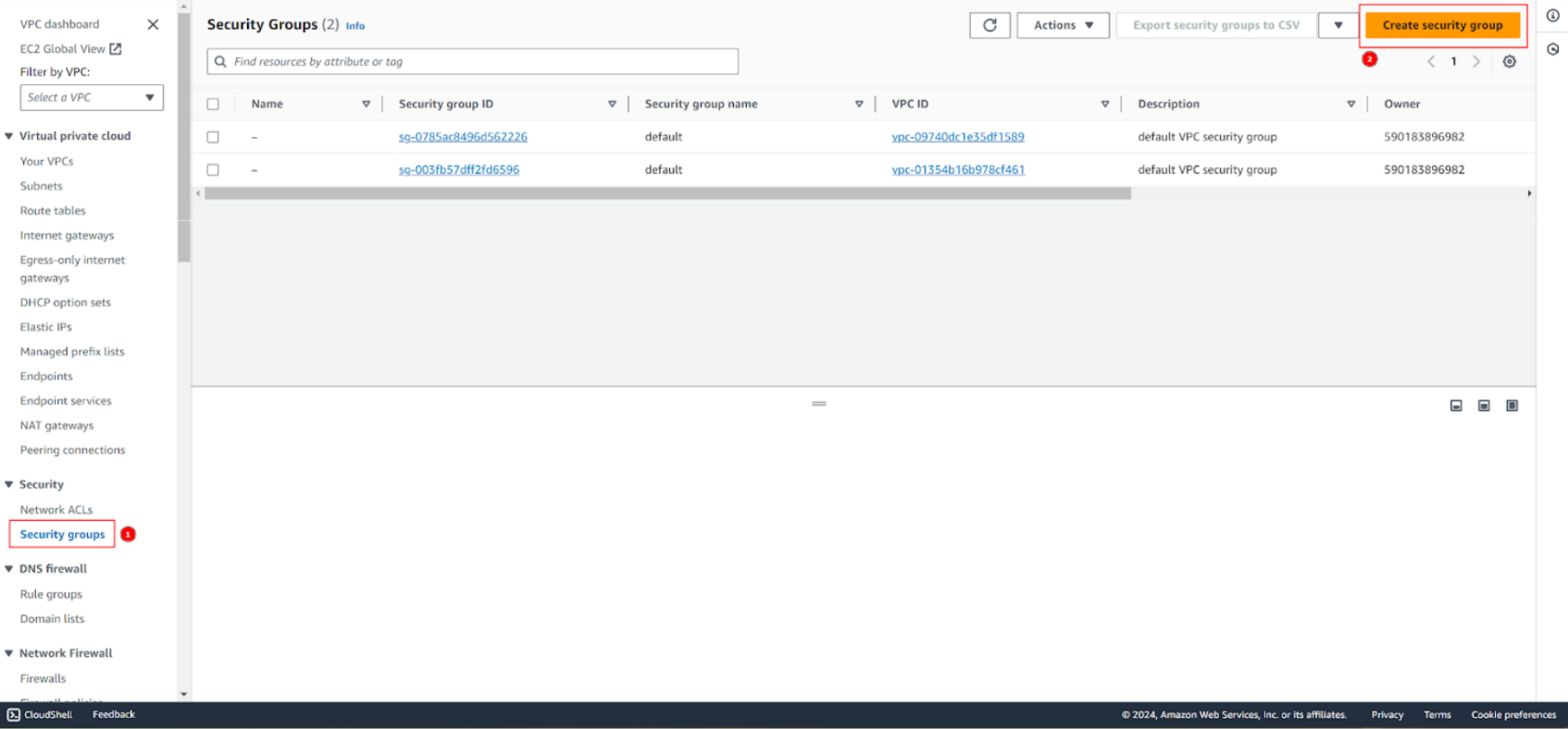
-
In the create security group interface:
- Name enter
InternetFacing-LB-SG - Description enter
External load balancer security group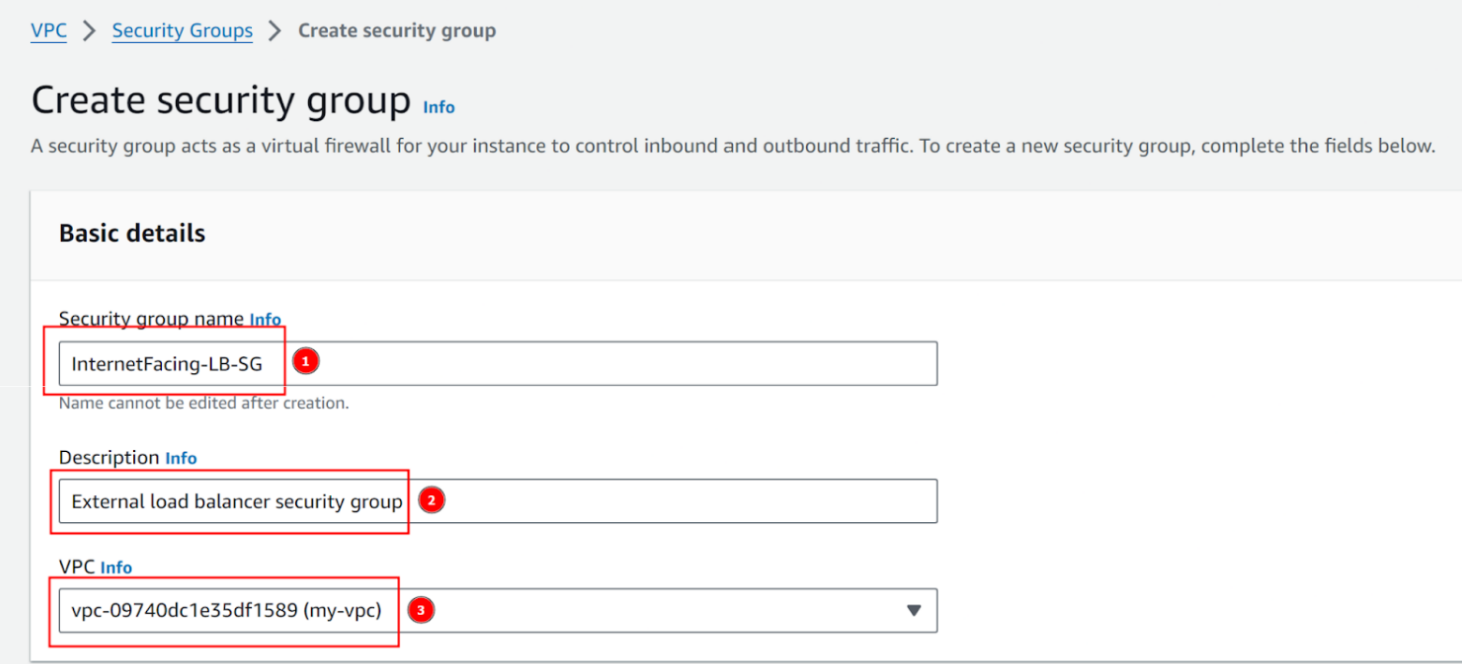
- Name enter
-
Set up Inbound rules, by adding the following rules:
- First rule allows access to HTTP, and Source: Anywhere-IPv4
- Second rule allows SSH from My IP which means personal IP, will change when you change the network
- Last rule Type: All ICMP - IPv4 and Source: Anywhere-IPv4 allows ping from any IP address
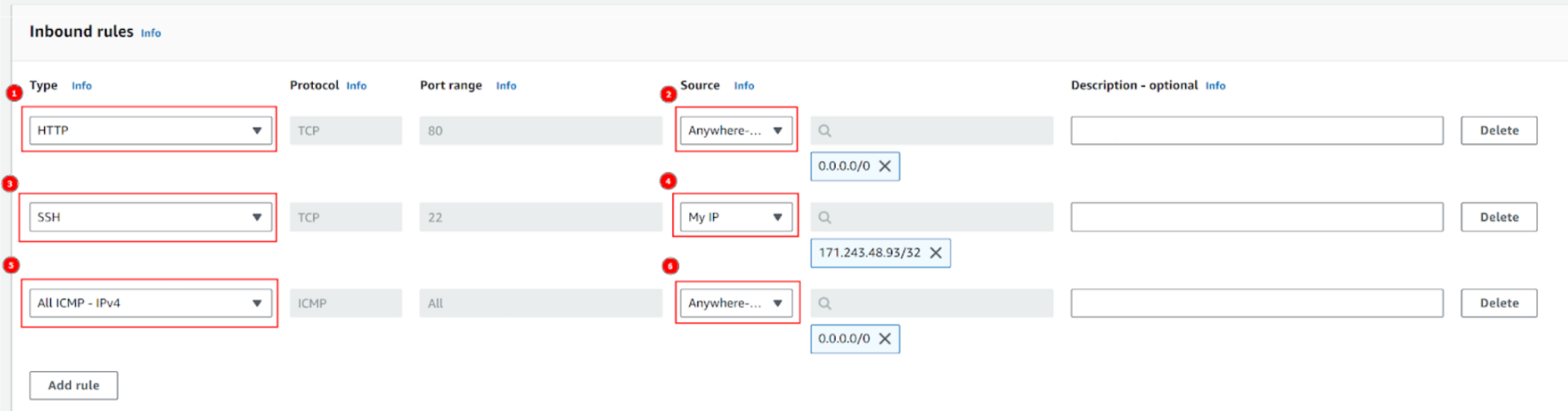
-
Scroll down to the bottom and click Create security group
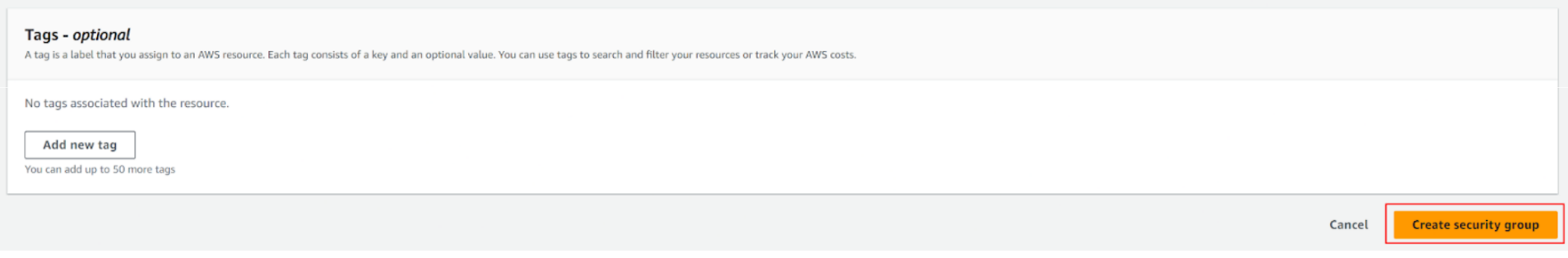
-
Finish creating SG for ELB
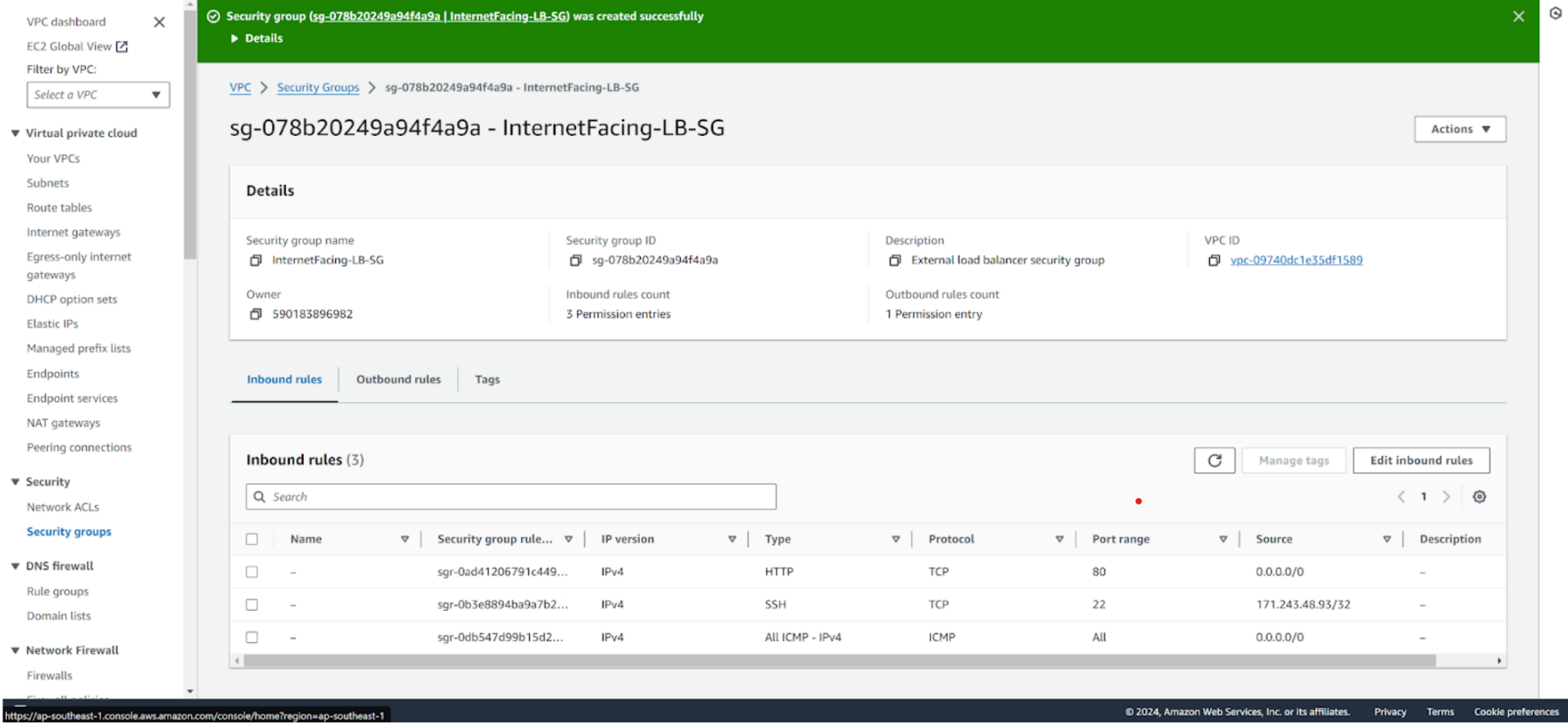
Create SG for Web tier
-
Repeat the above steps to create SG for Web tier (present layer with user, can be understood as front-end)
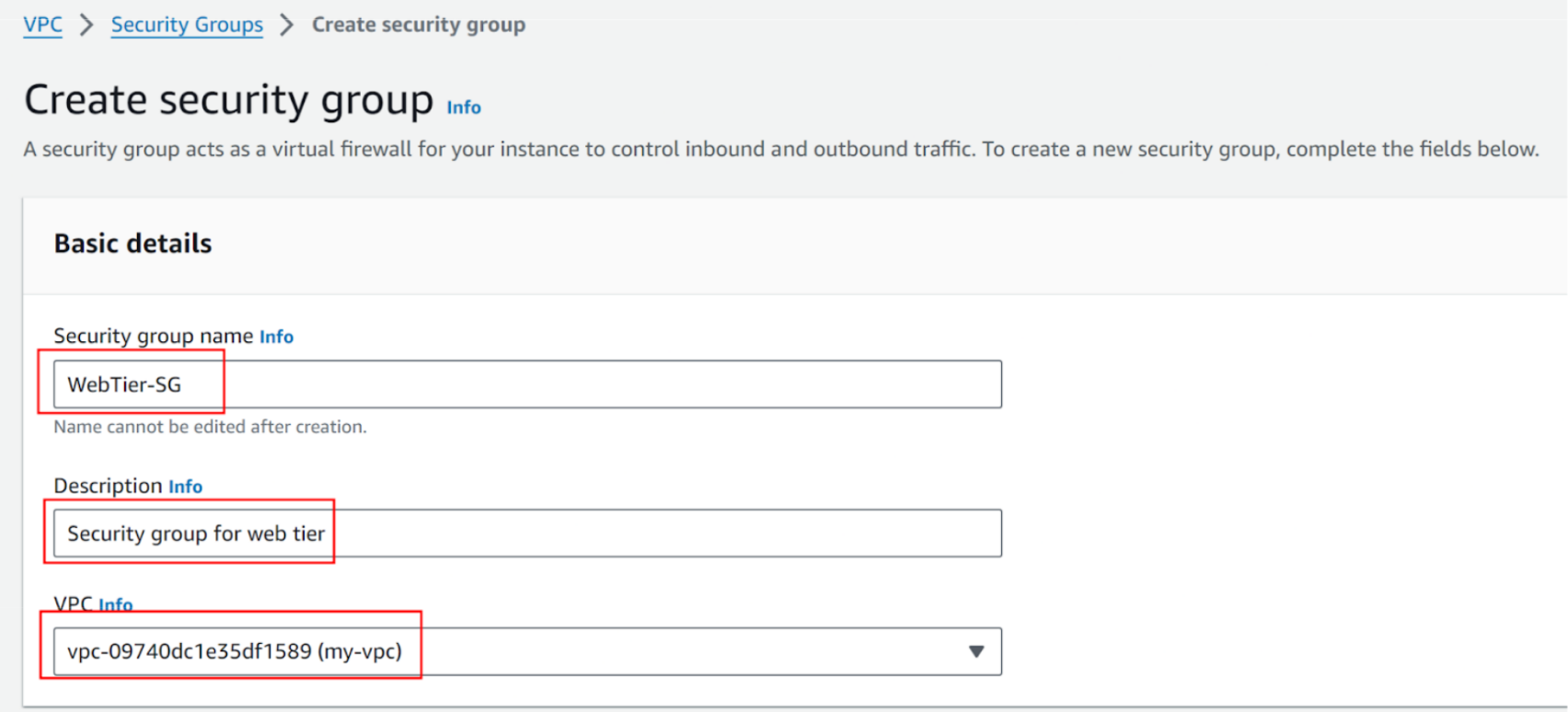
-
Set up Inbound rules, by adding the following rules:
- First rule allows access via HTTP but only with source from InternetFacing-LB-SG we just created above (according to the designed structure)
- The following rules are similar to creating SG for ELB
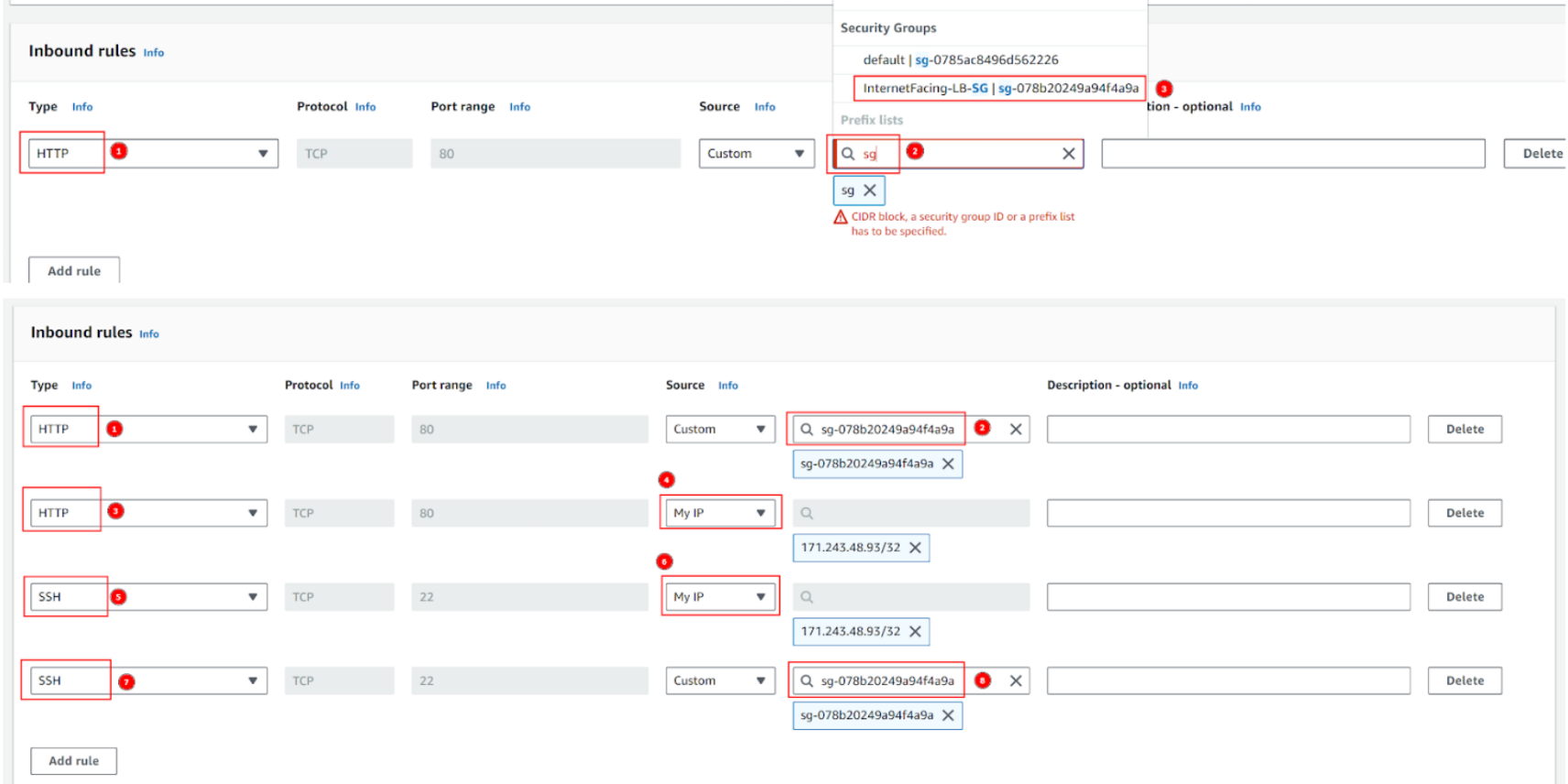
-
Scroll down to the bottom and click Create security group
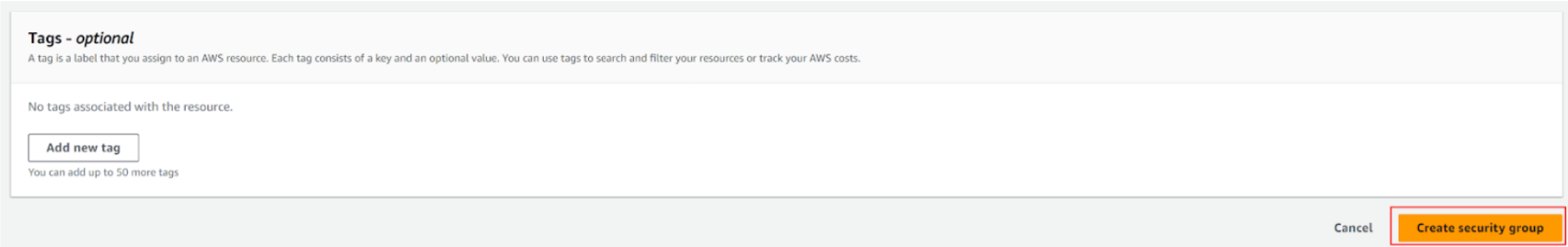
Create SG for Internal load balancer
-
Create the 3rd SG for Internal load balancer
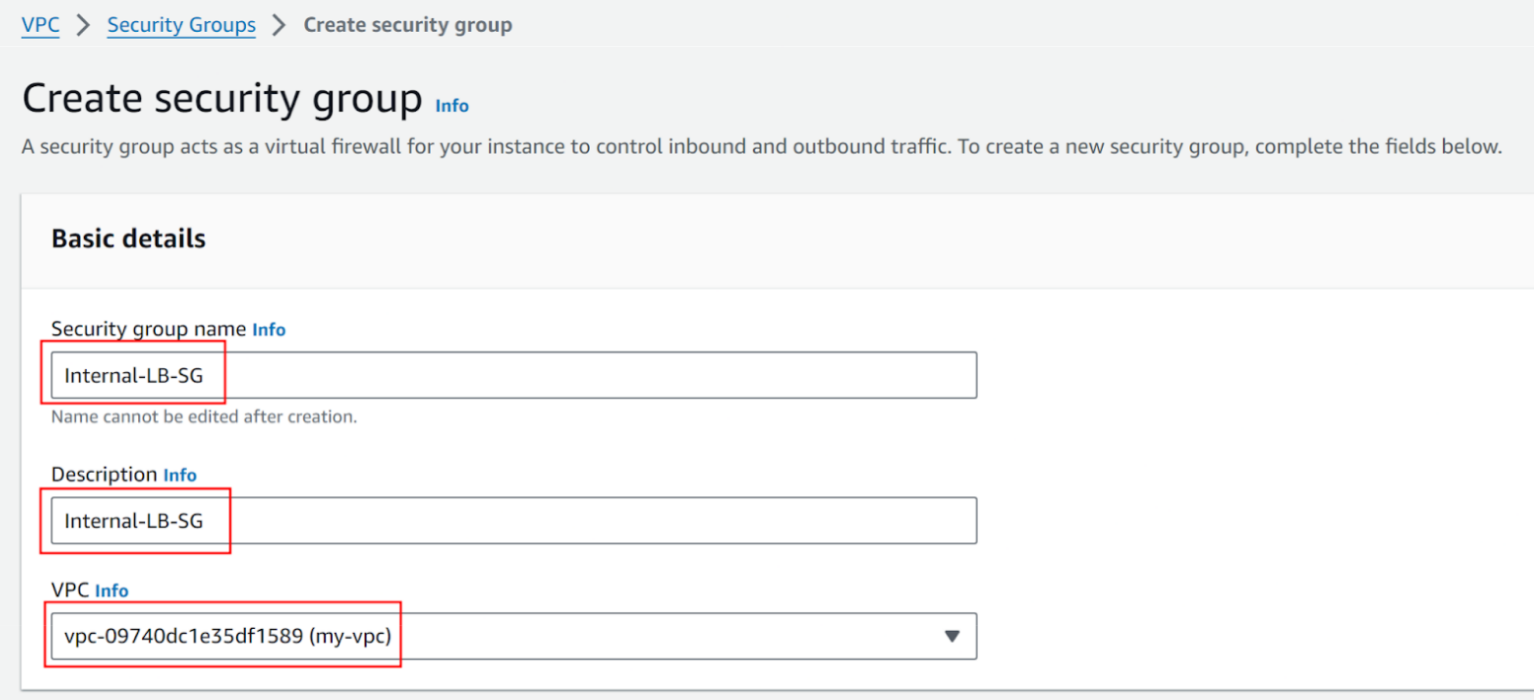
-
Set up Inbound rules:
- Type: HTTP choose Source: WebTier-SG allows access to HTTP from the web tier SG
- Then click Create security group
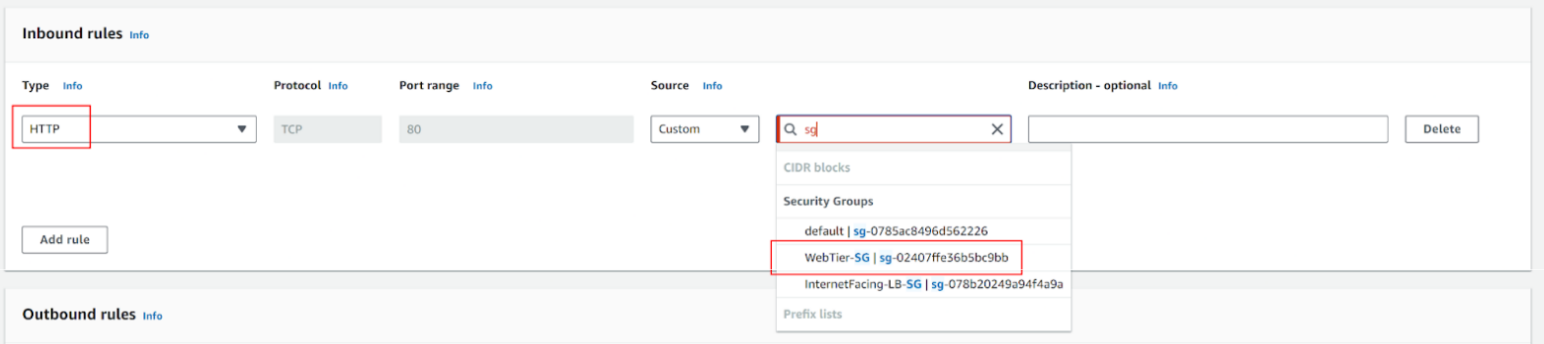
Create the 4th SG for App tier (private instances)
-
Create the 4th SG for App tier (private instances)
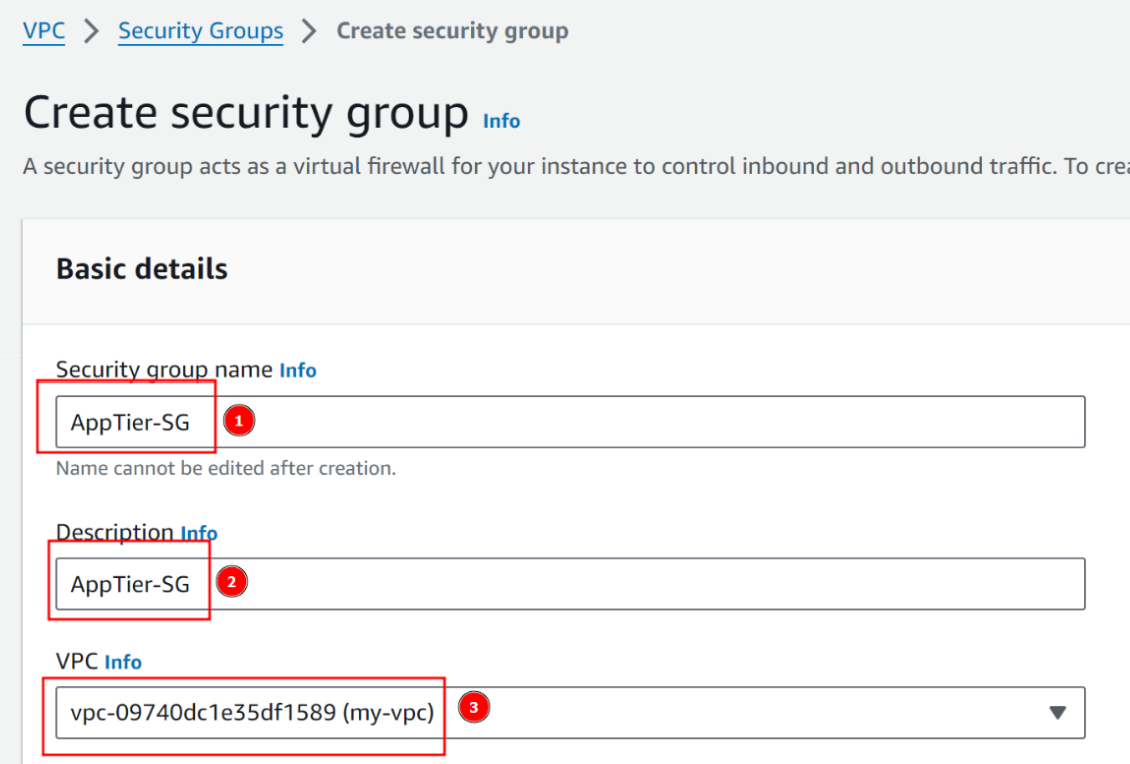
-
Set up Inbound rules:
- Type: Custom TCP, Port: 8080 and Source: Internal-LB-SG allows traffic from internal load balancer to enter
- And 2 similar rules but Source: Anywhere-IPv4 and My IP
- Then click Create security group
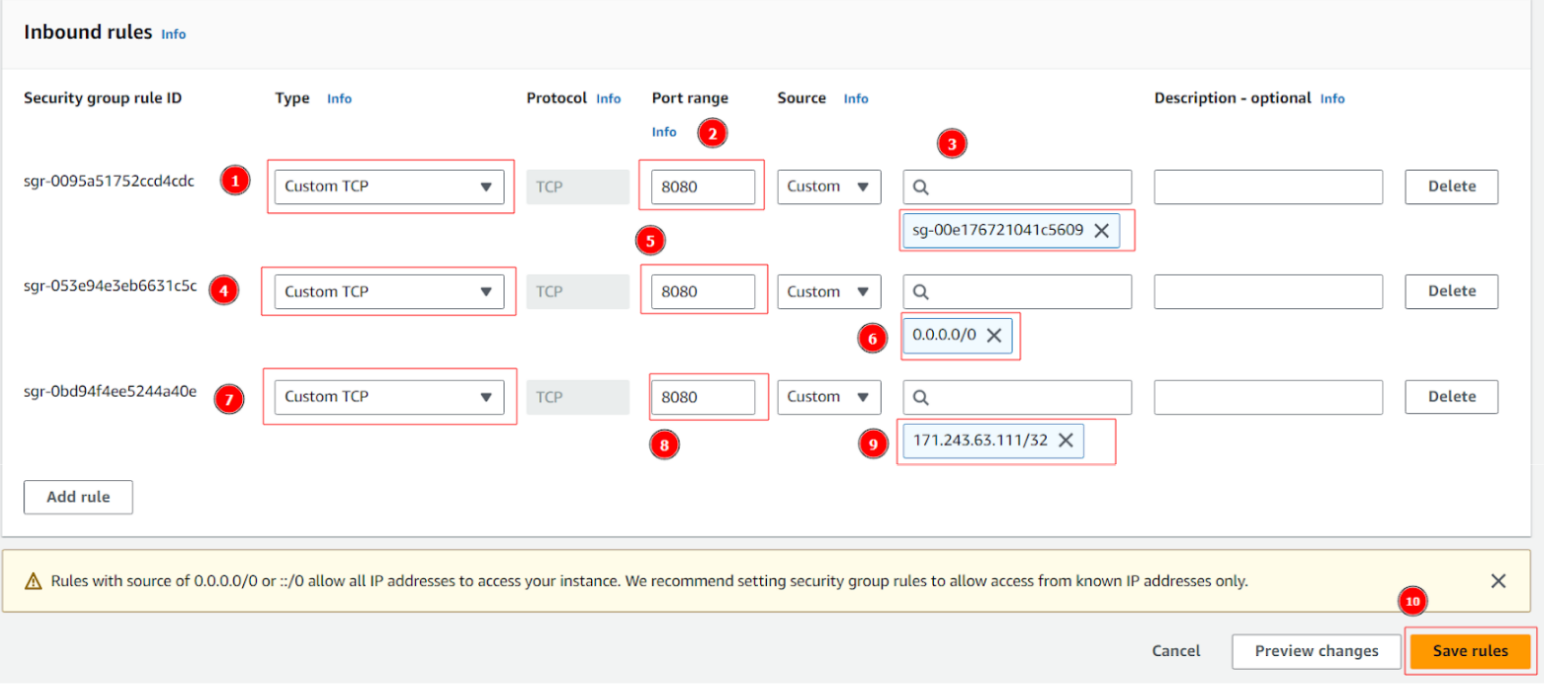
Create the 5th SG for DB tier
-
Create the 5th SG for DB tier (private instances containing MySql)
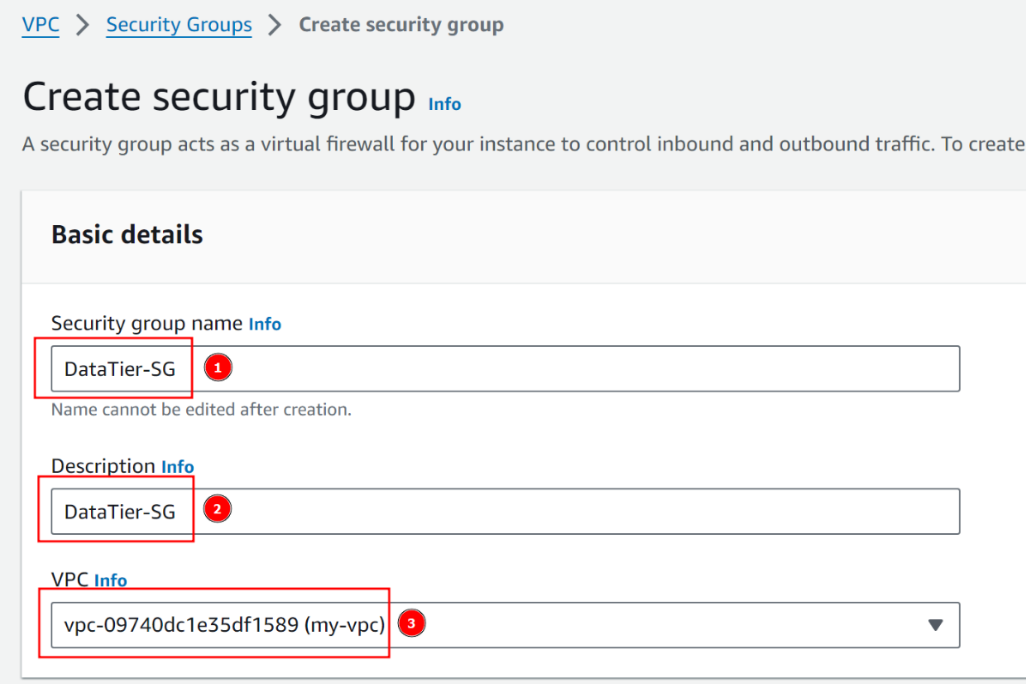
-
Set up Inbound rules:
- Type: Custom TCP, Port: 3306 and Source: AppTier-SG allows traffic from app tier to enter
- Then click Create security group
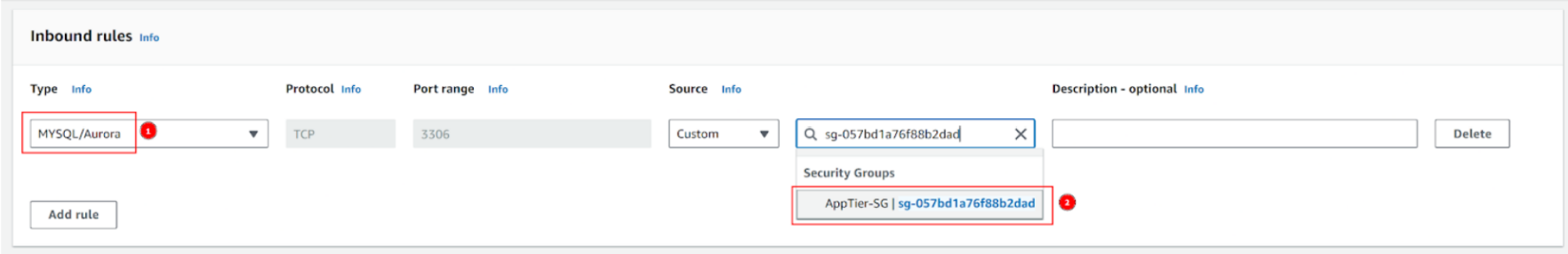
- You can add more rules to allow traffic from other sources for testing purposes
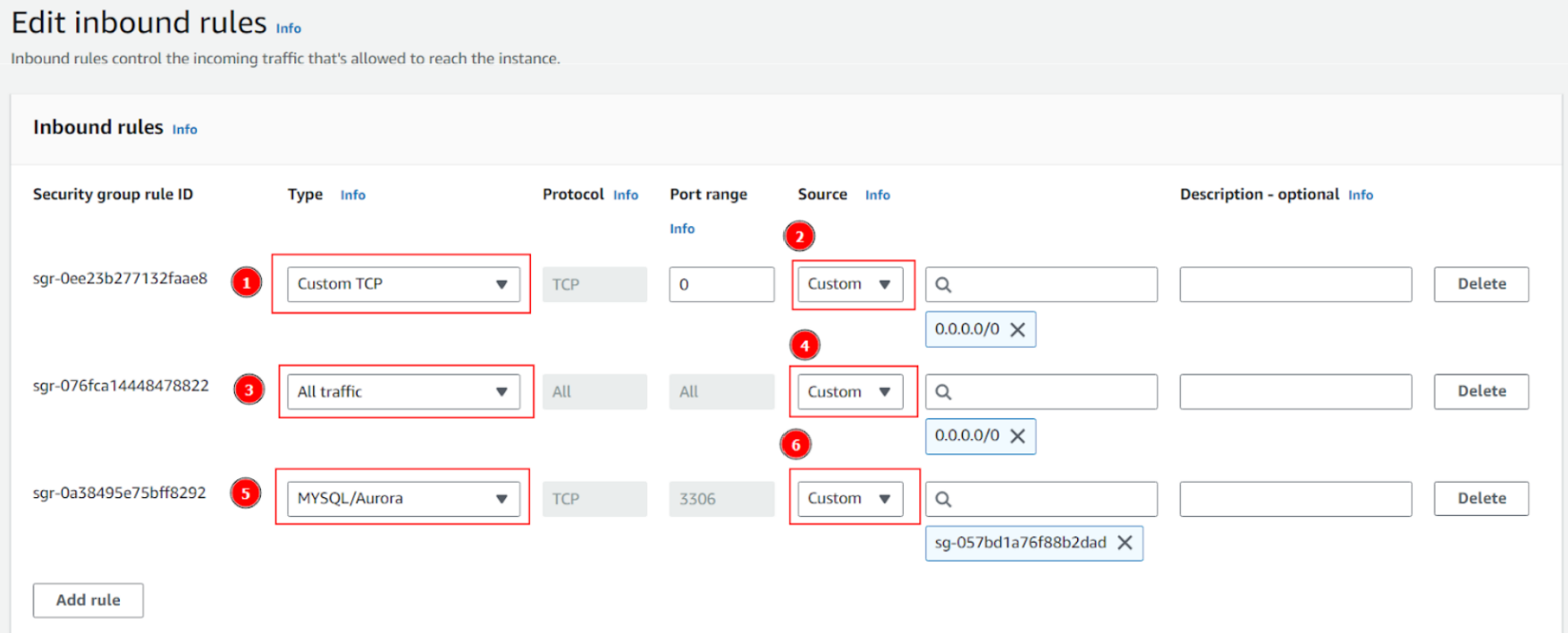
-
Finish creating 5 SG for the designed structure