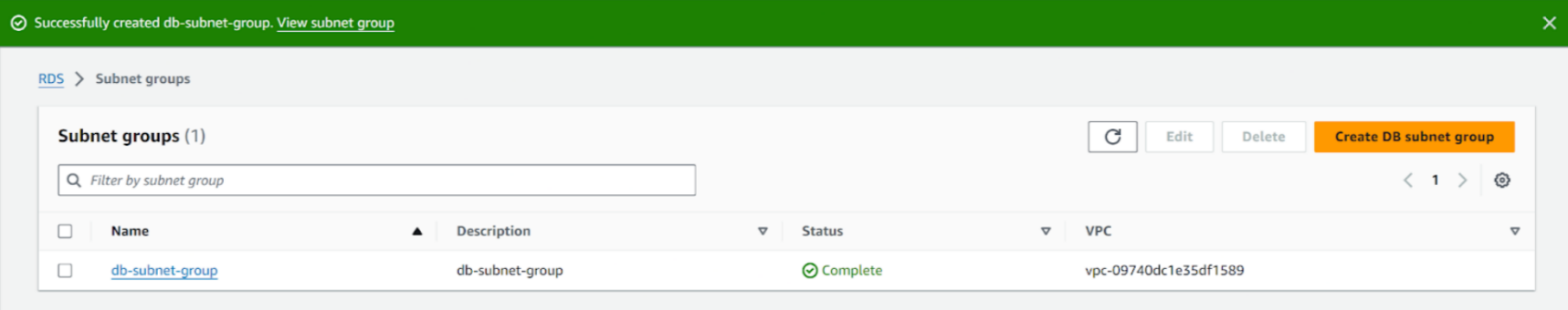Deploy fullstack app with three-tier architecture > Create Database with RDS > Create database subnet group
Create database subnet group
What is Database subnet group and why do we need it?
A database subnet group is a collection of subnets that you create in your VPC. When you create a database instance, you need to specify a database subnet group. The database subnet group must contain at least one subnet in each AZ. The database subnet group ensures that the database instance can be deployed across multiple AZs for high availability.
Create database subnet group
-
Find and access the RDS service
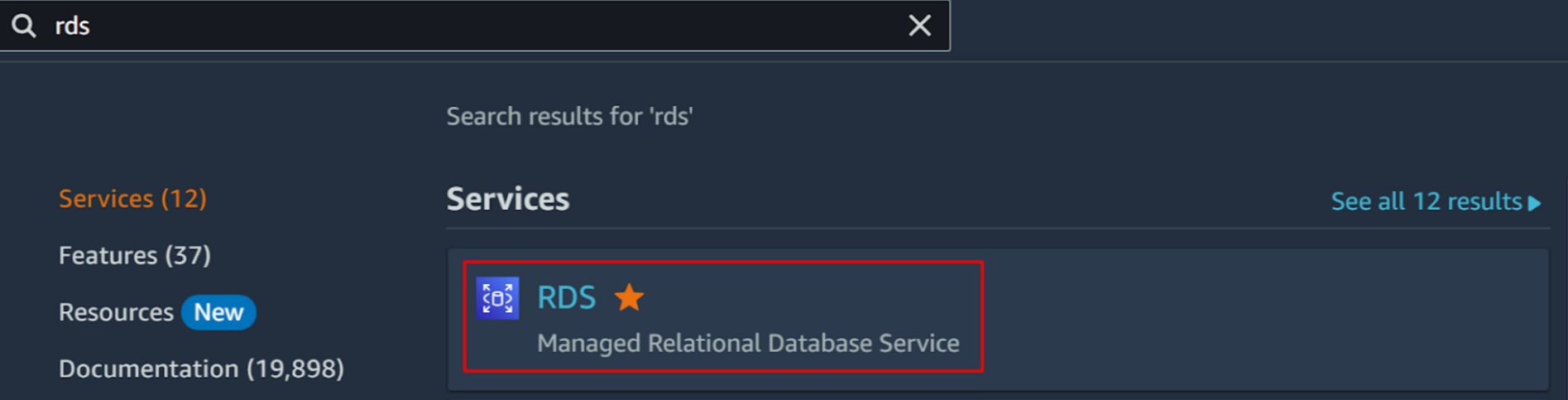
-
Choose Subnet groups in the sidebar and click Create DB subnet group
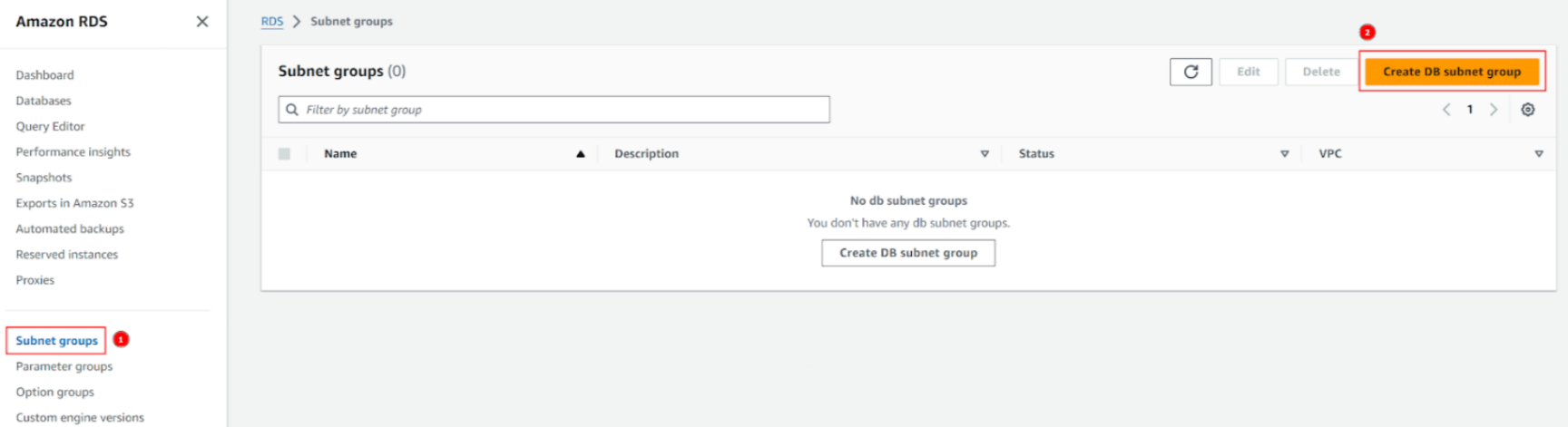
-
In the create DB subnet group interface:
- Name fill in
db-subnet-group - Description fill in
db-subnet-group - VPC choose my-vpc
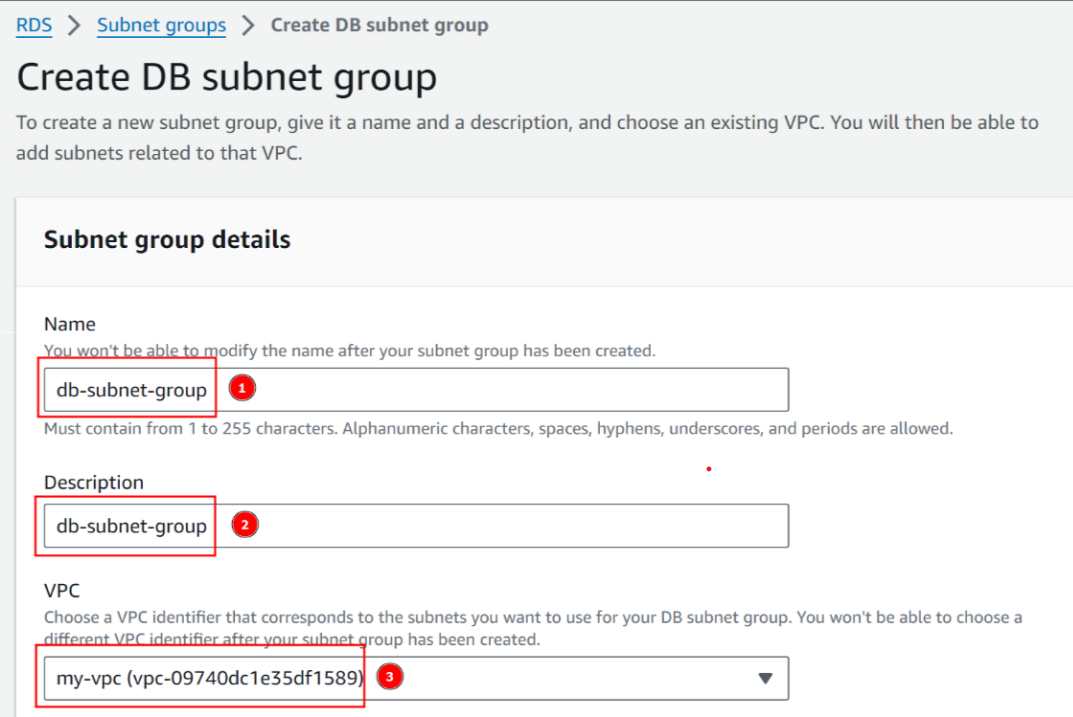
- Name fill in
-
In the Add subnets section:
- AZ choose ap-southeast-1a and ap-southeast-1b
- Subnets choose Private DB Subnet 1 and Private DB Subnet 2 (you can go back to the list of subnets, see the CIDR of each subnet to choose the right one)
- Then click Create
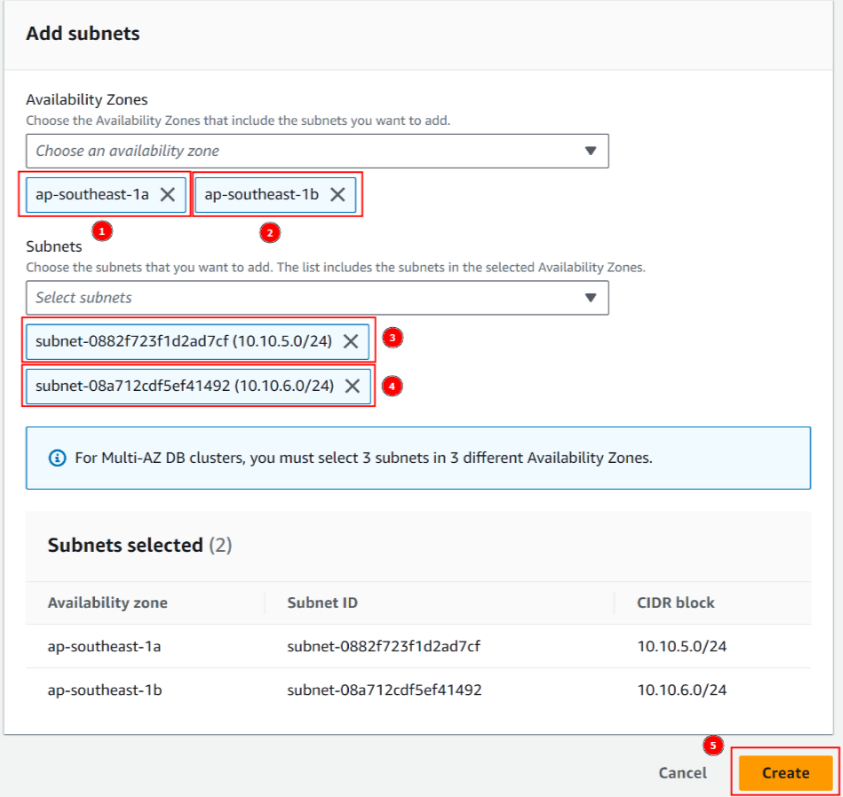
-
Complete creating Subnet group.