Create database instance
Create database instance
-
In the Amazon RDS interface, select Databases in the sidebar and then click Create database
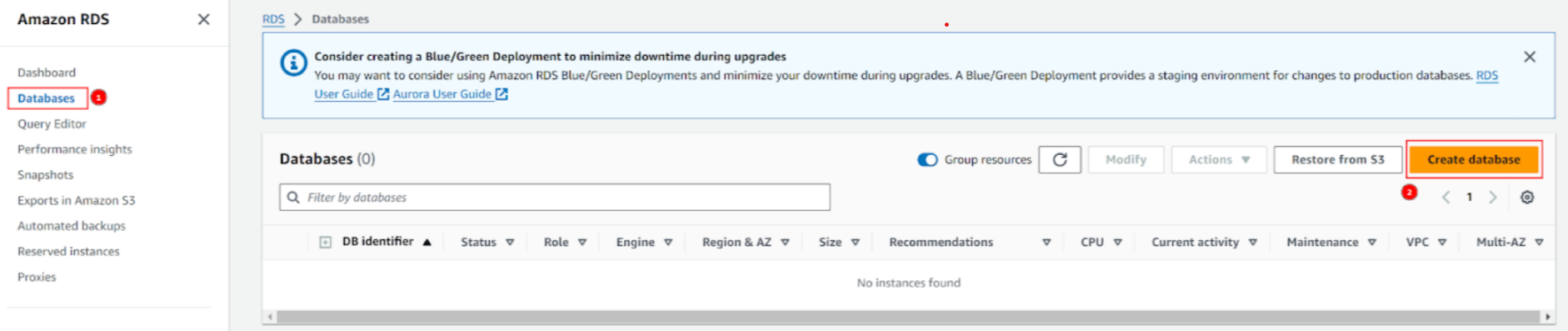
-
In the Create database interface:
- Creation method select Standard create
- Engine type select MySQL
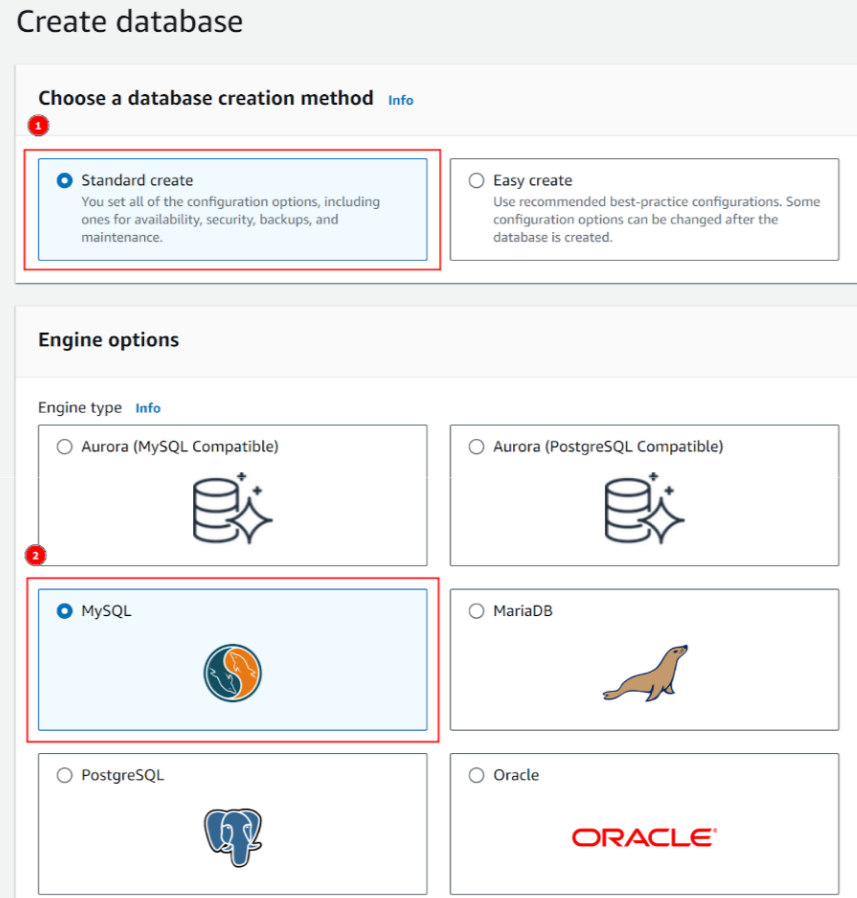
-
Templates select Dev/Test, Deployment options select Multi-AZ DB instance (to create the main instance in the current AZ, and a clone instance in the remaining AZ defined in the db subnet group to prevent failover) → This deployment method will be best practice as it meets the criteria of High availability and Data redundancy
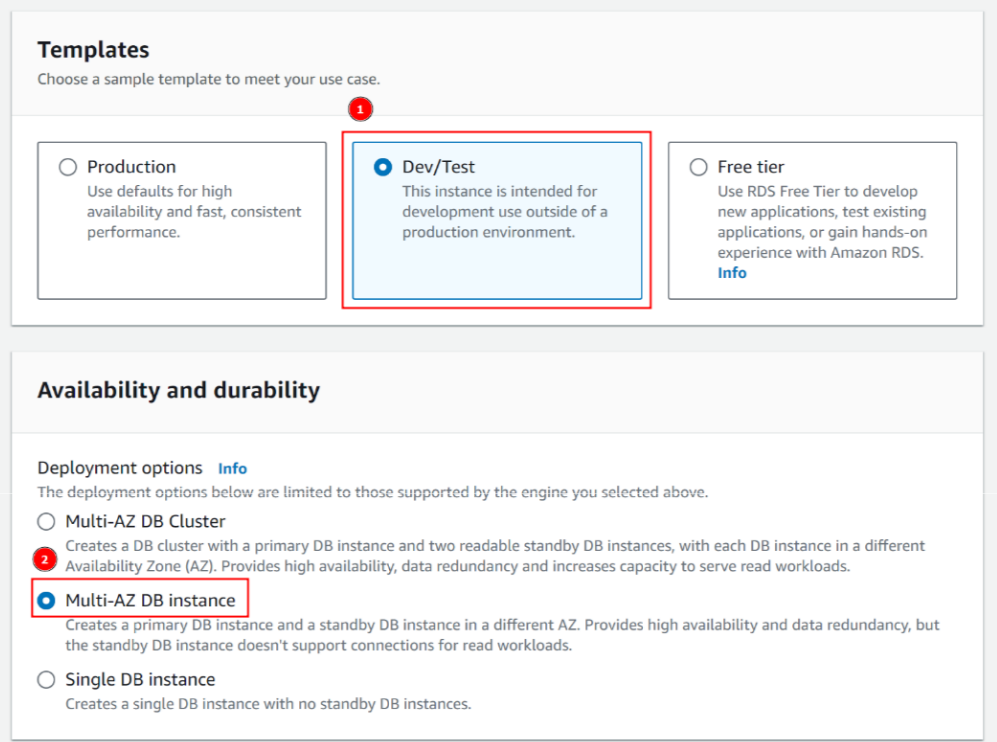
- But we can choose another option is Free tier to be suitable for the scope of the problem, and save costs
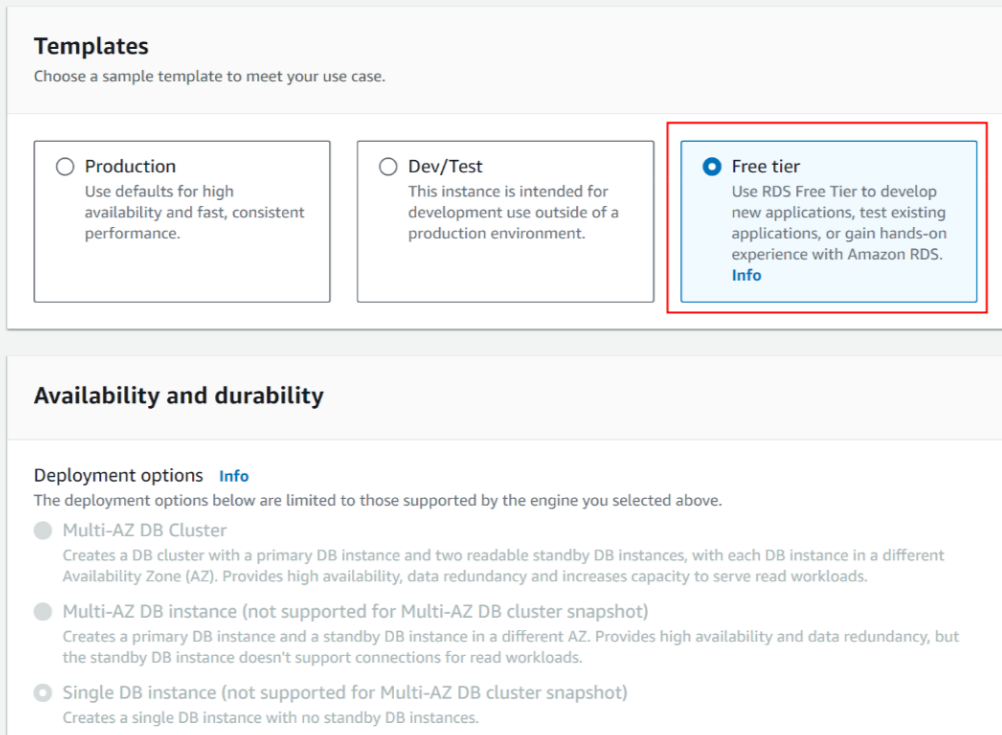
-
In the Settings section:
- DB instance identifier fill in
database-1 - Master username fill in
admin - Master password fill in
12345678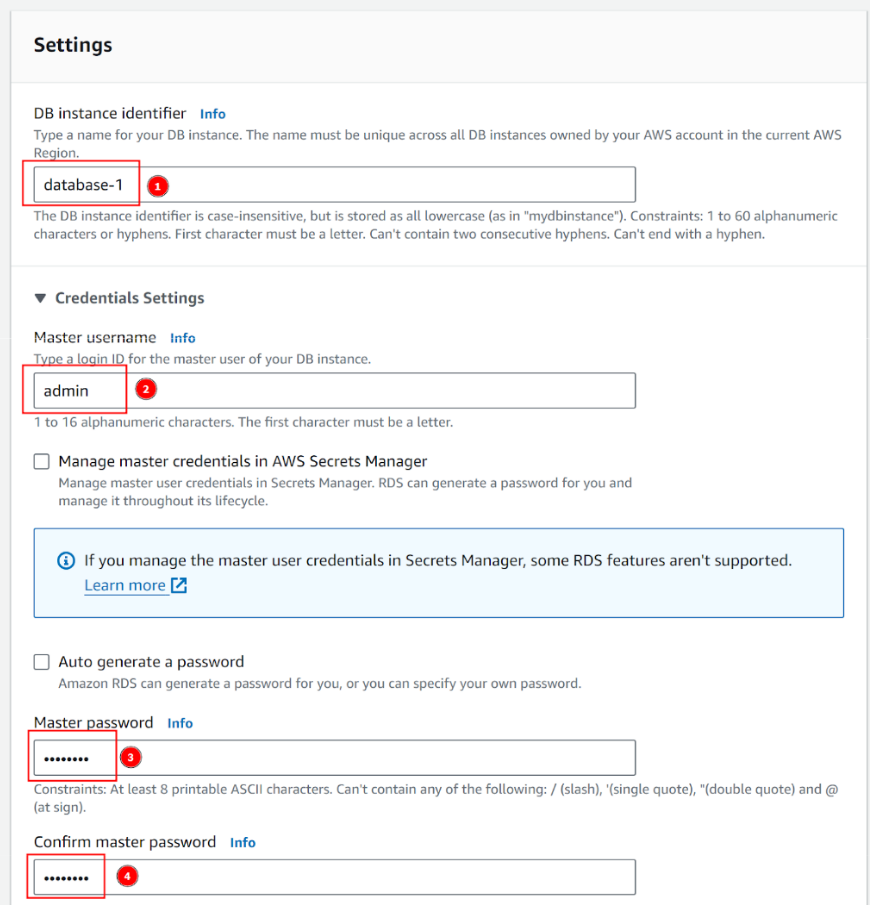
- DB instance identifier fill in
-
In the Connectivity section:
- Computer resource select Dont connect to EC2
- VPC select my-vpc
- DB subnet group select db-subnet-group we created
- Public access select No (select Yes if you want to test connection from public network)
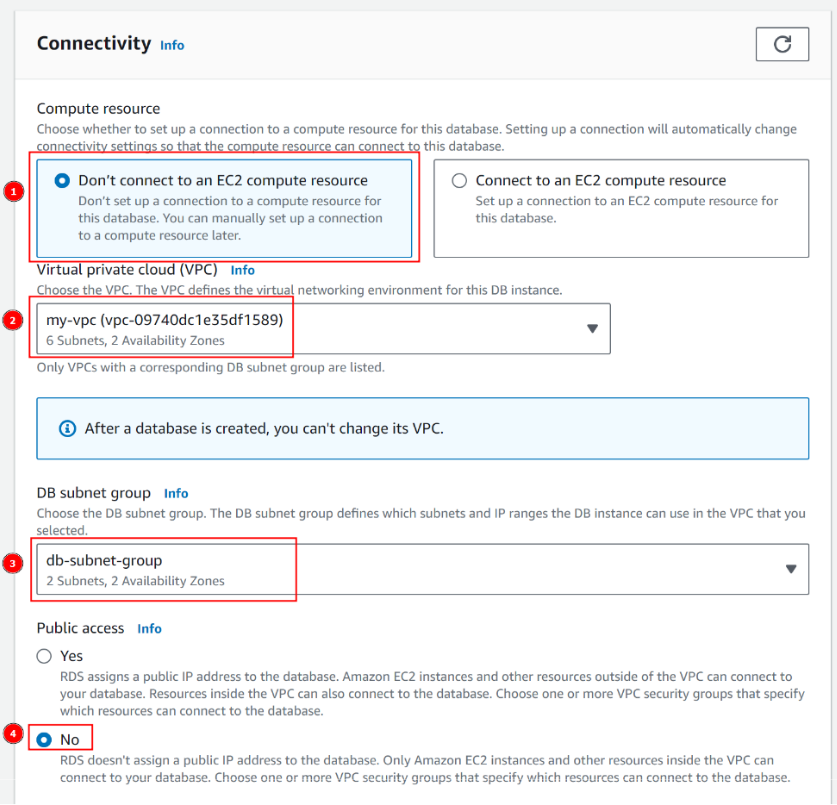
- VPC SG select Choose existing
- Existing VPC SG select DataTier-SG
- AZ select ap-southeast-1a
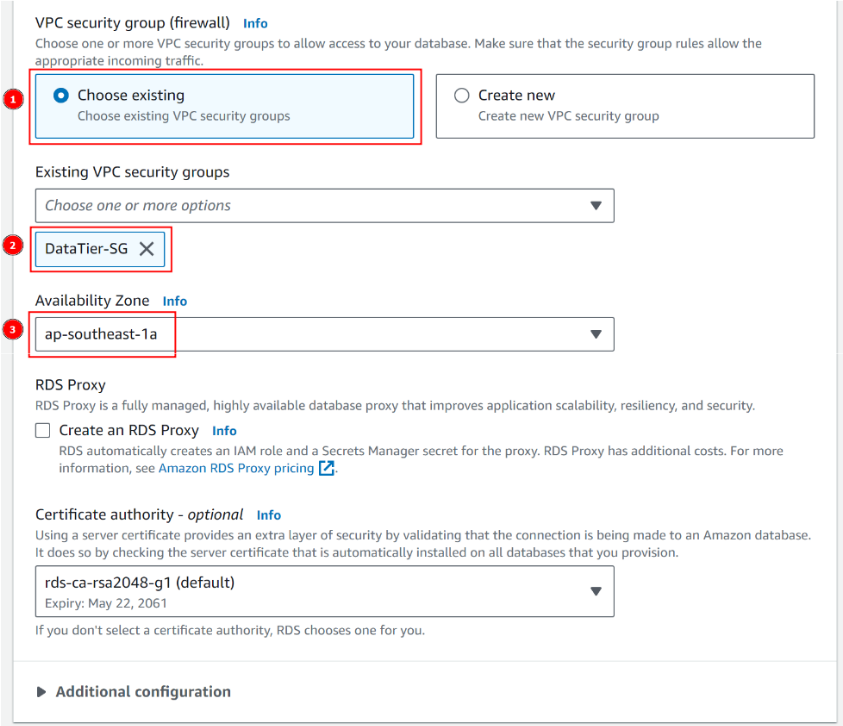
-
In the Additional configuration section, fill in the db name as
demodb(master name: admin, pass: 12345678)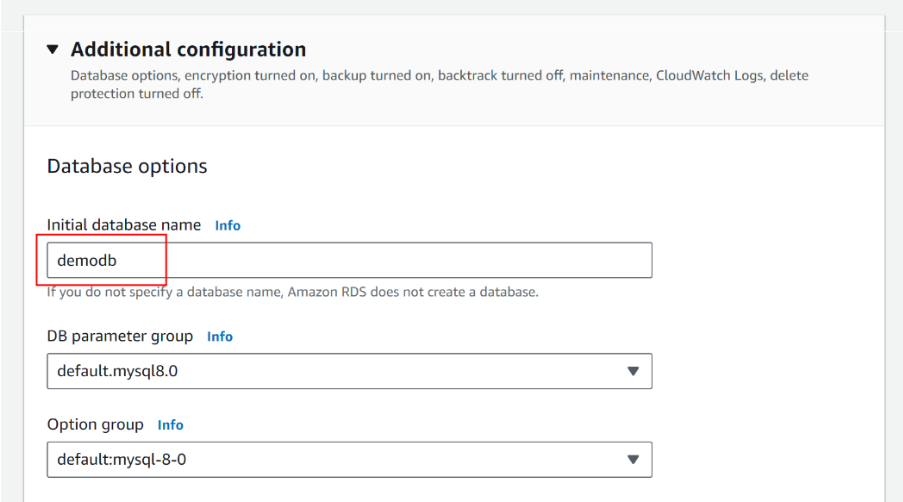
-
Scroll down to the bottom and select Create database:
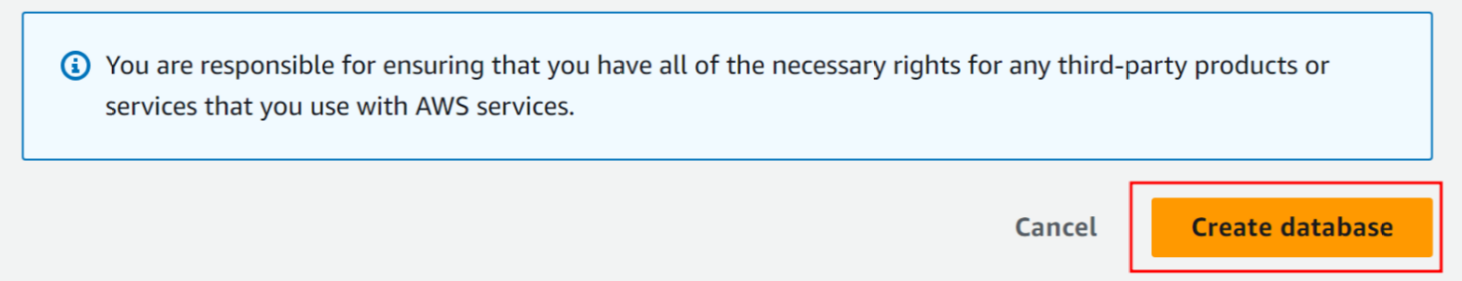
-
Complete creating the database instance
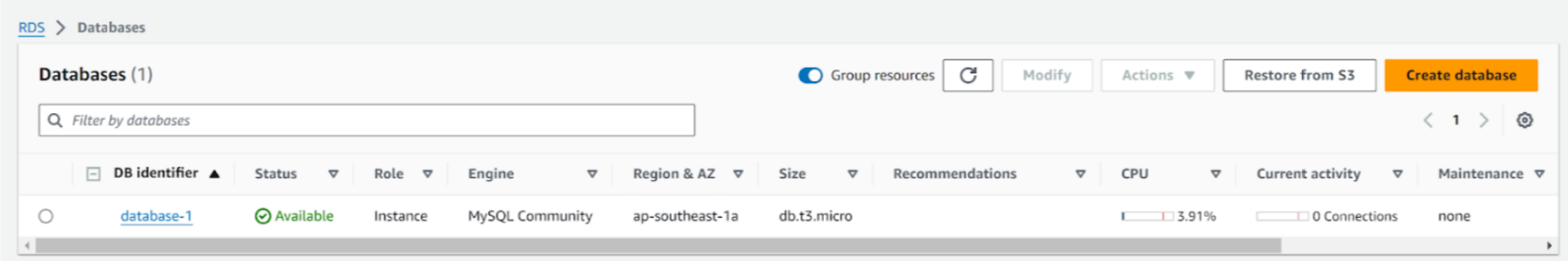
Reconfigure to test connection from public network
To be able to test the connection to the endpoint of the newly created db from the public network, we need to reconfigure some things as follows (after testing, remember to return everything to the initial state)
- Go to the private-db-route-table route table, add a new route with destination 0.0.0.0/0 and target internet gateway we created
- In the DataTier-SG security group, add a new inbound rule to allow All traffic access
- Update the status of Public access in the Connectivity section in the db instance from No to Yes
Test connection to the endpoint of the newly created db instance
-
In the MySQL Workbench software, create a new connection:
- Connection Name fill in
db-ws-01 - Hostname copy and paste the endpoint of the newly created db instance
- Port fill in
3306 - Username fill in
admin - Password click Store in Vault then enter
12345678 - Finally, click Test Connection
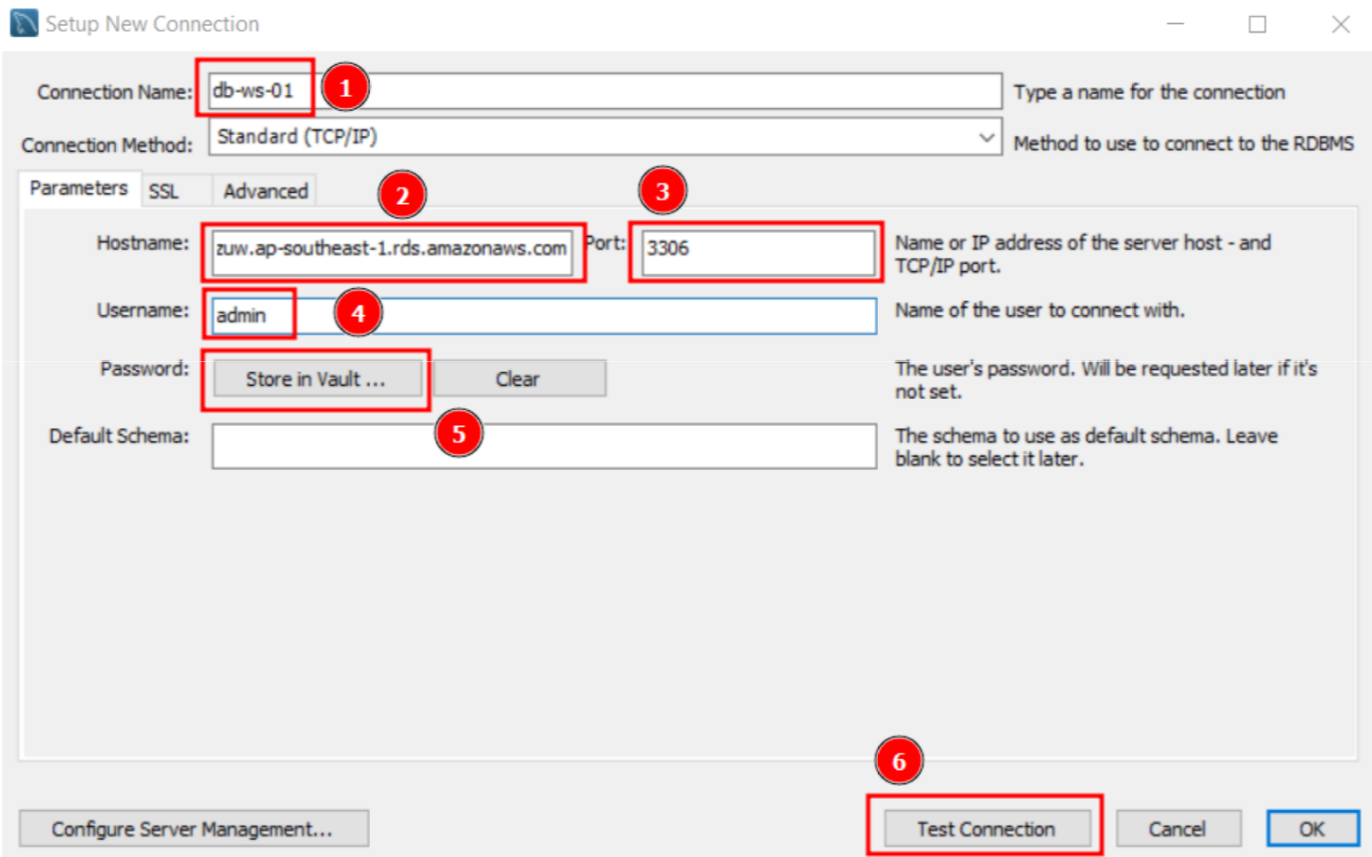
- Connection Name fill in
-
If the connection is successful, the following message will appear:
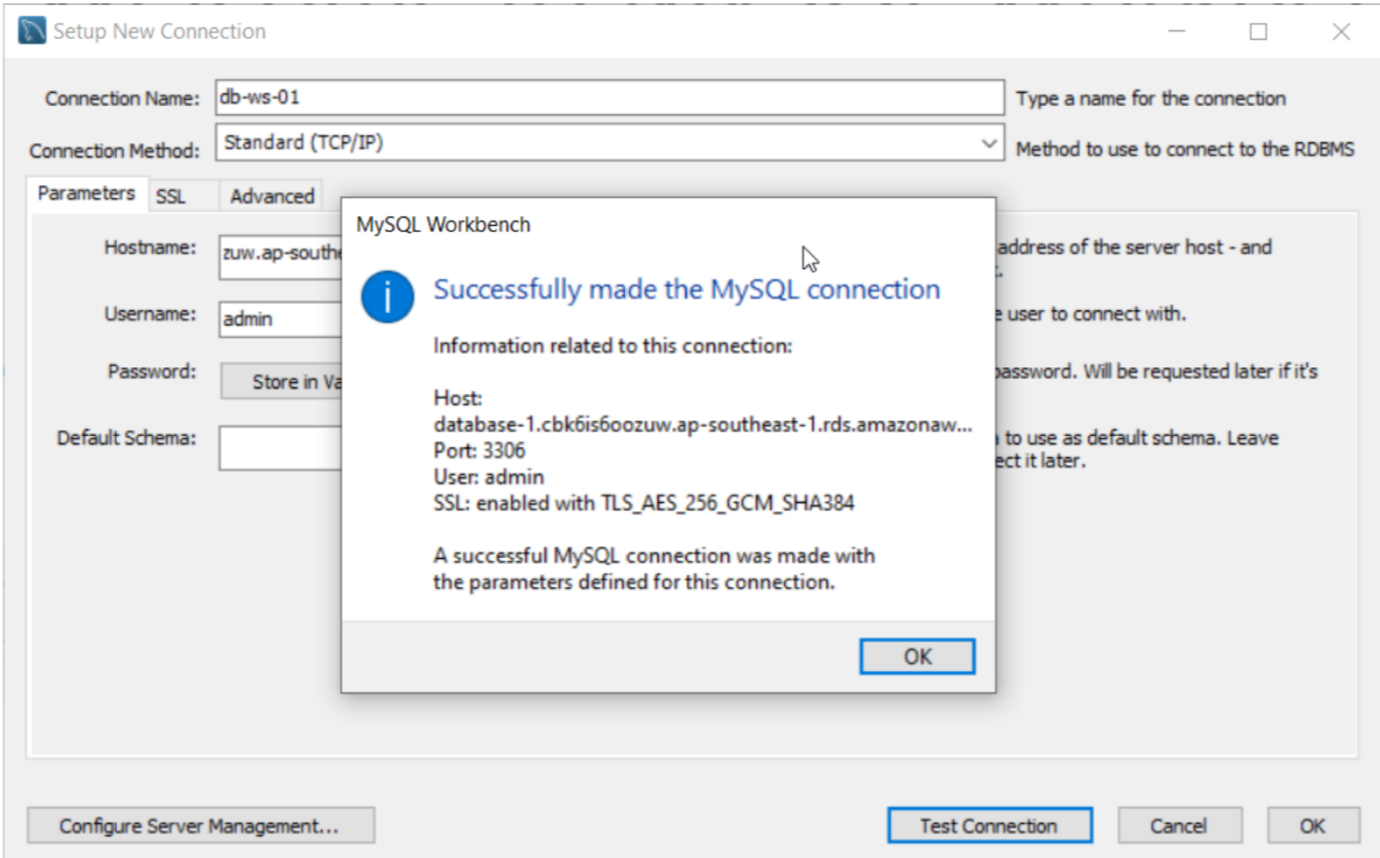
-
Access file application.properties and reconfigure datasource url, username and password as shown below
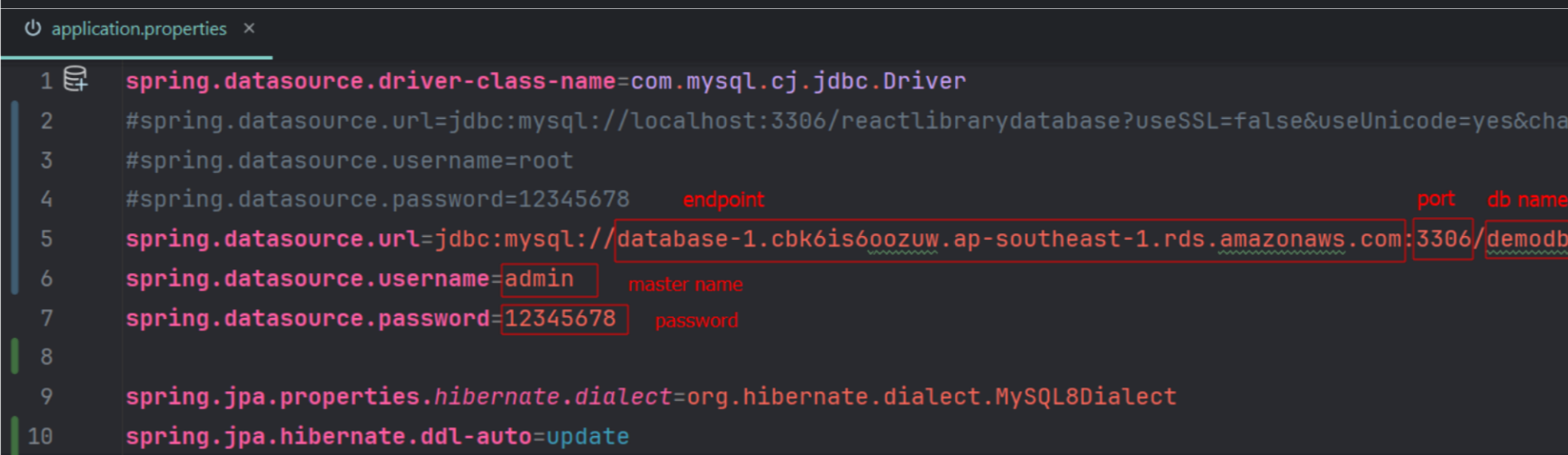
-
Run app and check in the connection just created in MySQL, we see that the tables have been auto-generated thanks to the code first mechanism (just for testing because in this workshop we will use database first)
