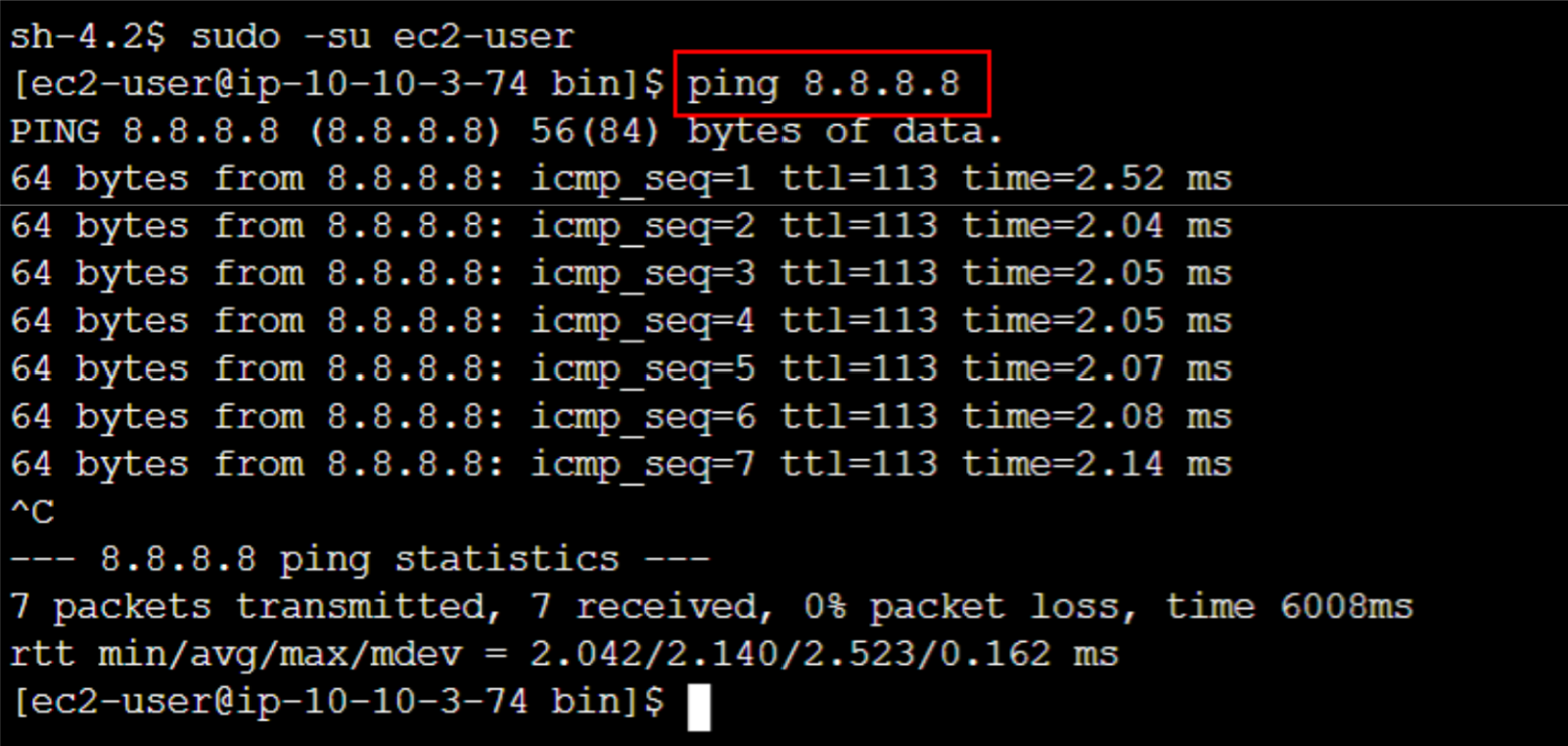Deploy fullstack app with three-tier architecture > Deploy Application Tier > Connect to EC2 instance
Connect to EC2 instance
Connect to EC2 instance
-
On the EC2 instances interface, select the instance you just created and click Connect
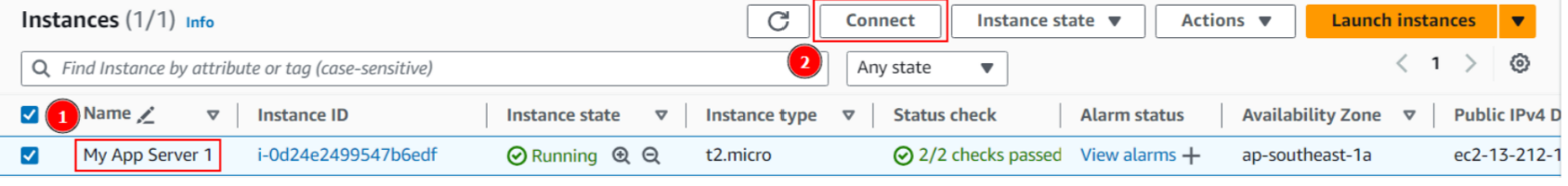
-
Switch to the Session Manager tab and click Connect
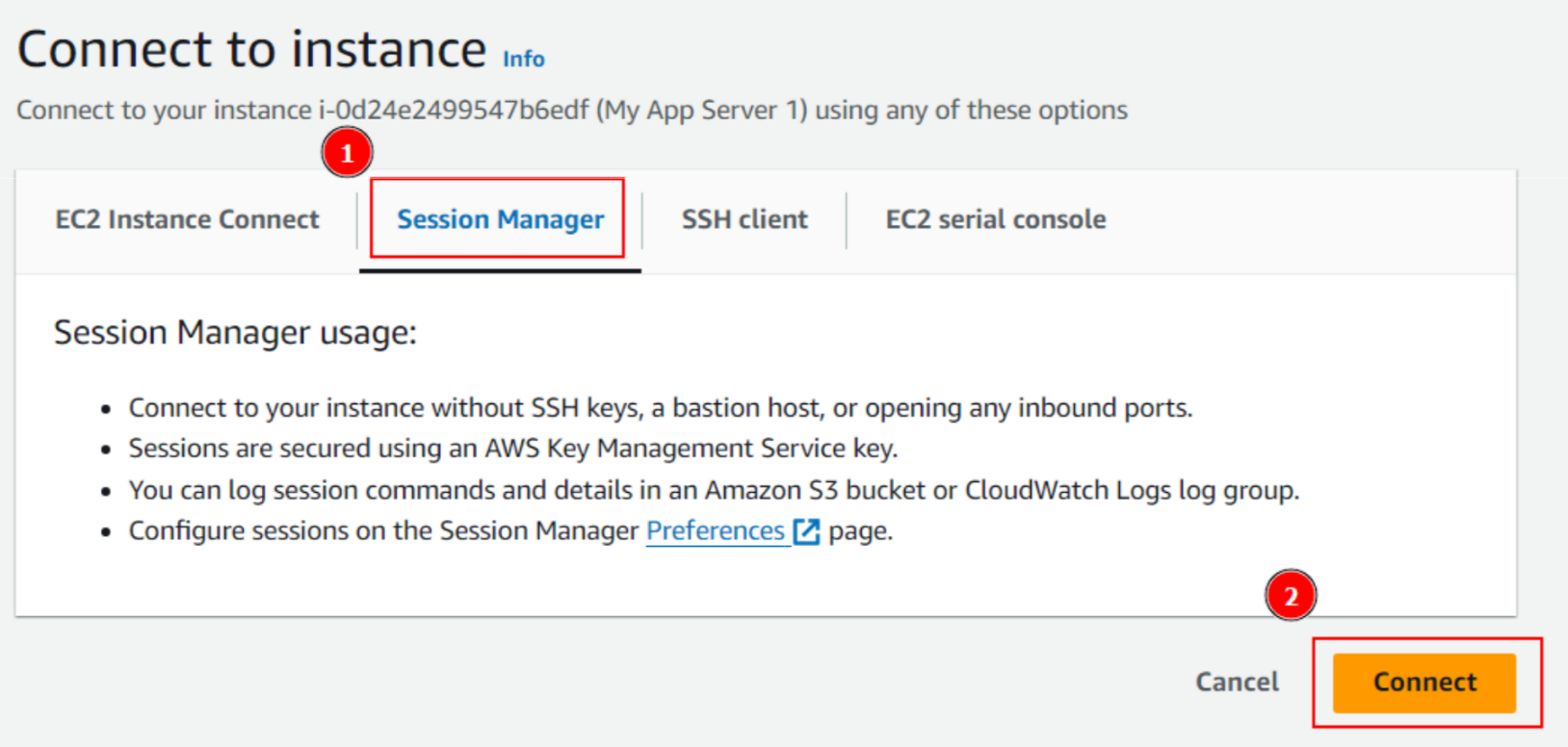
-
Successfully connect to the instance
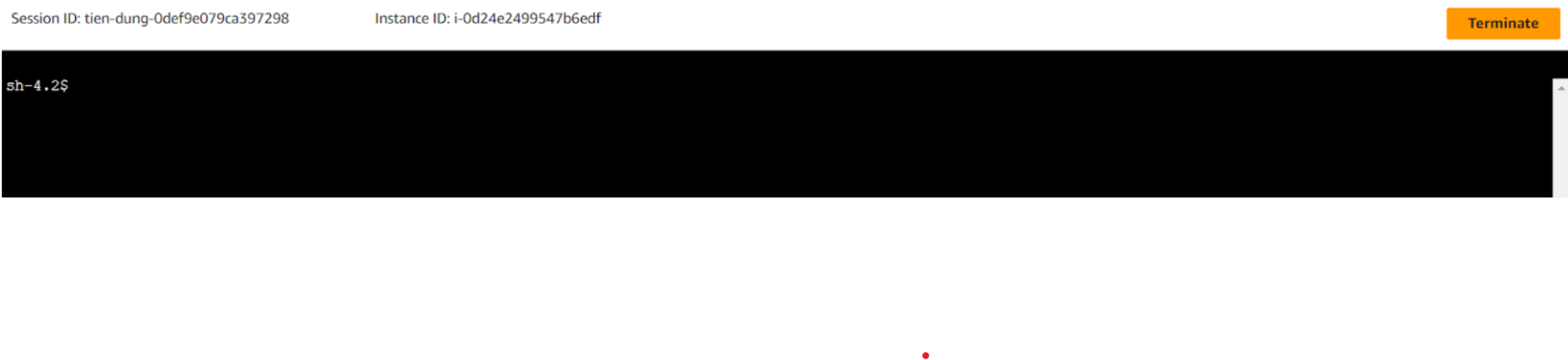
-
Run the command
sudo -su ec2-userto switch from user to ec2-user, and have root administrative rights for the instance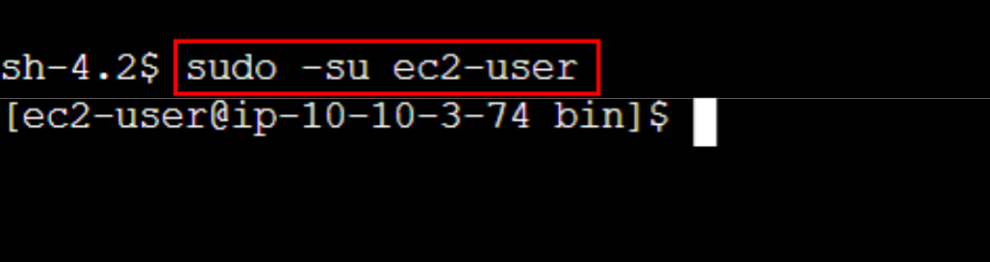
-
Then run the command
ping 8.8.8.8(IP address of Google’s DNS server) to test whether our instance can connect to the outside internet through igw or not