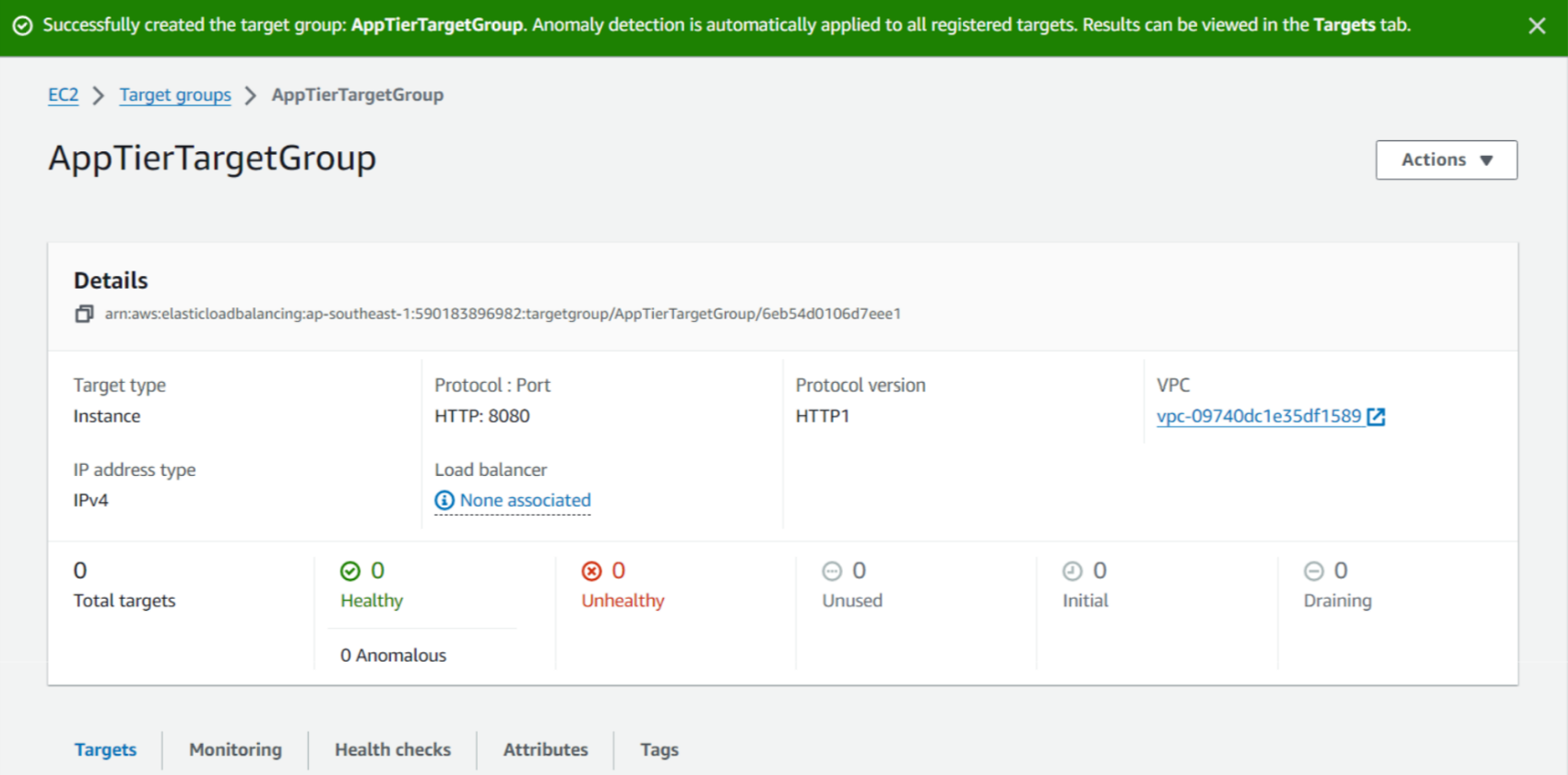Deploy fullstack app with three-tier architecture > Create Internal Load Balancer and Auto Scaling Group > Create Target group for App Tier
Create Target group for App Tier
Create Target group for App Tier
-
In the EC2 Dashboard, click on Target Groups under Load Balancing at sidebar, and then click on Create target group.
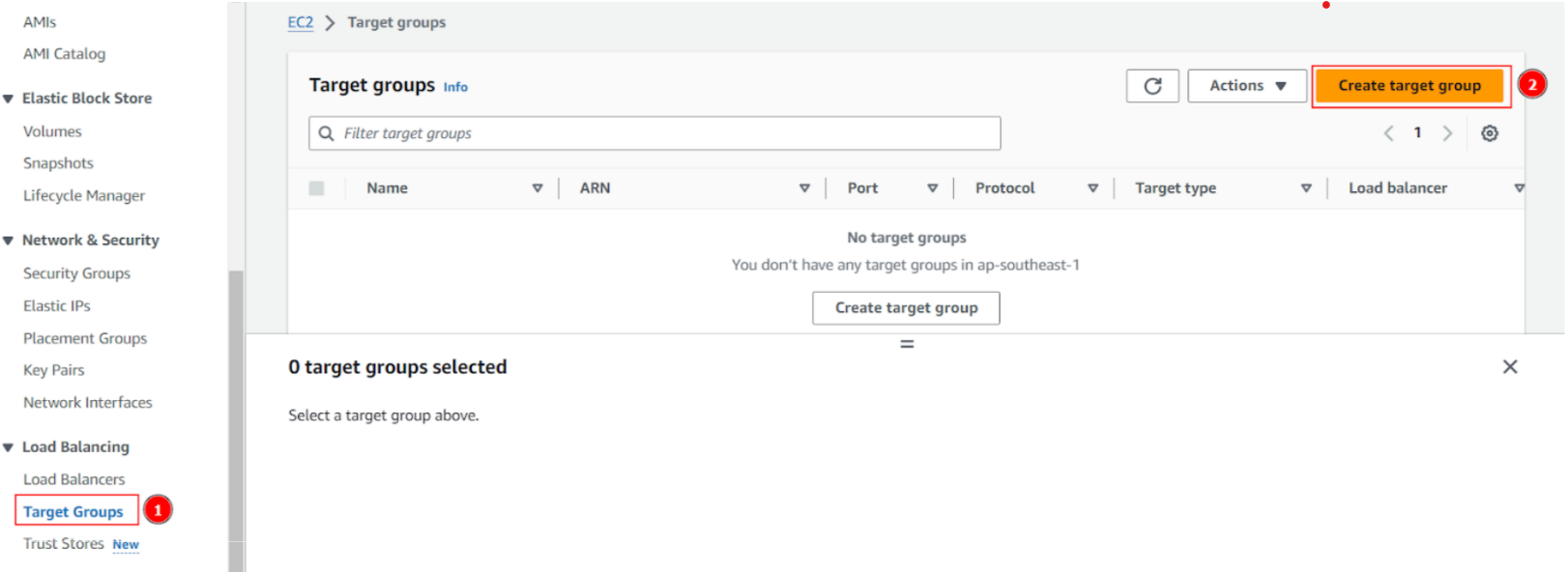
-
In the interface of creating Target group:
- Target group name fill in
AppTierTargetGroup. - Protocol: HTTP, Port: 8080
- VPC choose my-vpc
- Scroll down and click Next then click Create target group.
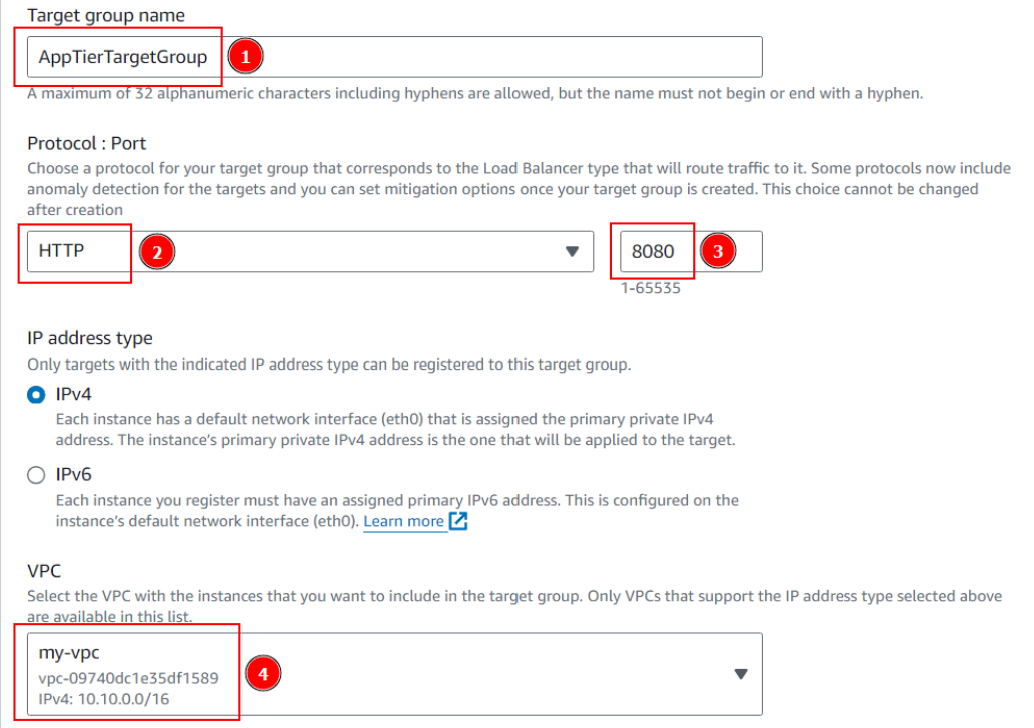
- Target group name fill in
-
Finish creating target group