Deploy fullstack app with three-tier architecture > Create External Load Balancer and Auto Scaling Group > Create Launch Template
Create Launch Template
Create Launch Template
-
In the EC2 dashboard, select Launch templates in the sidebar, then click Create launch template
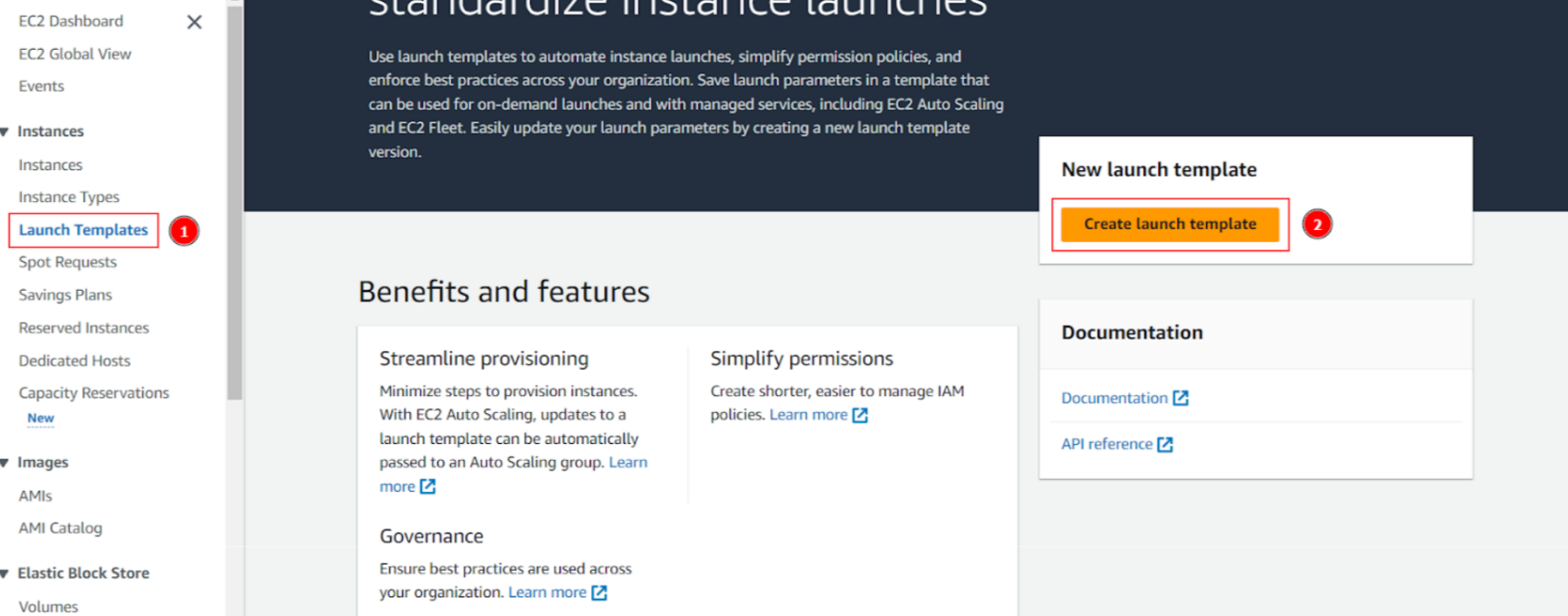
-
In the launch template creation interface, under Launch template name and description, fill in Launch template name as
WebTier-LaunchTemplate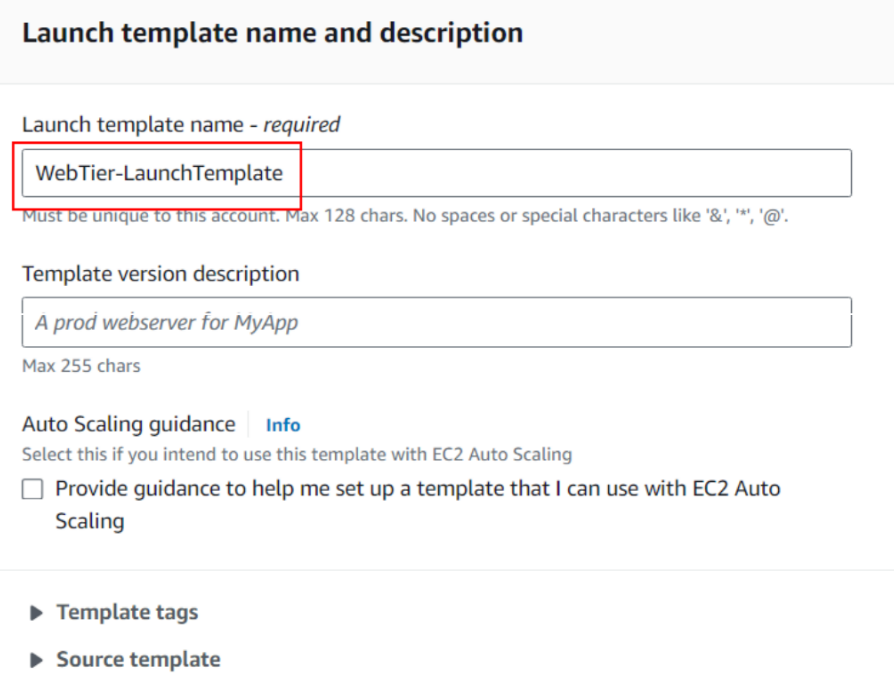
-
Under the AMI selection, choose Owned by me then select WebTierImage
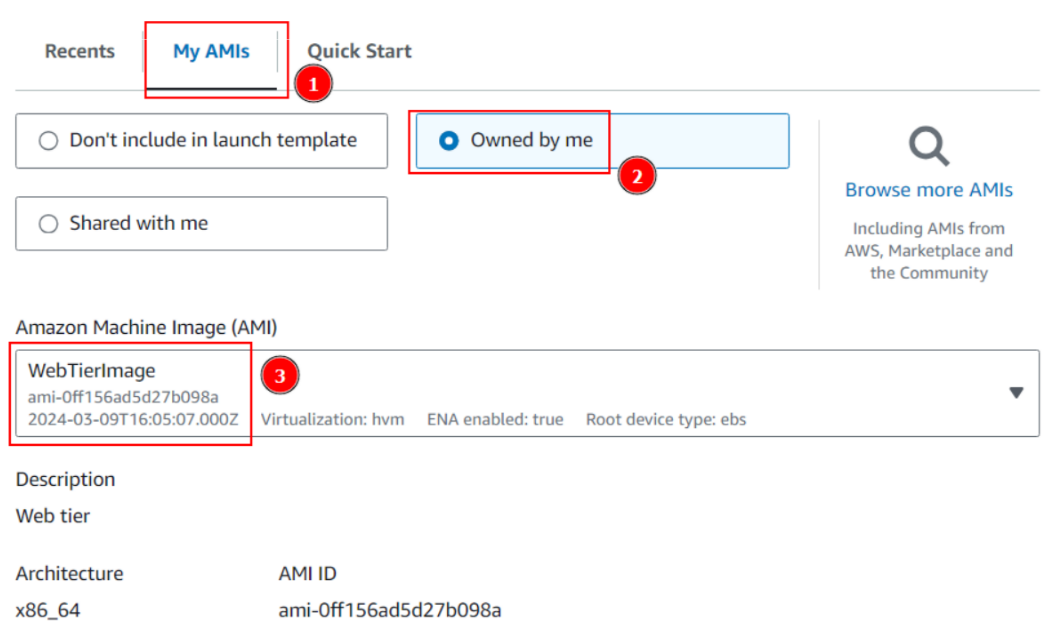
-
Choose Instance type as t2.micro
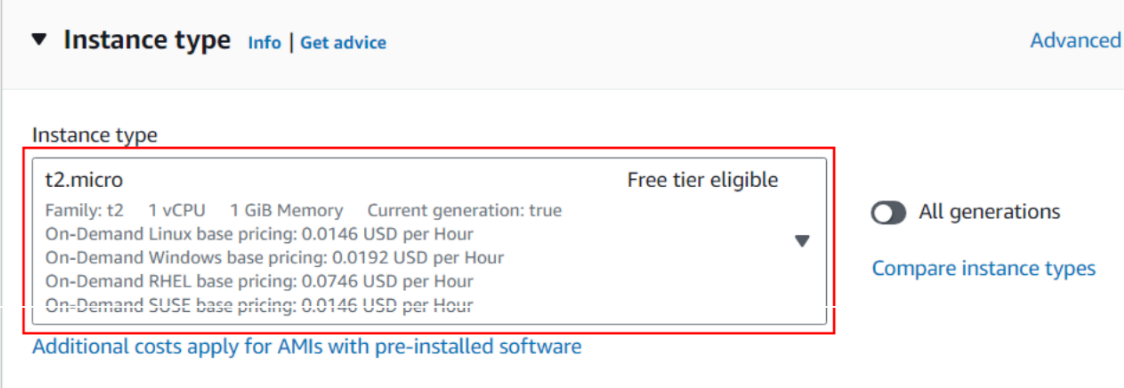
-
Keypair to Don’t include in launch template
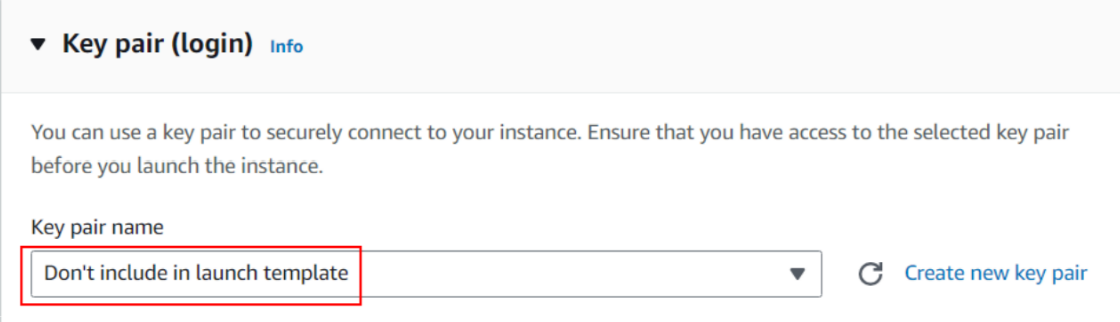
-
Network settings:
- Subnet to Don’t include in launch template
- SG to existing sg, then select WebTier-SG
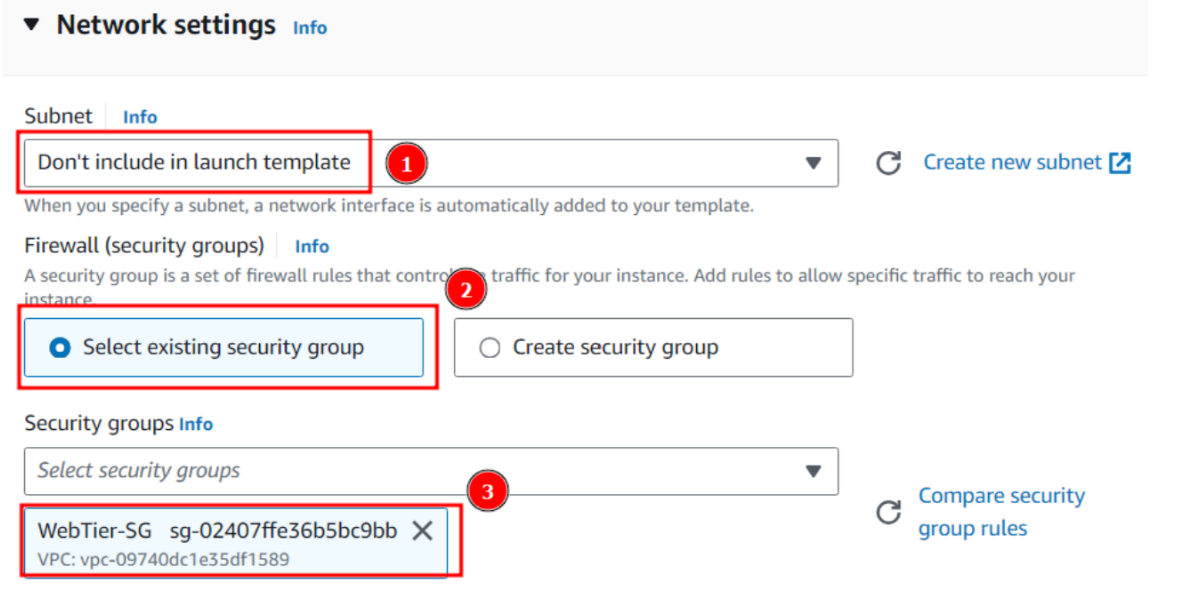
-
Advanced details, IAM instance profile to ec2role
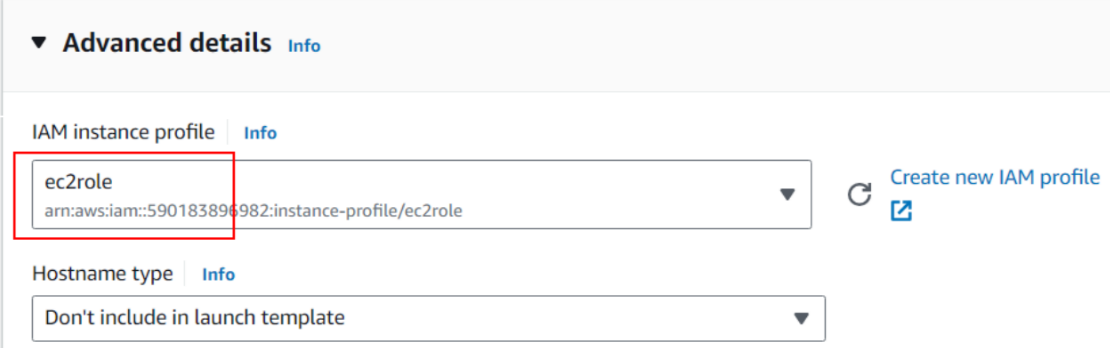
-
Scroll down to the bottom, select Create launch template. Done!
