Demo deploy successfully
Demo deploy successfully
- Access the website using the DNS name of web-tier-external-lb
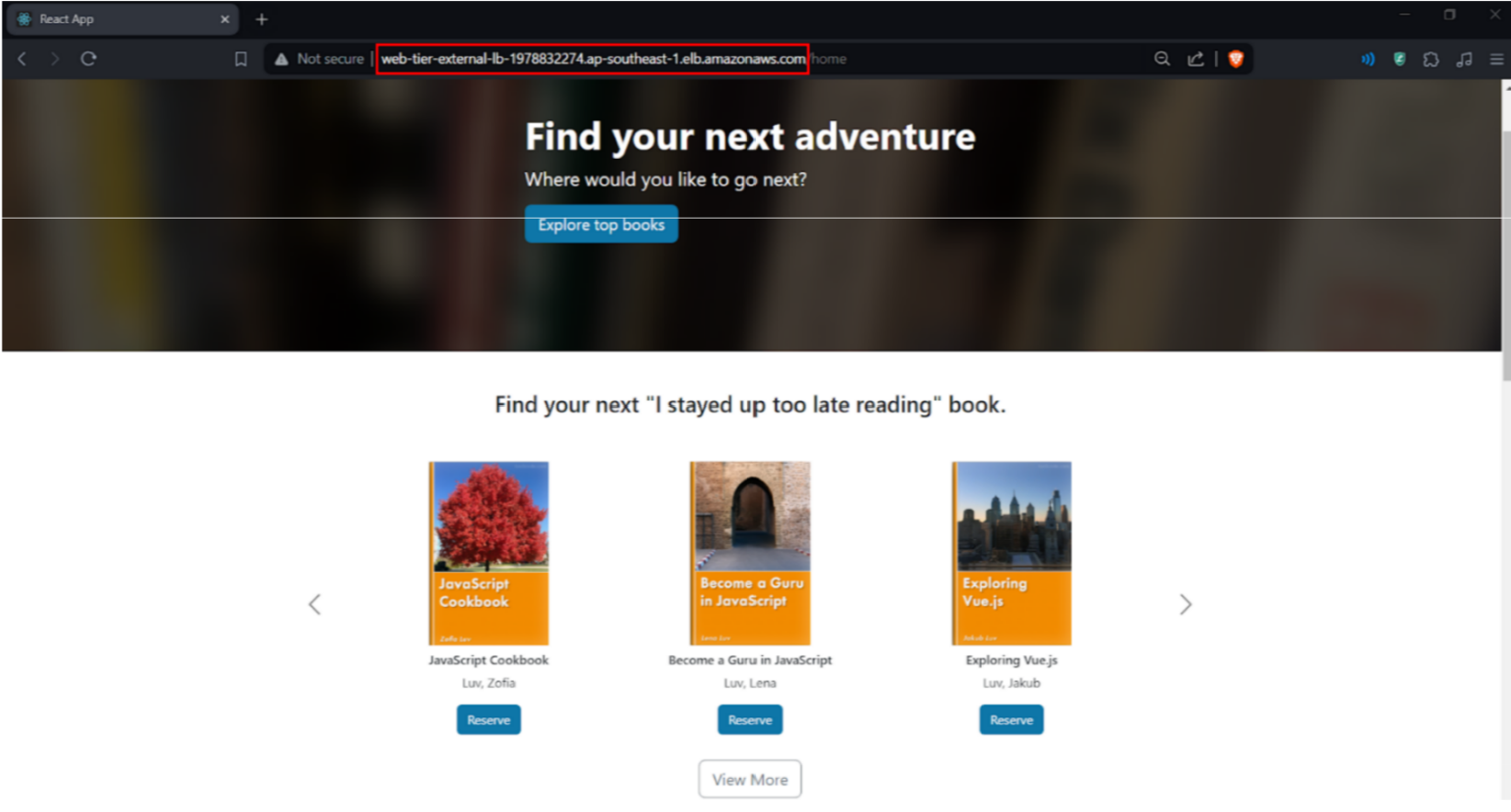
Demo home interface and book load api using pagination
- To test the successful api call, before accessing the web, we will inspect on the browser and open the Network tab and tick on Fetch/XHR to see the request sent and the response received from the server.
-
select the Headers tab to view the request sent
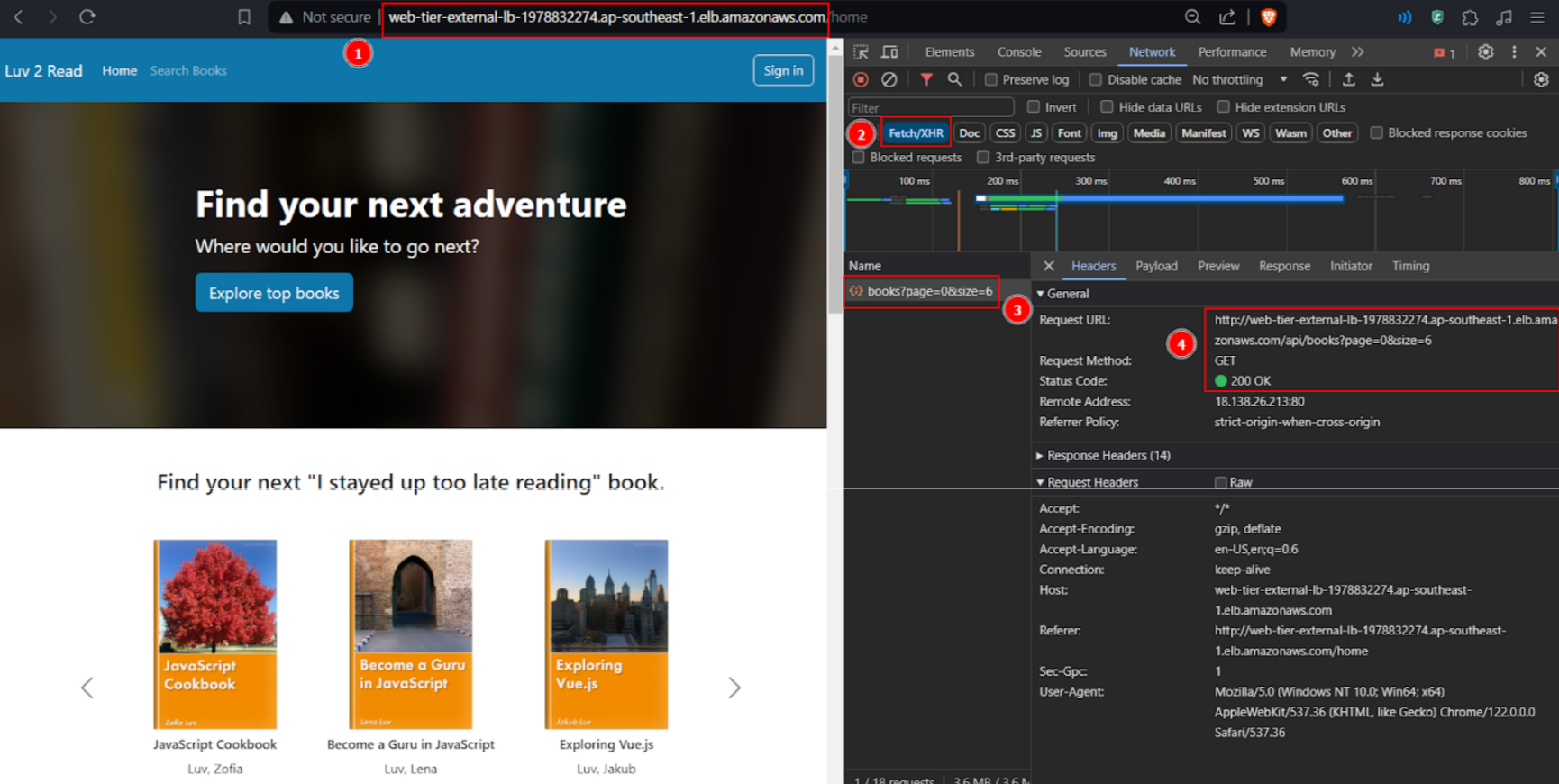
-
Select the Response tab to view the response from the server
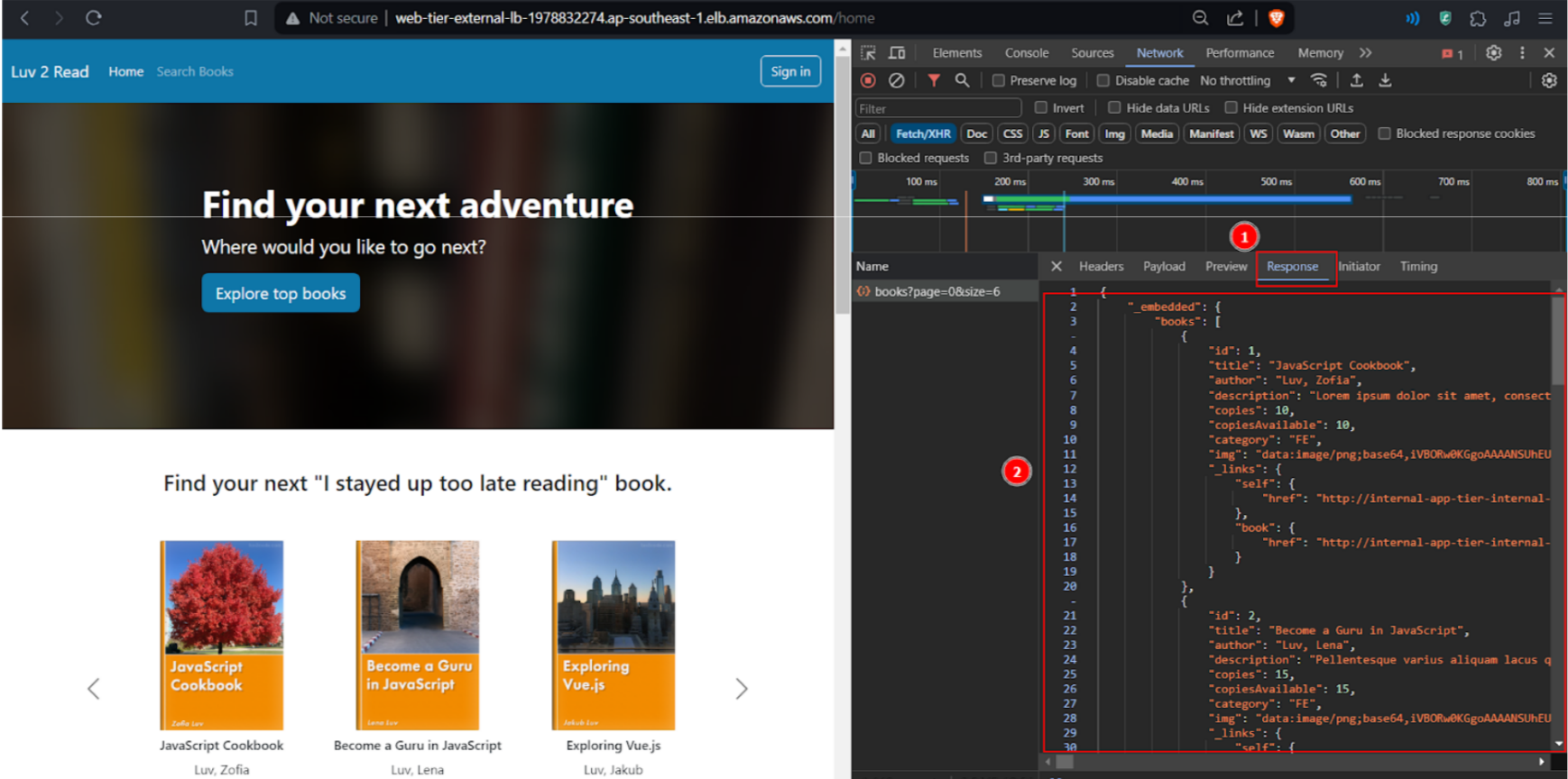
-
Demo book search interface and book search api
-
Access the book search interface by clicking on Search Books on the header
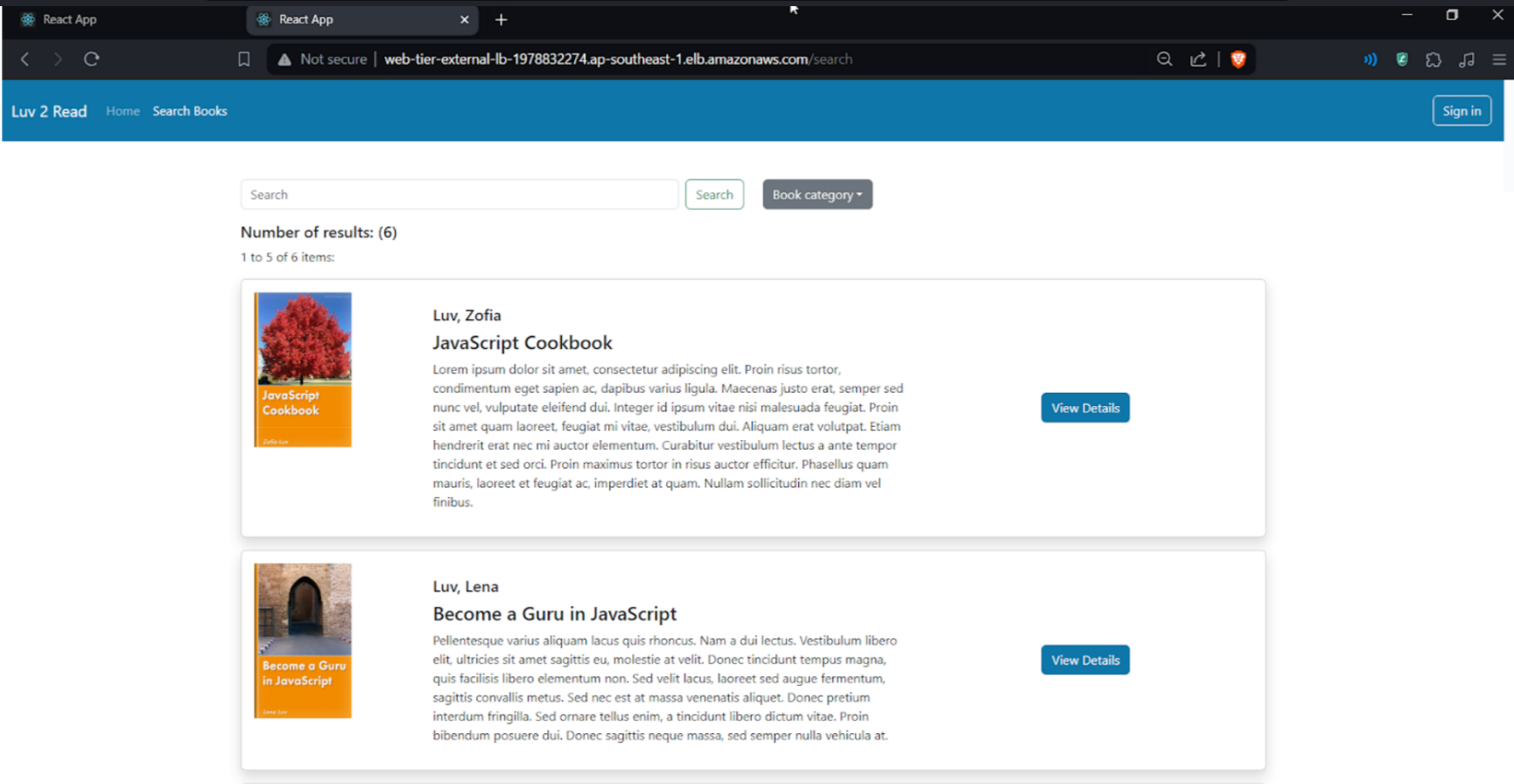
-
Then enter the name of the book you want to search in the search box and click the Search button (you can also filter by book category)
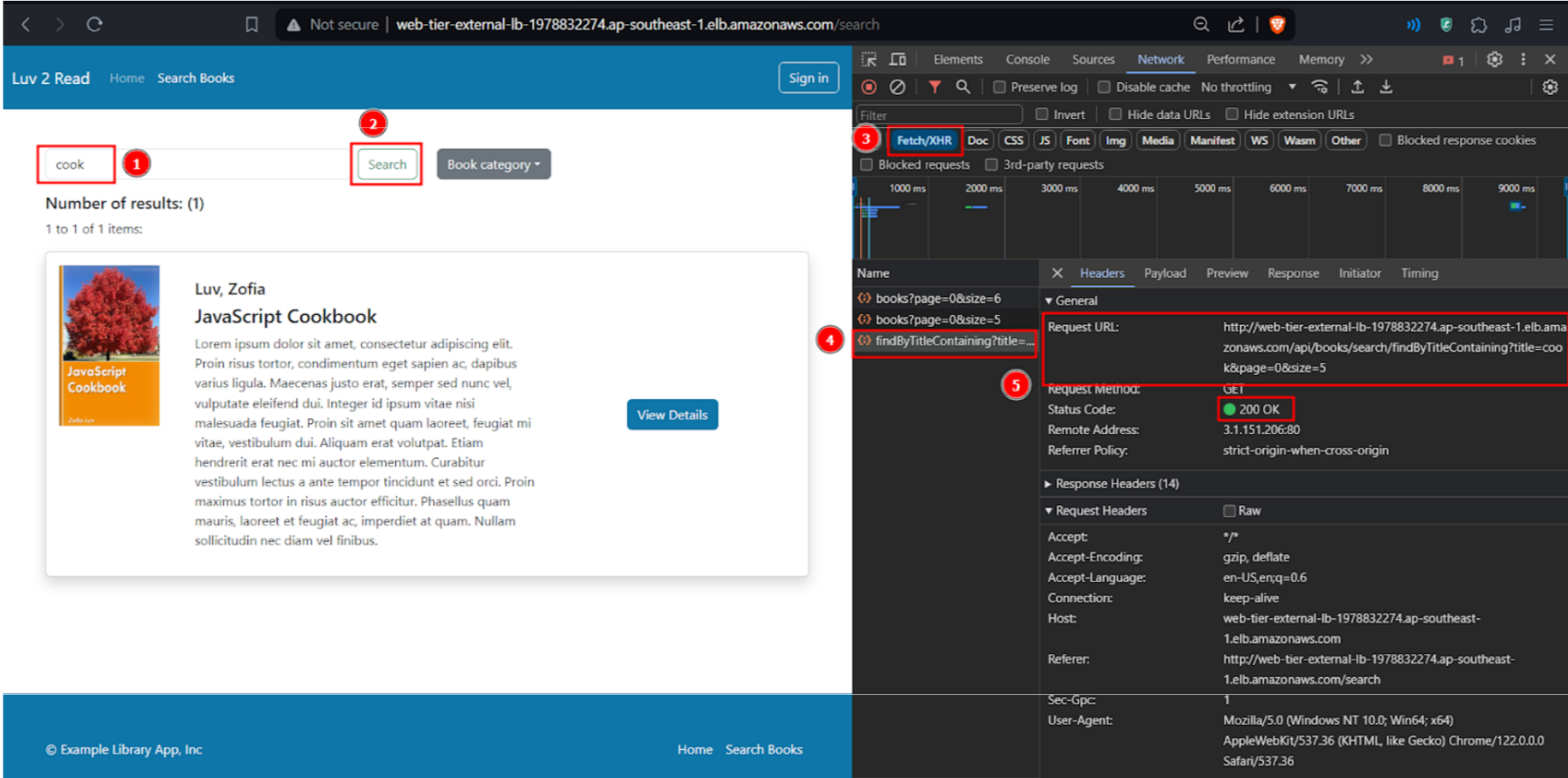
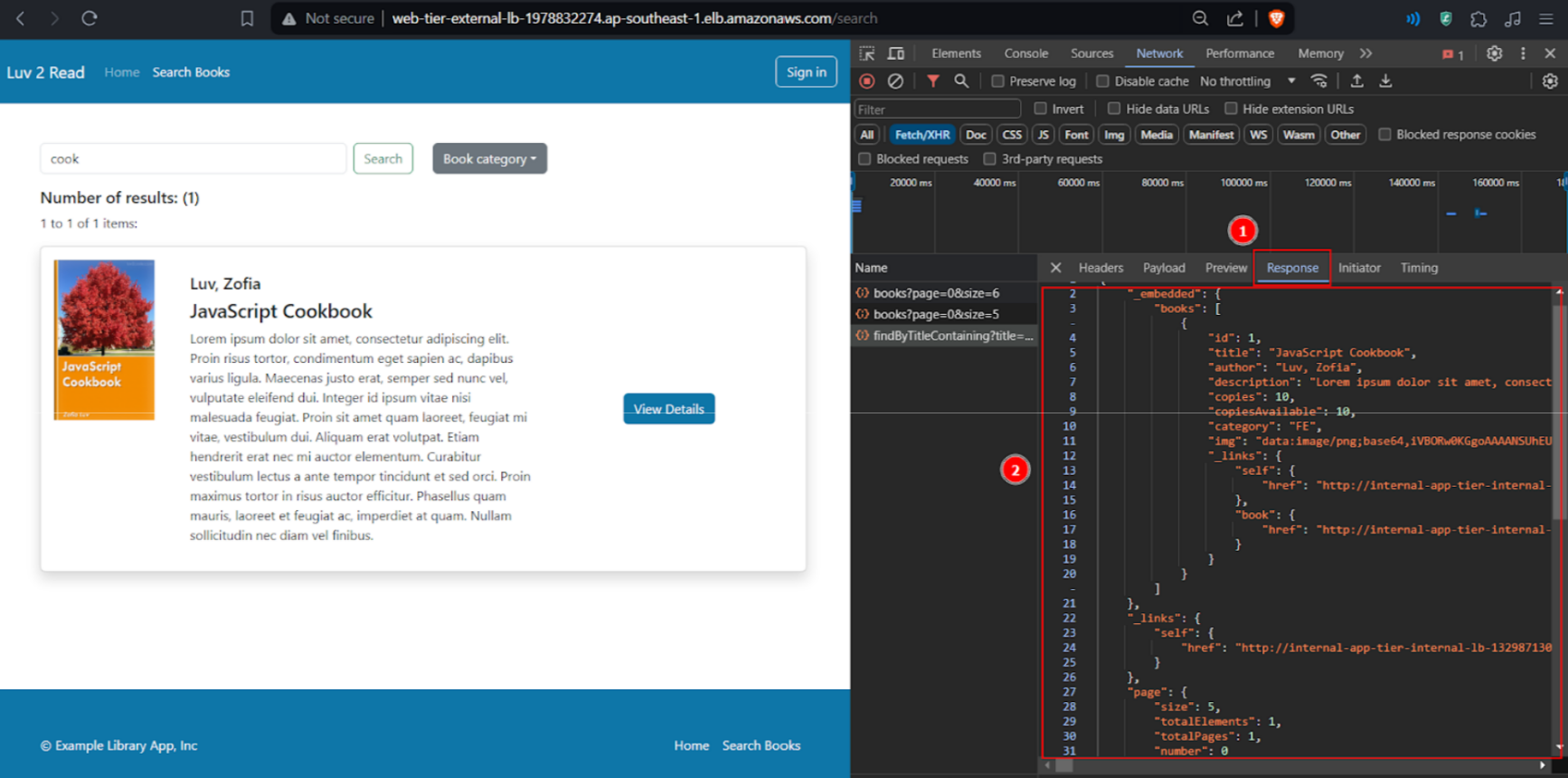
Demo page switching using pagination
- In the Search Books interface, scroll down to the bottom and click on the page number to switch pages (or use the First Page and Last Page buttons)
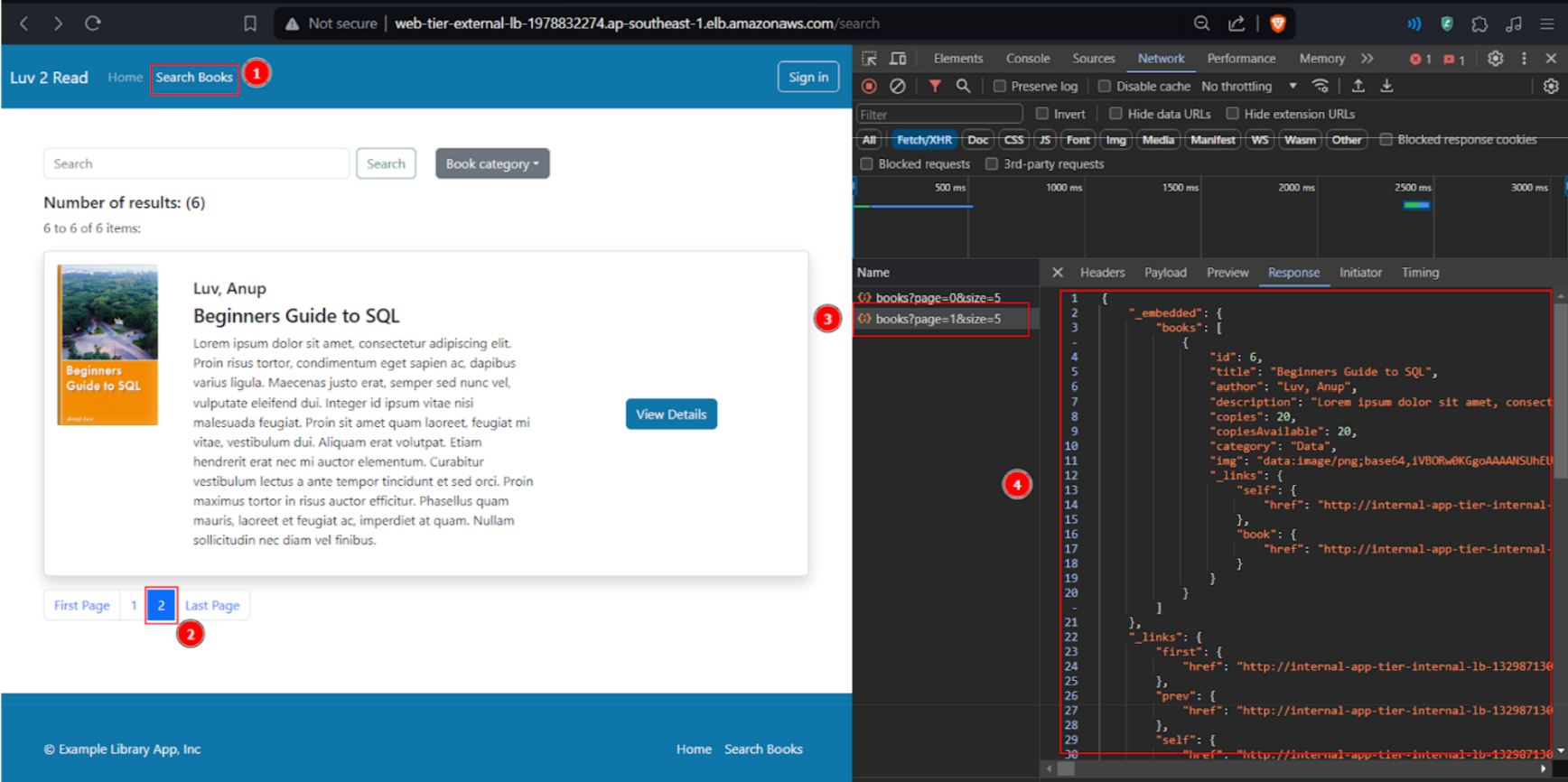
Because the EC2 instance we are using is not powerful enough, when uploading the front-end S3 code, I have cut a lot of the front-end source code, leading to the app only working on some basic features. If you want the app to run completely, you can clone the source code from the Main branch and use a more powerful instance.