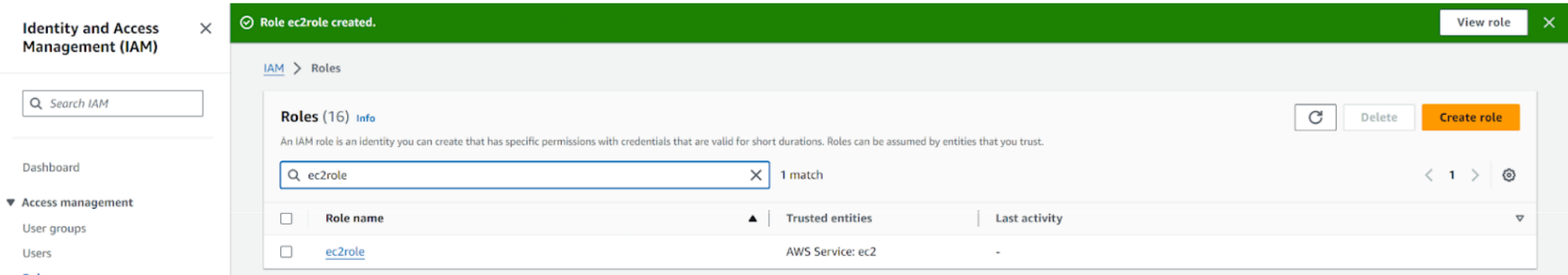Tạo IAM EC2 Role
Tạo IAM EC2 Role
- Tìm dịch vụ IAM trên thanh tìm kiếm và click chọn
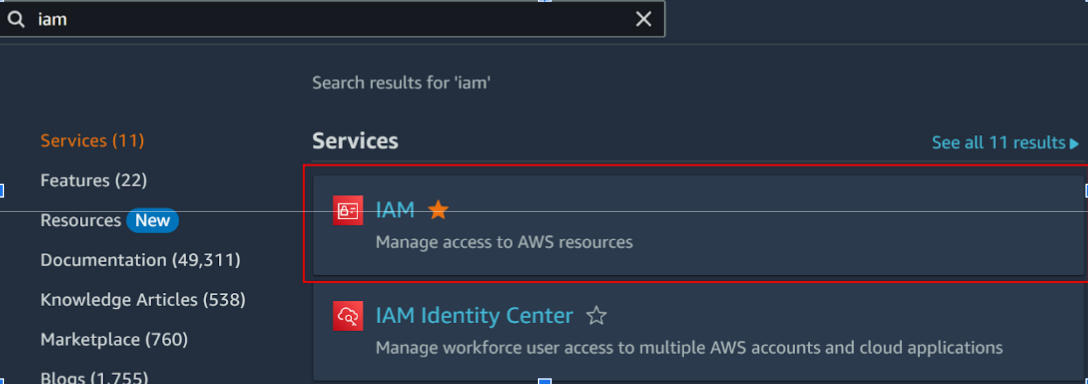
- Chọn Roles ở sidebar, sau đó chọn Create role
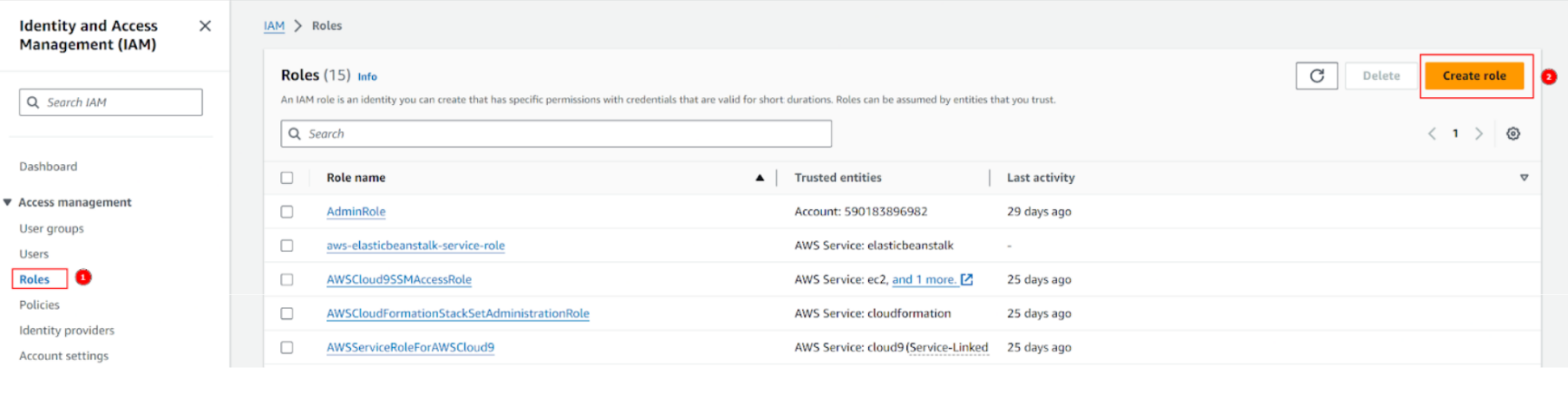
- Trong giao diện tạo Role, ở bước Select trusted entity:
- Trusted entity type chọn AWS Service
- Use case chọn EC2
- Click Next
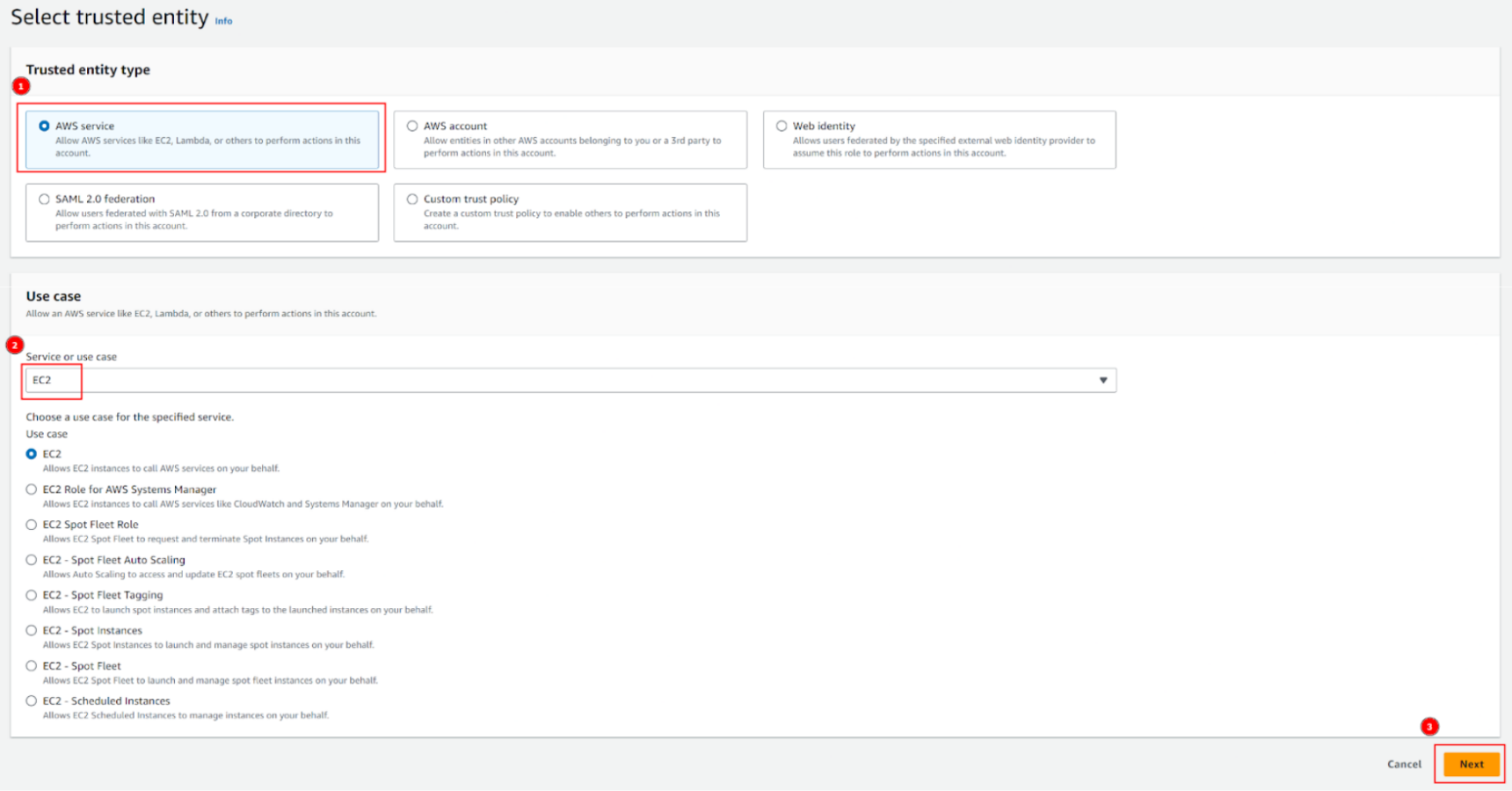
- Trong giao diện tạo Role, ở bước Add permissions:
- Tìm, chọn role AmazonSSMManagedInstanceCore (cho phép kết nối an toàn tới instance mà không cần SSH key) và AmazonS3ReadOnlyAccess (cho phép instance downloadn code từ S3)
- Chọn Next
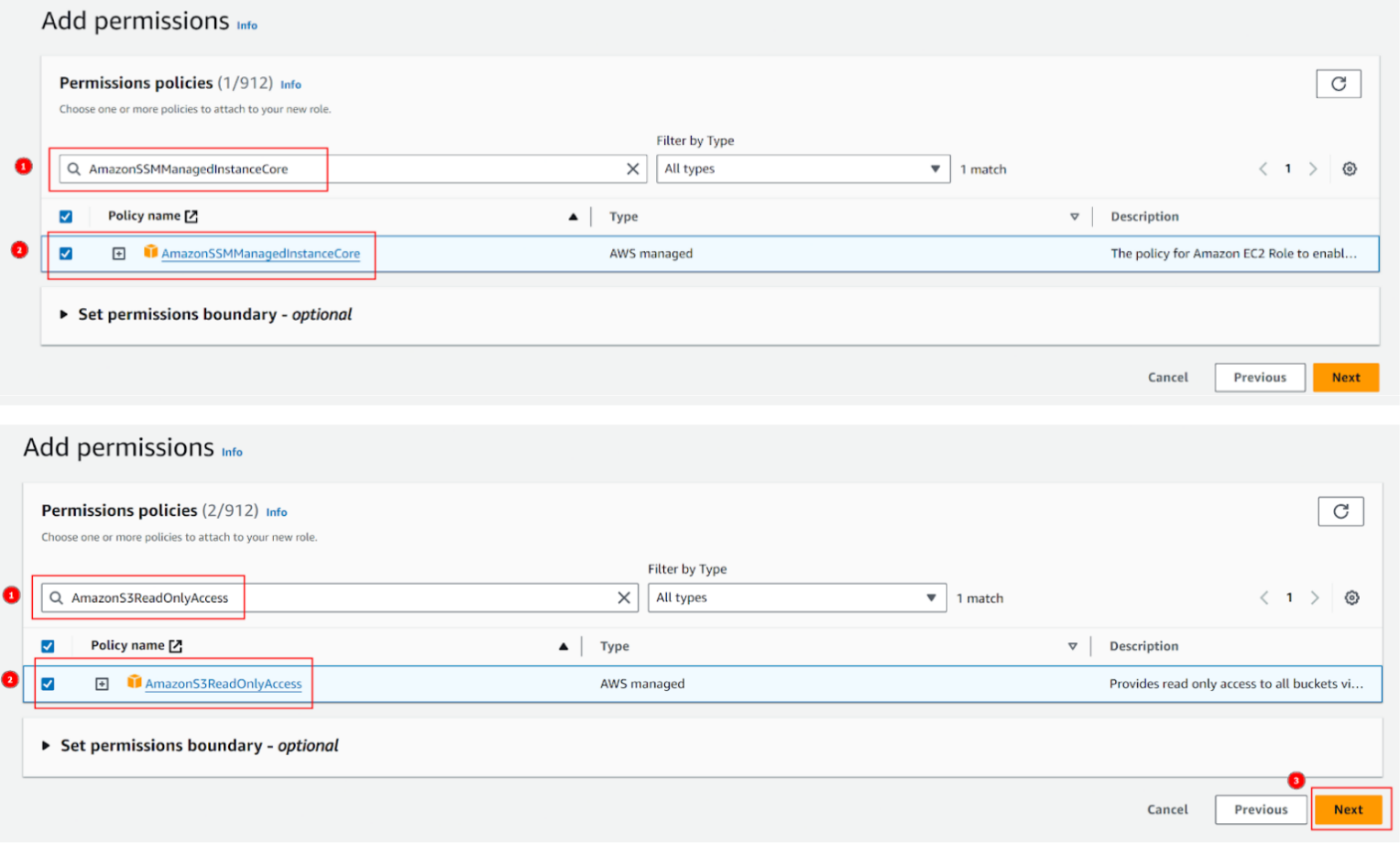
- Trong giao diện tạo Role, ở bước Name, review, and create:
- Điền tên của role là
ec2role - Kiểm tra lại 3 steps vừa setup
- Chọn Create role
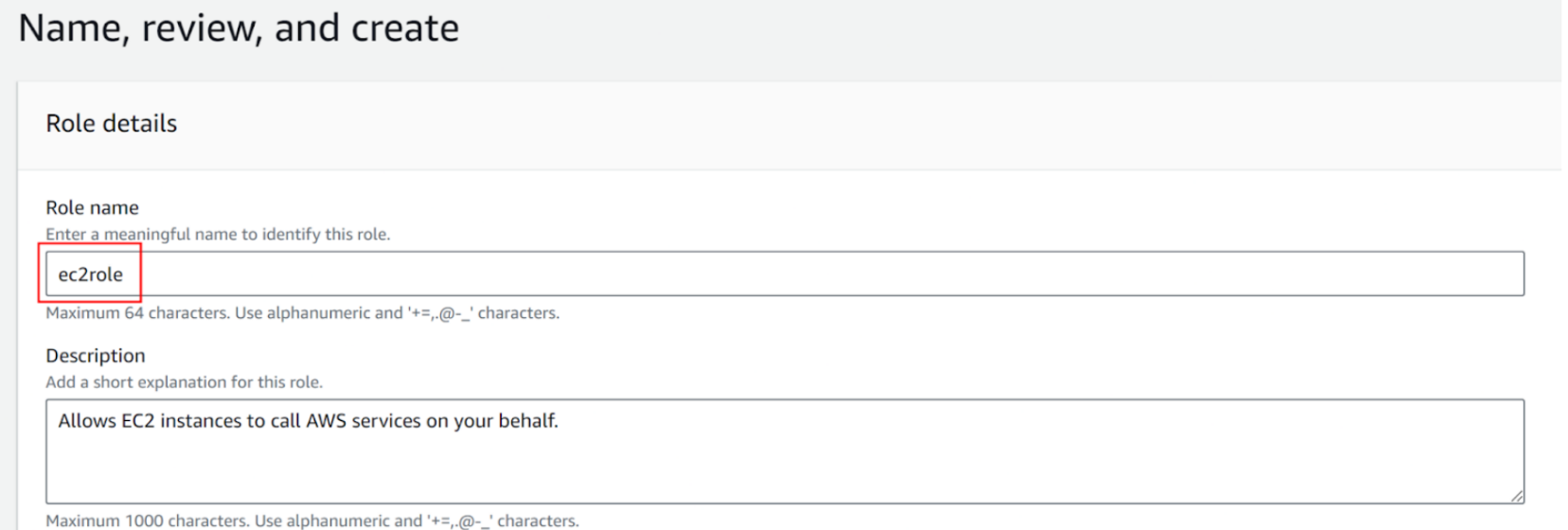
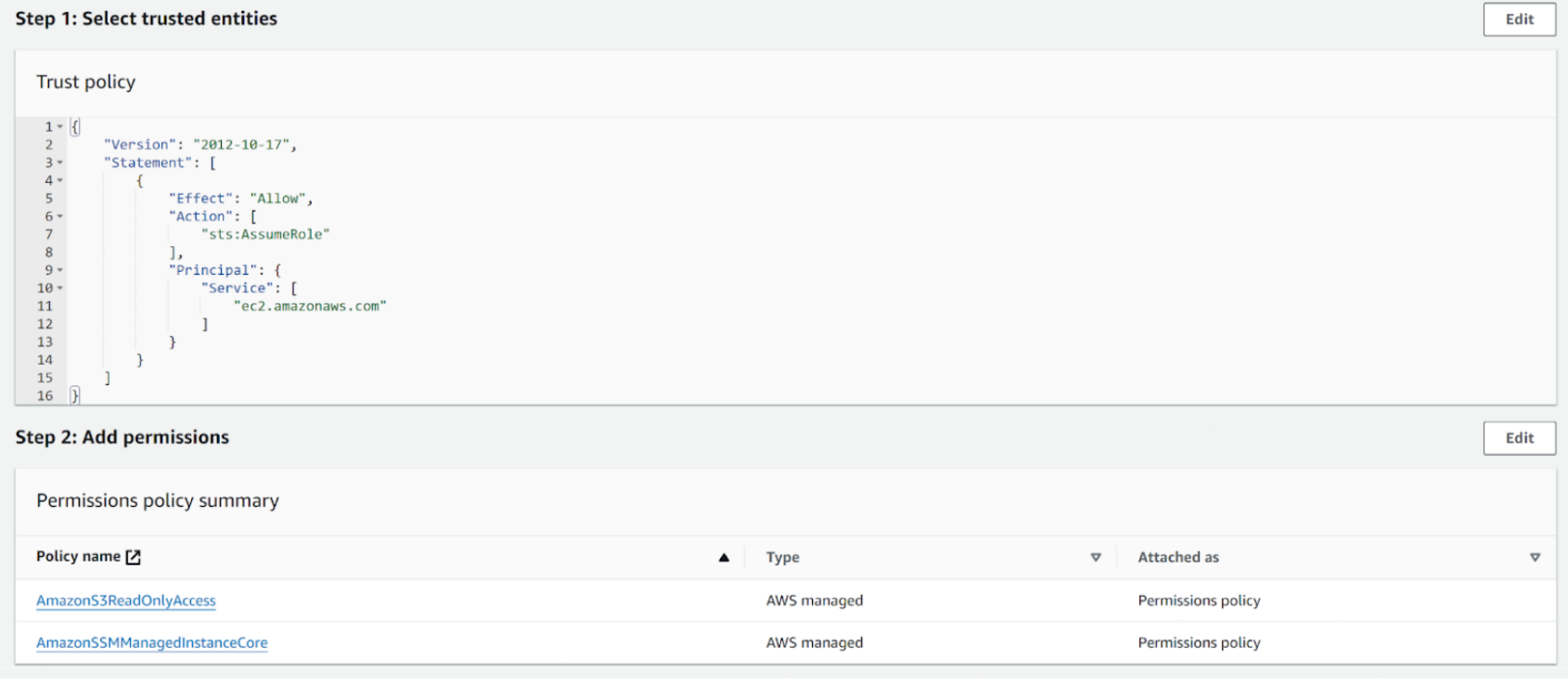
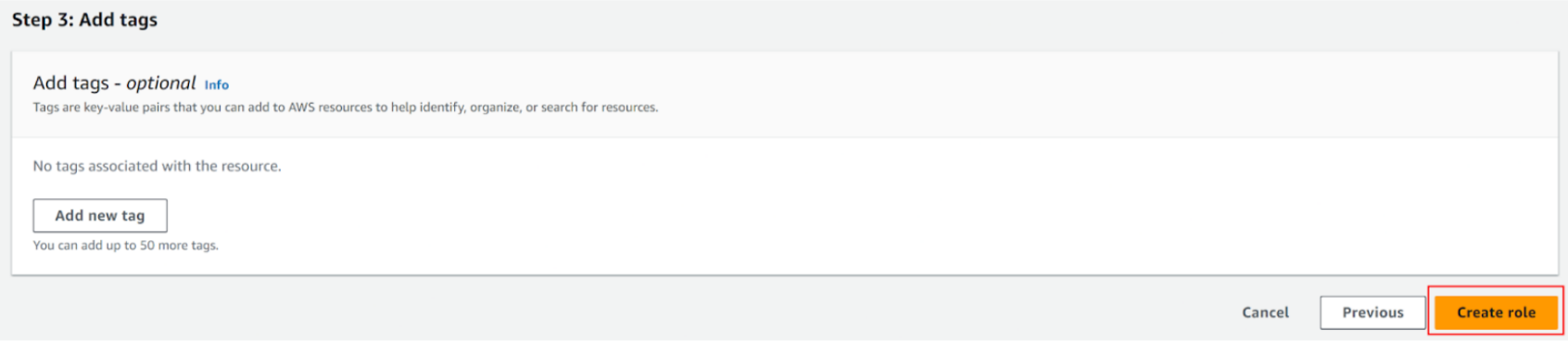
- Điền tên của role là
- Hoàn thành tạo role