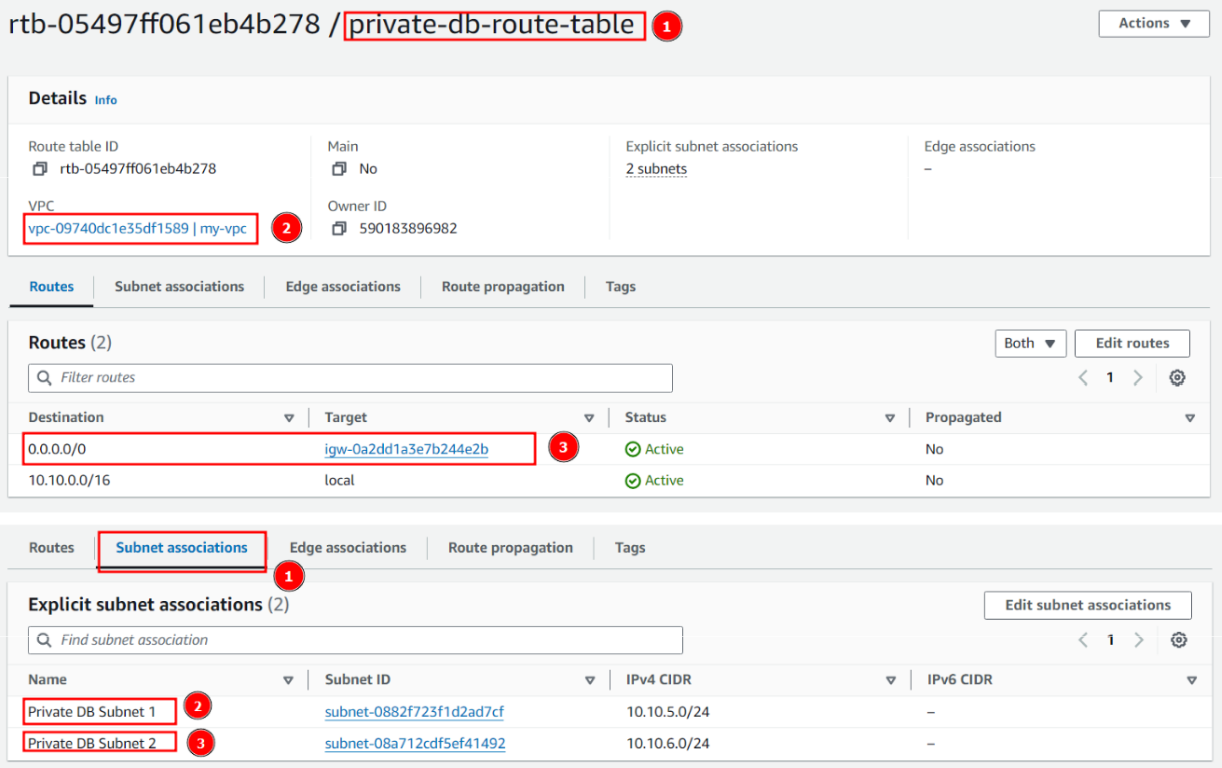Tạo Route Table
Tạo Route Table
-
Tại giao diện của VPC, click chọn Route tables ở sidebar và click Create route table
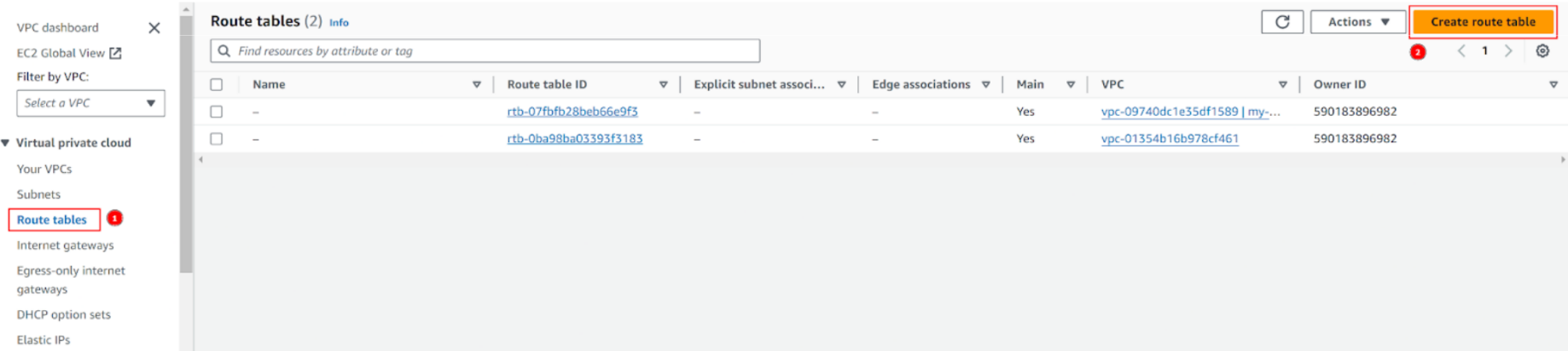
-
Tại giao diện Create route table:
- Name nhập
public-route-table - VPC chọn my-vpc
- Click Create route table
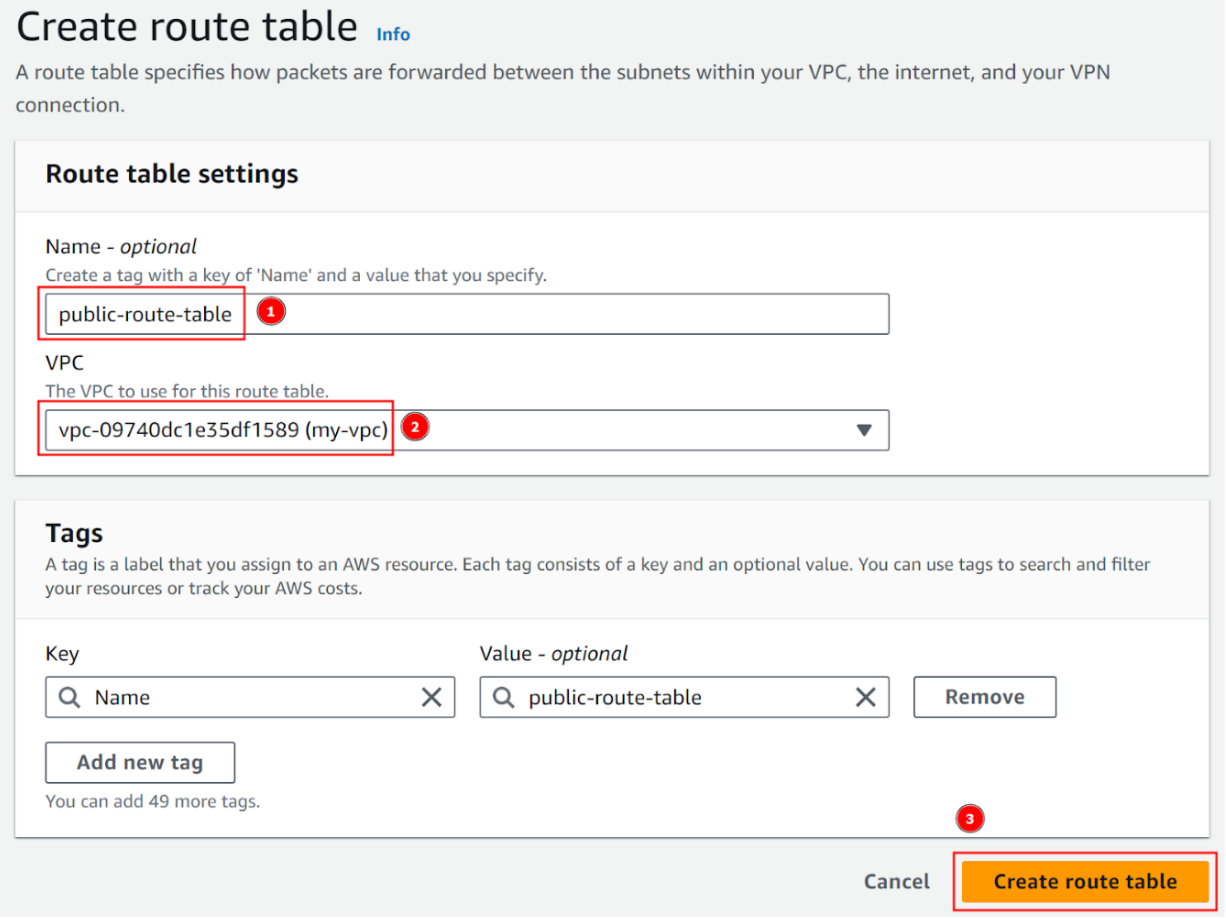
- Name nhập
-
Sau khi tạo thành công route table, click Edit routes
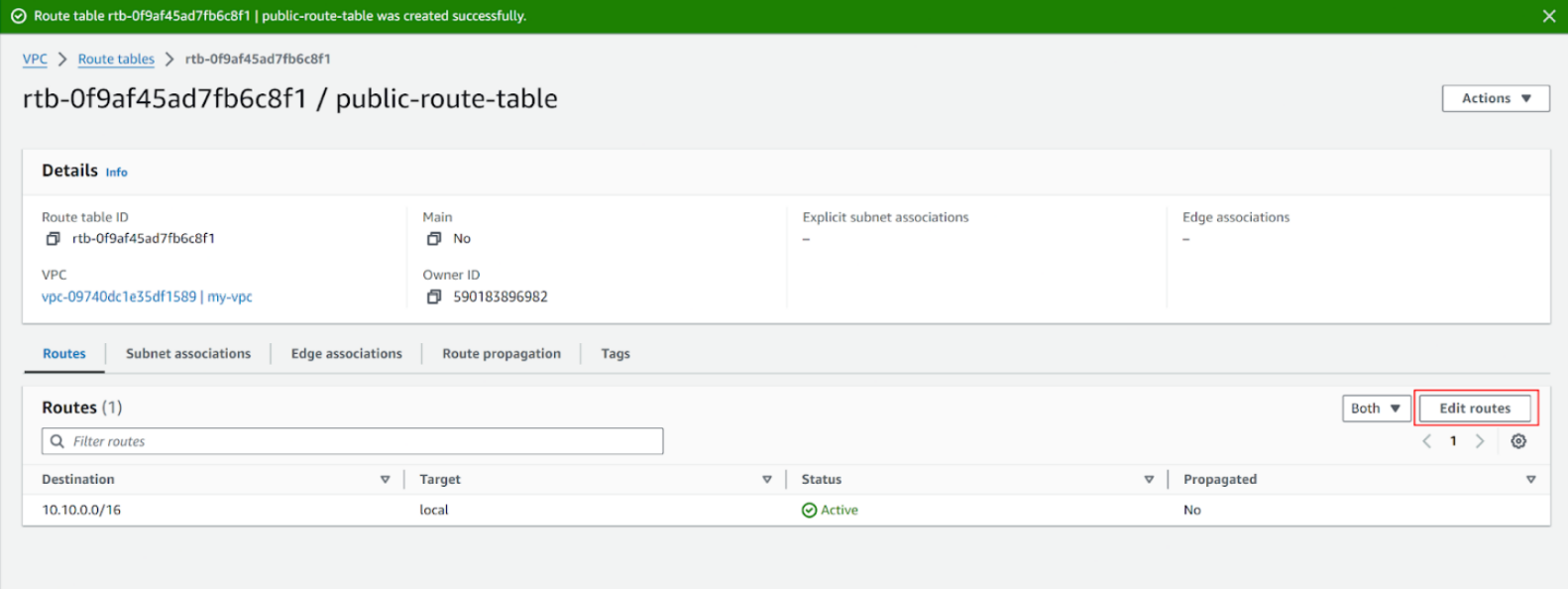
-
Ở màn hình Edit routes, chọn Add route
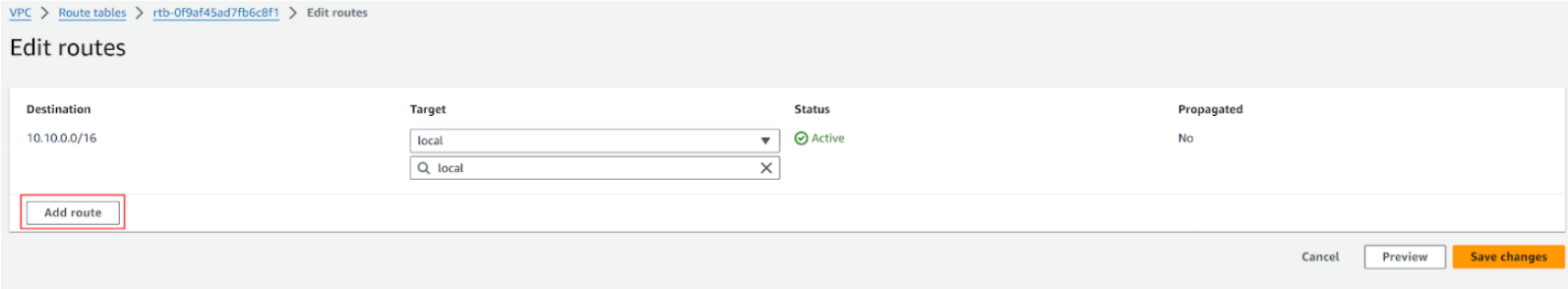
-
Sau đó thêm route với Destination là
0.0.0.0/0và Target là workshop-01-igw sau đó click Save changes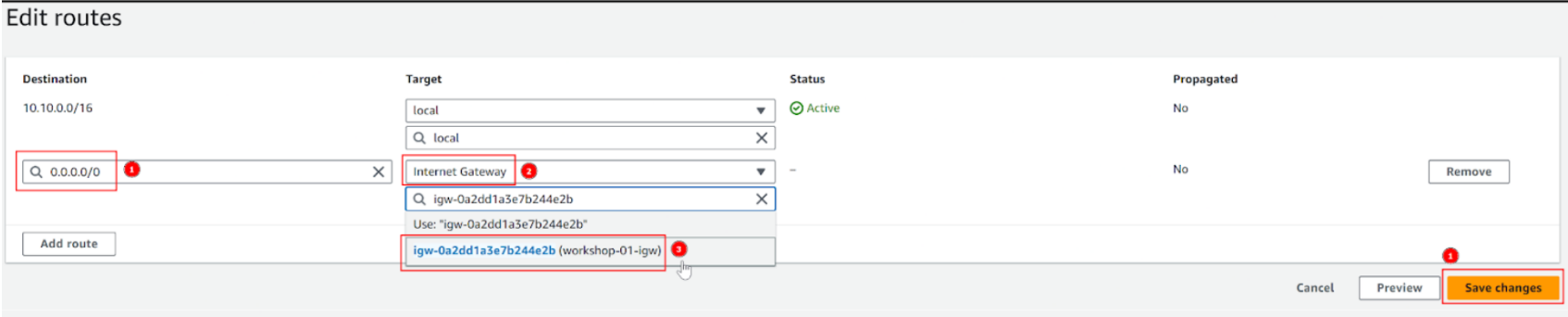
-
Sau khi tạo thành công, chuyển qua tab Subnet associations và click Edit subnet associations
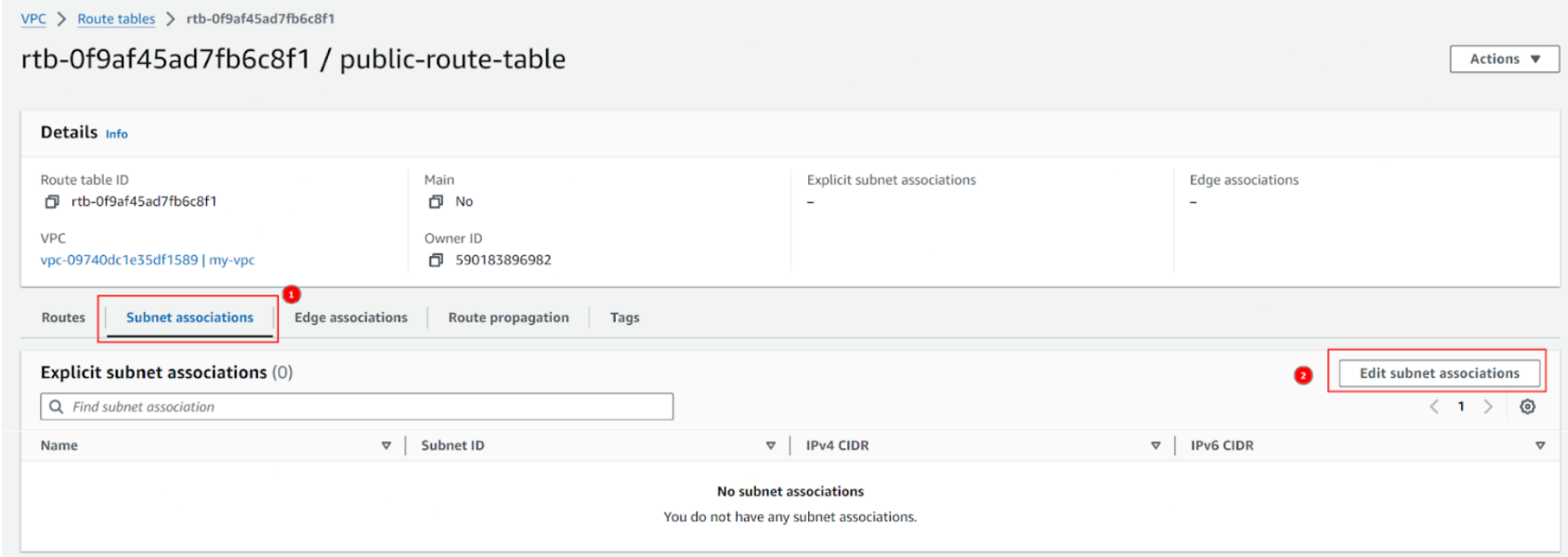
-
Chọn 2 public subnet ta đã tạo rồi click Save associations
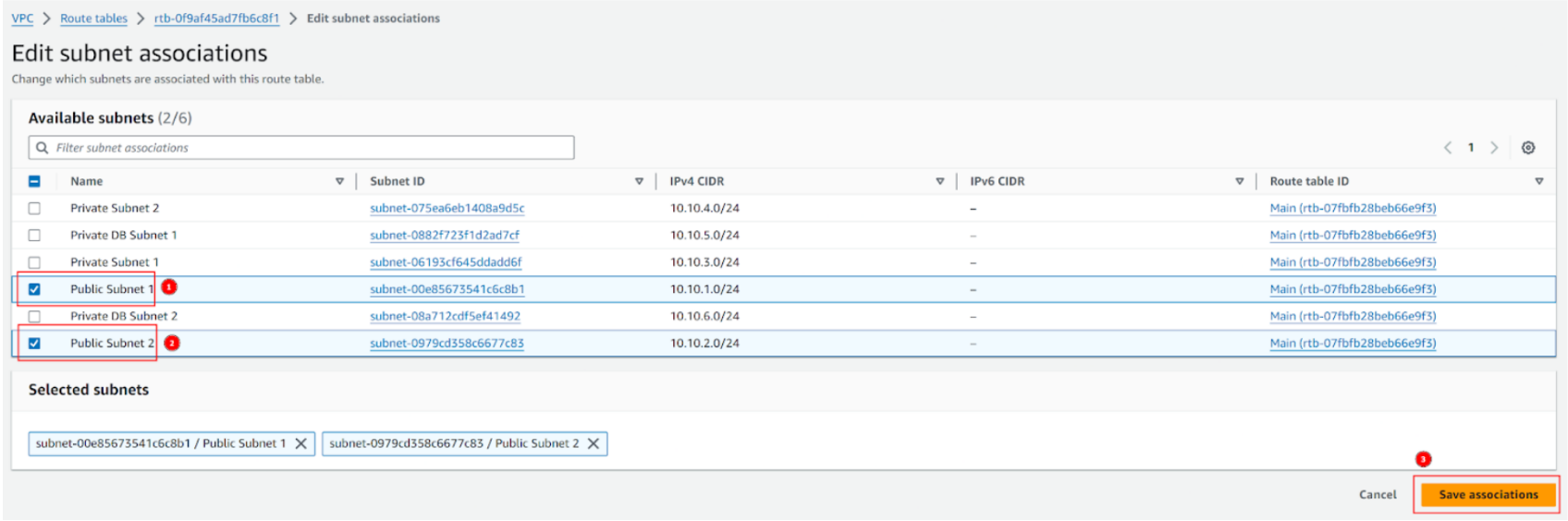
-
Thực hiện tương tự các bước trên để tạo ra private-route-table-01 cho private subnet 1
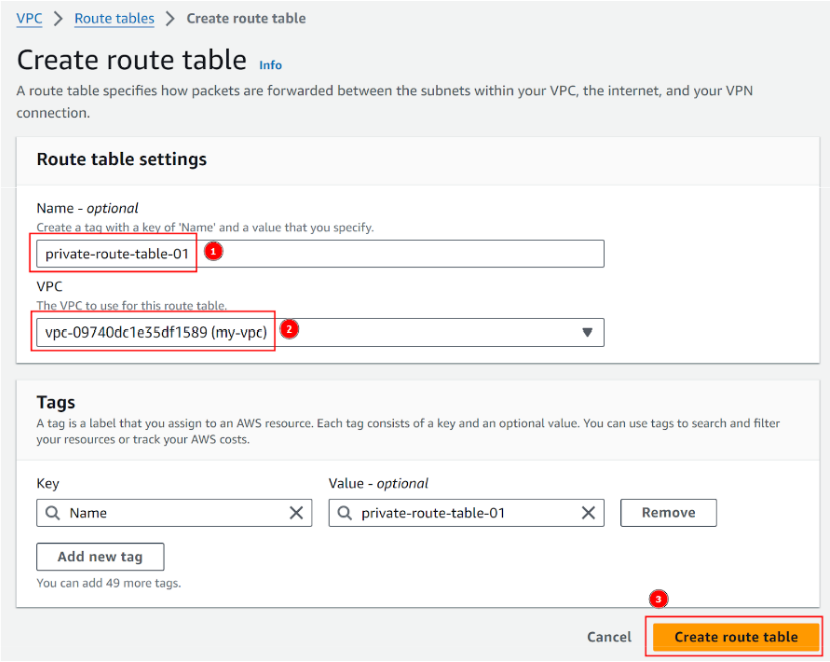
-
Thêm route với Destination là
0.0.0.0/0và Target là nat-gw-01 sau đó click Save changes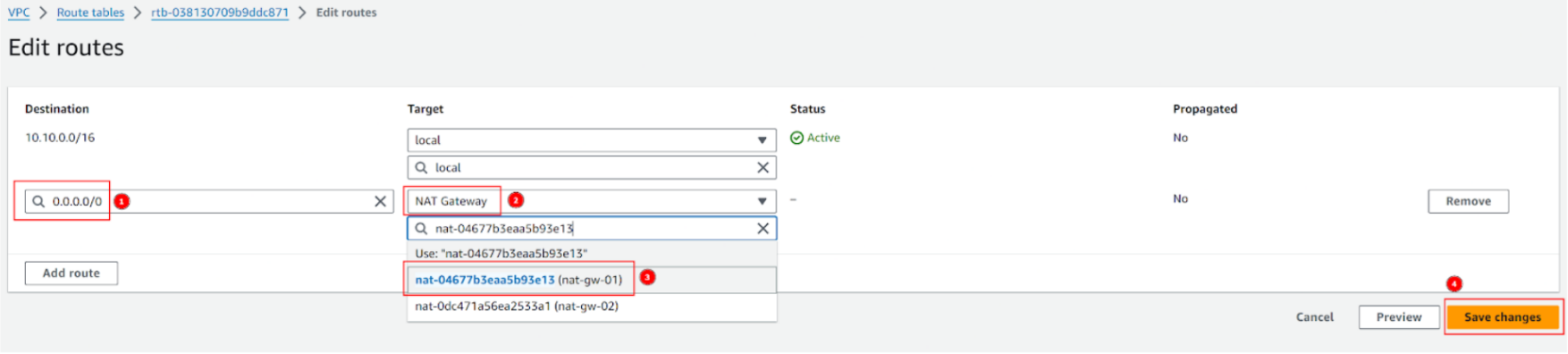
-
Chọn private subnet 1 rồi click Save associations
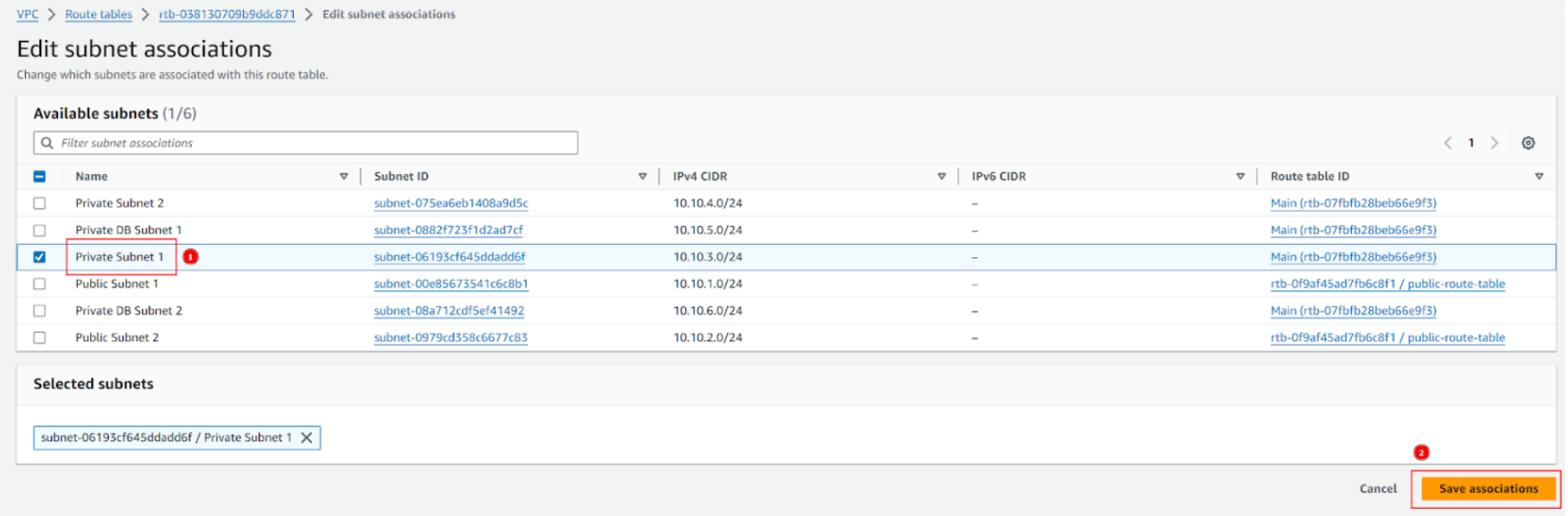
Tạo route table cho 2 private db subnet
- Thực hiện tương tự các bước trên để tạo ra private-db-route-table:
- VPC chọn my-vpc
- Thêm route với Destination là
0.0.0.0/0và Target là igw đã tạo (mục đích để có thể giao tiếp với db instance từ internet ngoài vpc) - Thực hiện gán route table này cho 2 subnet là Private DB Subnet 1 và Private DB Subnet 2