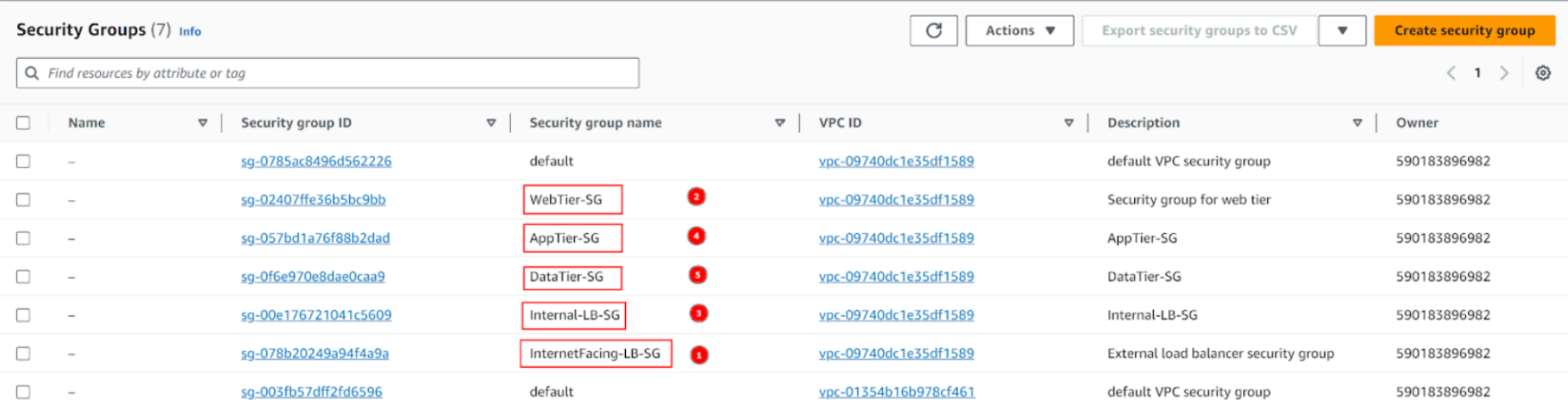Tạo Security Group
Tạo Security Group cho External (Internet Facing) Load Balancer
-
Ở giao diện VPC, chọn Security groups ở sidebar, sau đó click Create security group để tạo SG cho ELB (Elastic load balancer) chuẩn bị tạo
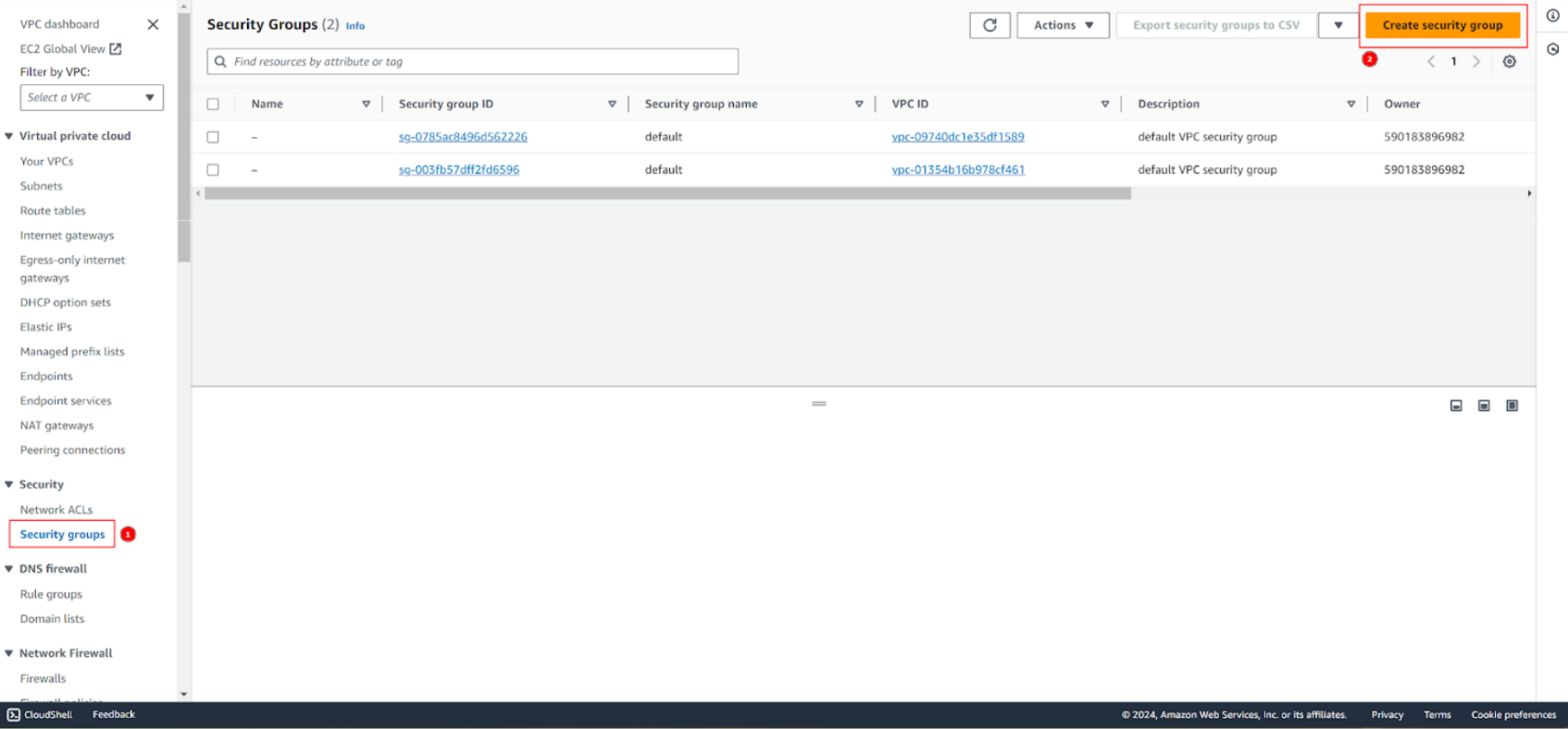
-
Ở giao diện tạo security group:
- Name điền
InternetFacing-LB-SG - Description điền
External load balancer security group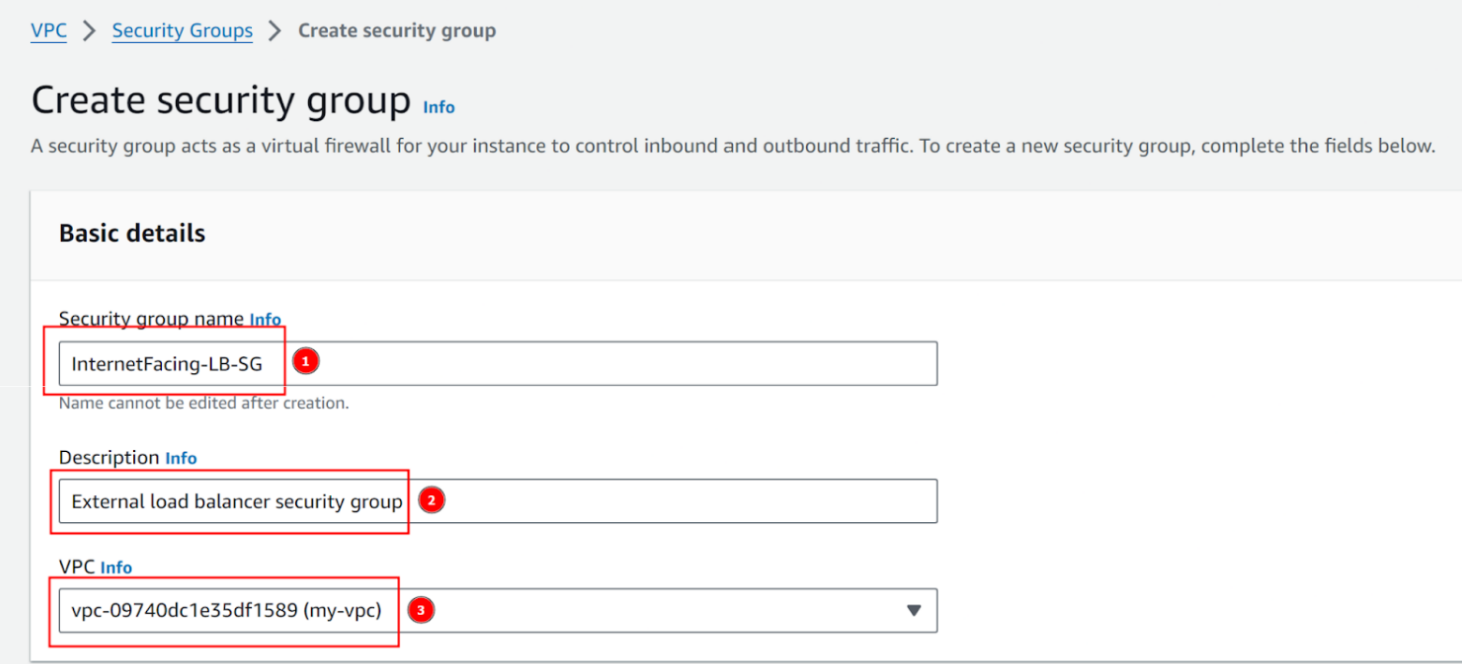
- Name điền
-
Thiết lập Inbound rules, bằng cách thêm các rule sau:
- Rule đầu tiên cho phép truy cập HTTP, và Source: Anywhere-IPv4
- Rule thứ hai cho phép SSH từ My IP tức IP cá nhân, sẽ thay đổi khi bạn thay đổi mạng
- Rule cuối Type: All ICMP - IPv4 và Source: Anywhere-IPv4 cho phép ping từ bất kì địa chỉ IP nào
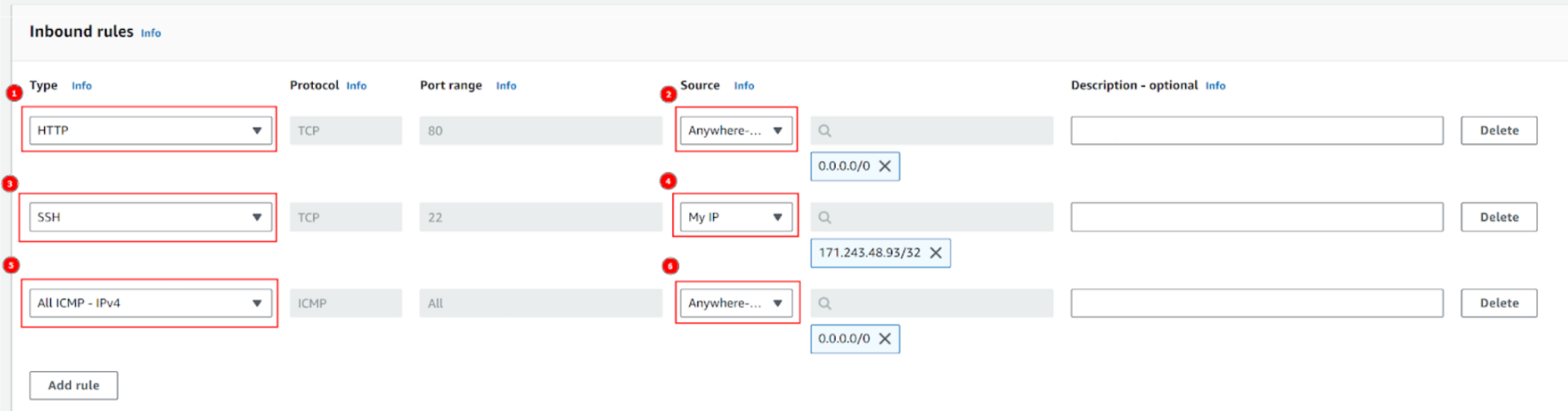
-
Kéo xuống cuối và click Create security group
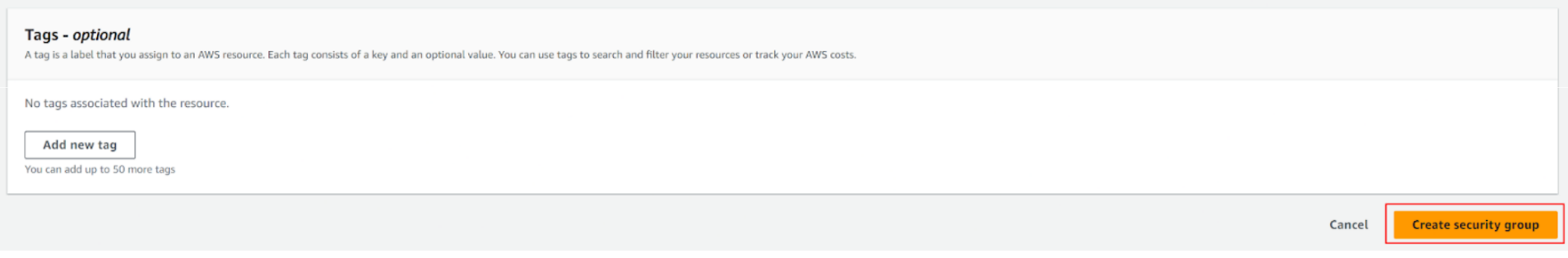
-
Hoàn thành tạo SG cho ELB
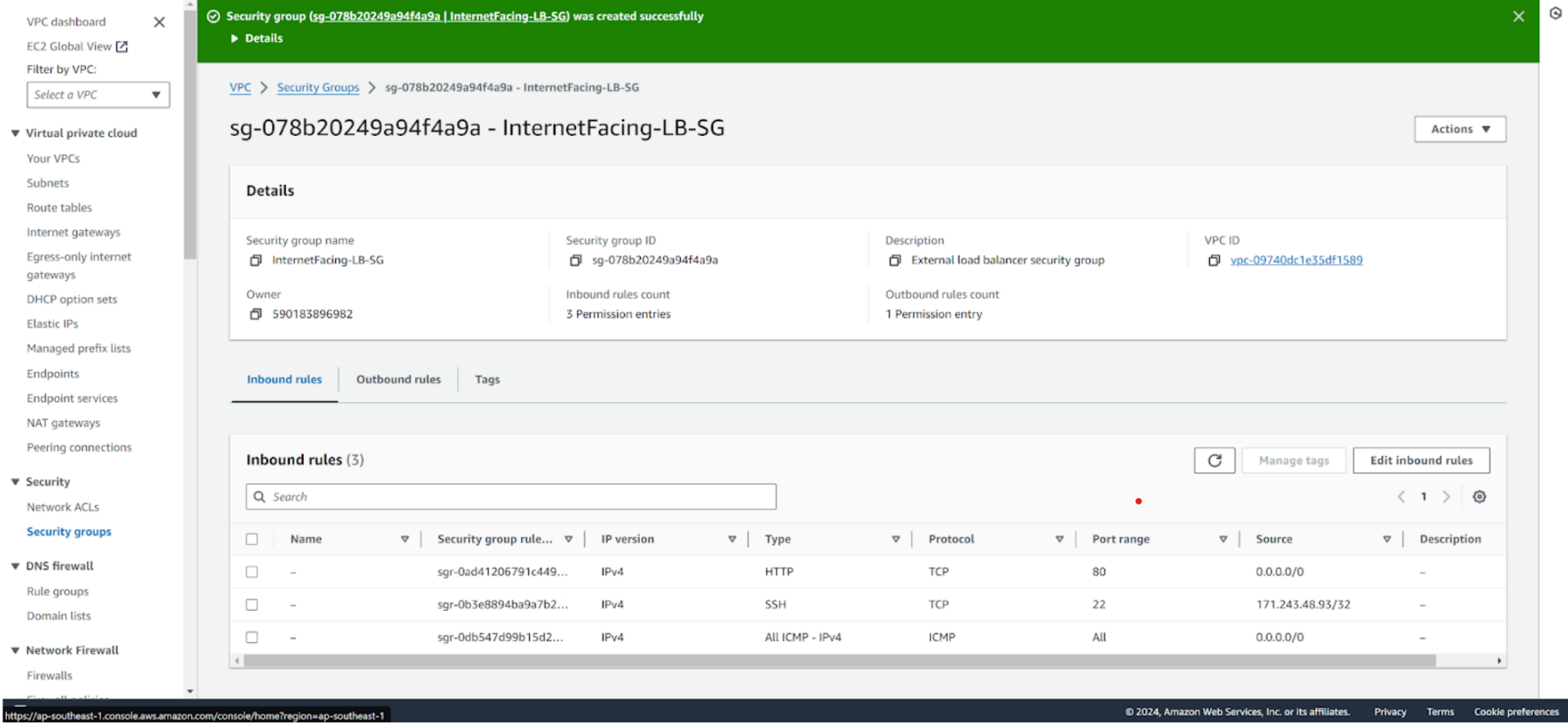
Tạo SG cho Web tier
-
Lặp lại các bước trên để tạo SG cho Web tier (tầng present với user, có thể hiểu như front-end)
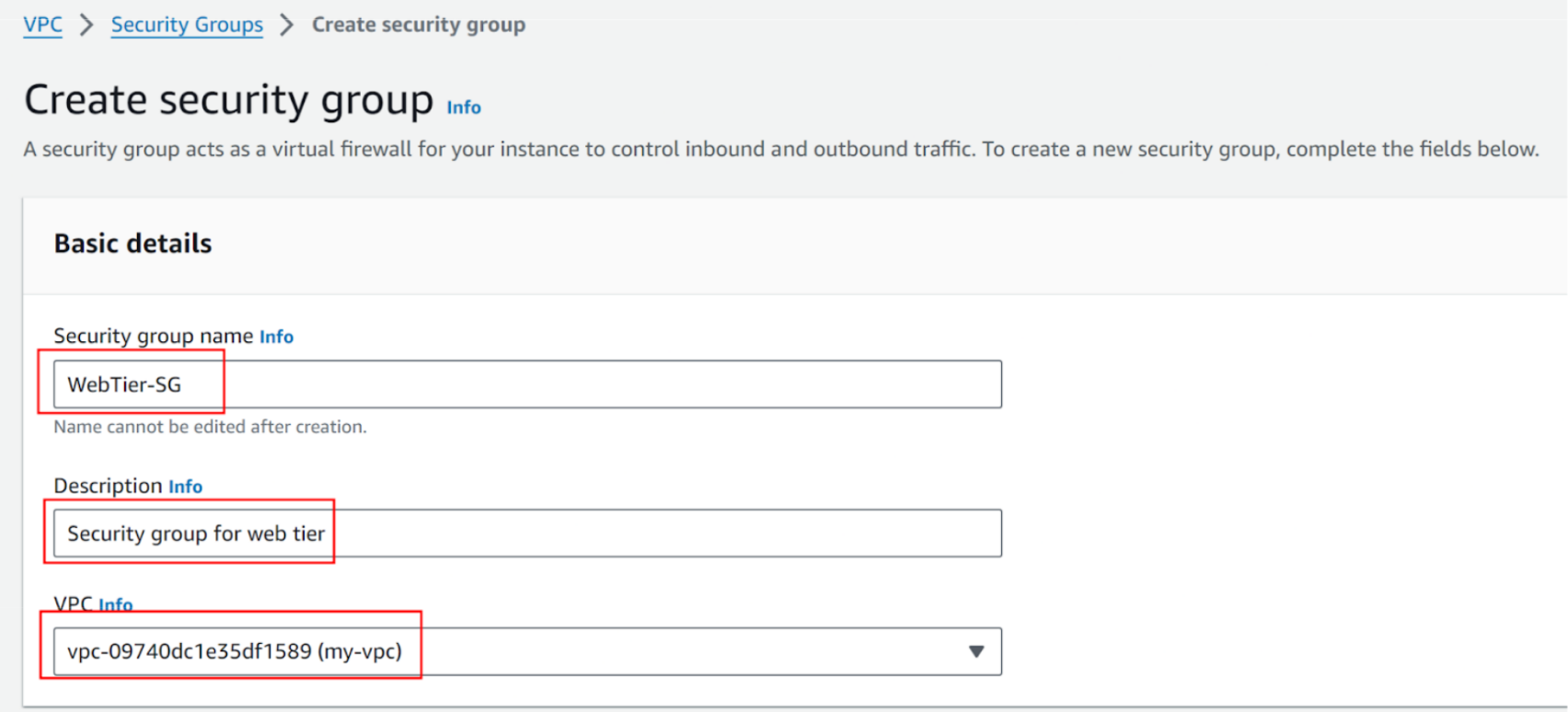
-
Thiết lập Inbound rules, bằng cách thêm các rule sau:
- Rule đầu tiên cho phép truy cập bằng HTTP nhưng chỉ với source từ InternetFacing-LB-SG ta vừa tạo ở trên (theo cấu trúc đã thiết kế)
- Các rule sau tương tự như tạo SG cho ELB
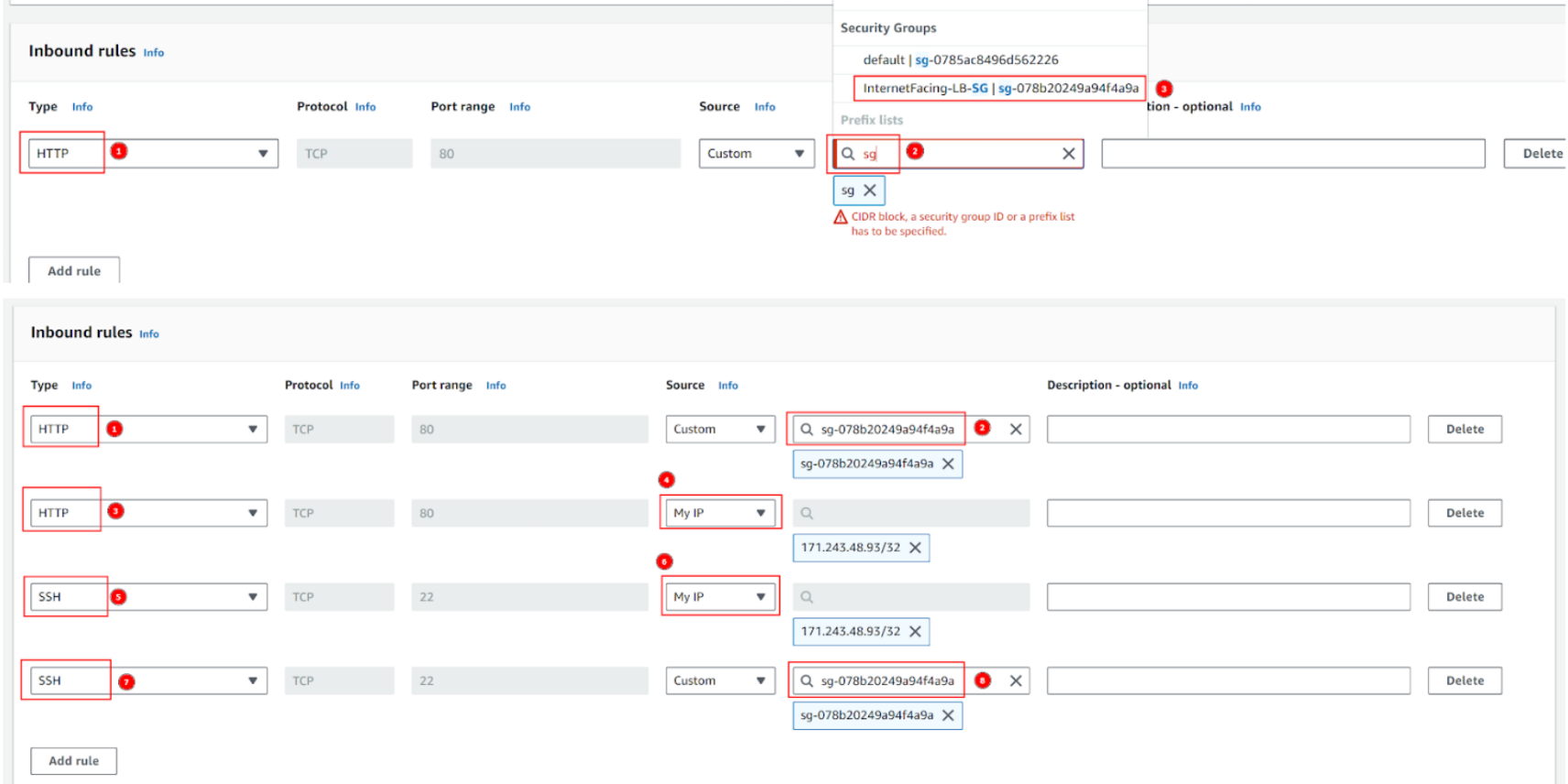
-
Kéo xuống dưới cùng và click Create security group
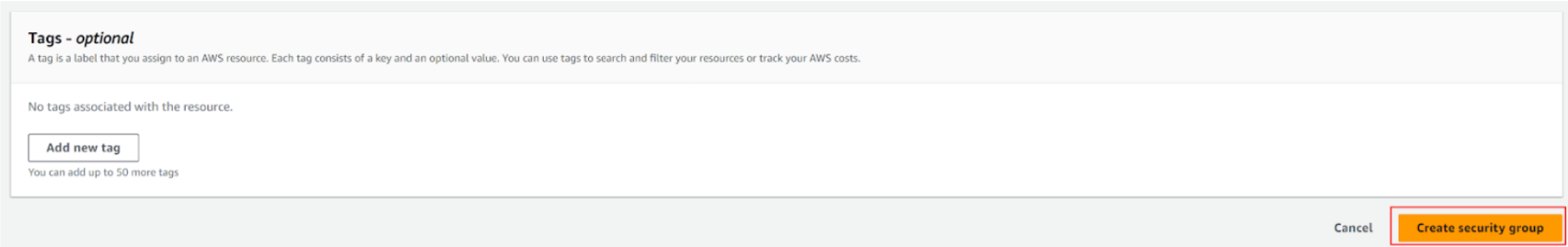
Tạo SG cho Internal load balancer
-
Tạo SG thứ 3 dành cho Internal load balancer
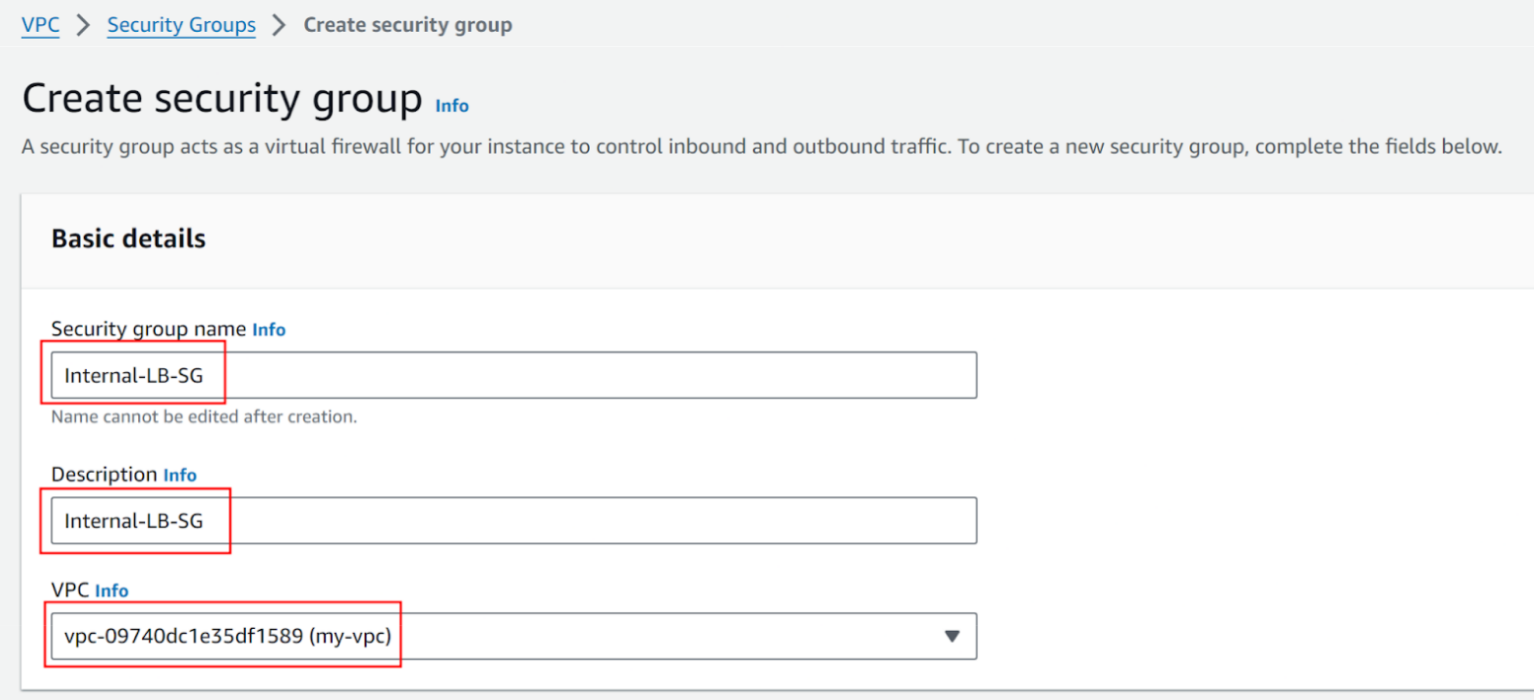
-
Cài đặt Inbound rules:
- Type: HTTP chọn Source: WebTier-SG cho phép truy cập HTTP từ SG của web tier
- Sau đó click Create security group
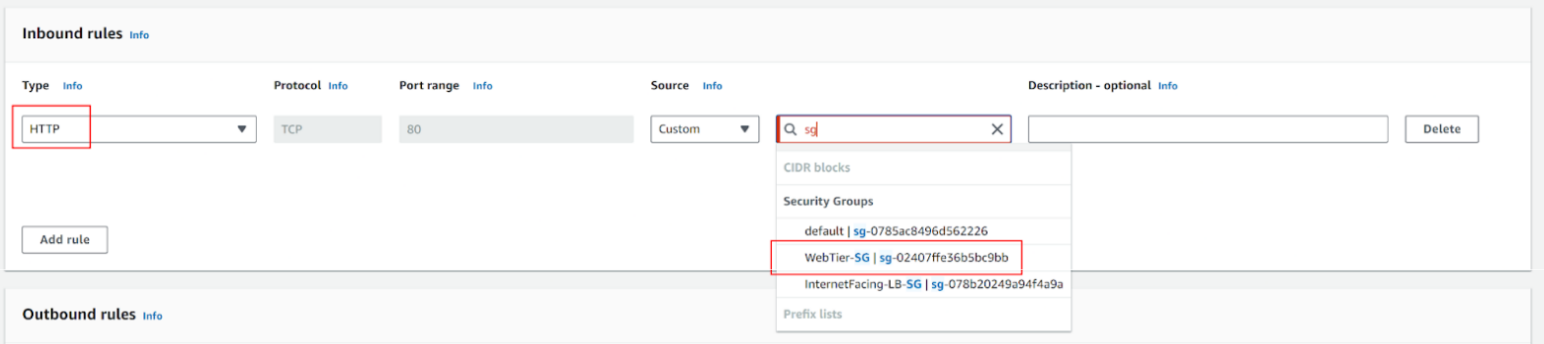
Tạo SG thứ 4 cho App tier (các private instances)
-
Tạo SG thứ 4 cho App tier (các private instances)
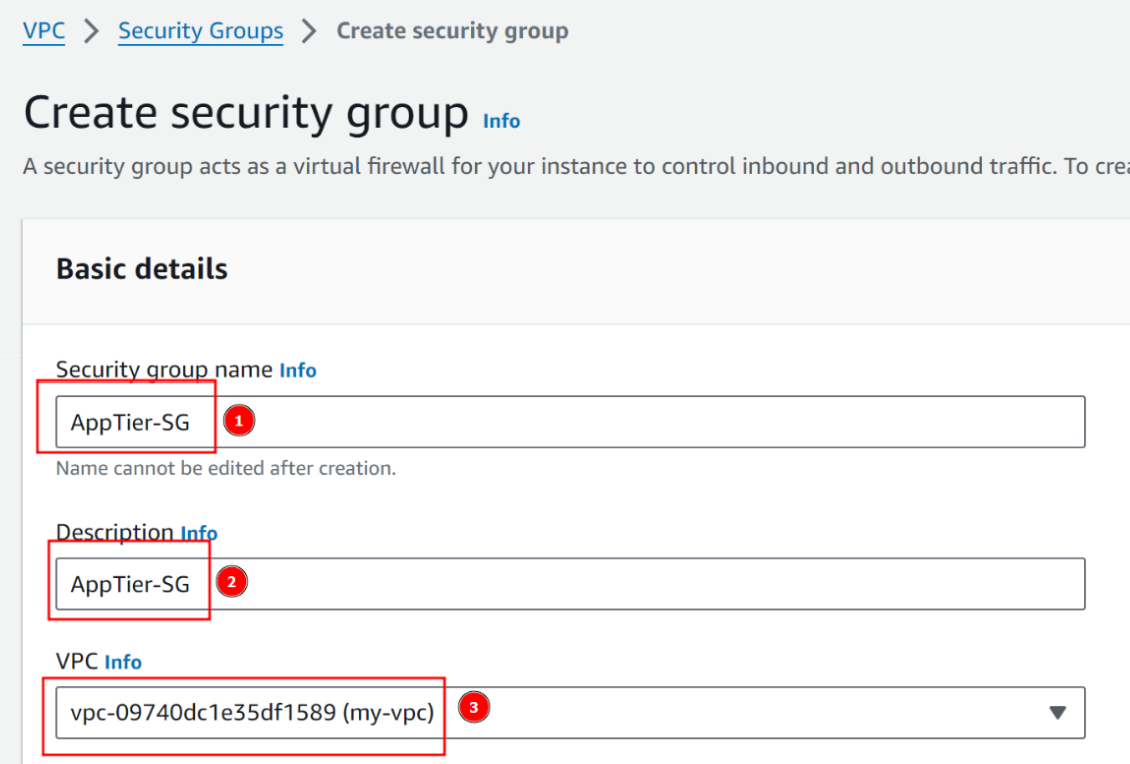
-
Cài đặt Inbound rules:
- Type: Custom TCP, Port: 8080 và Source: Internal-LB-SG cho phép traffic từ internal load balancer đi vào
- Và 2 rule tương tự nhưng Source: Anywhere-IPv4 và My IP
- Sau đó click Create security group
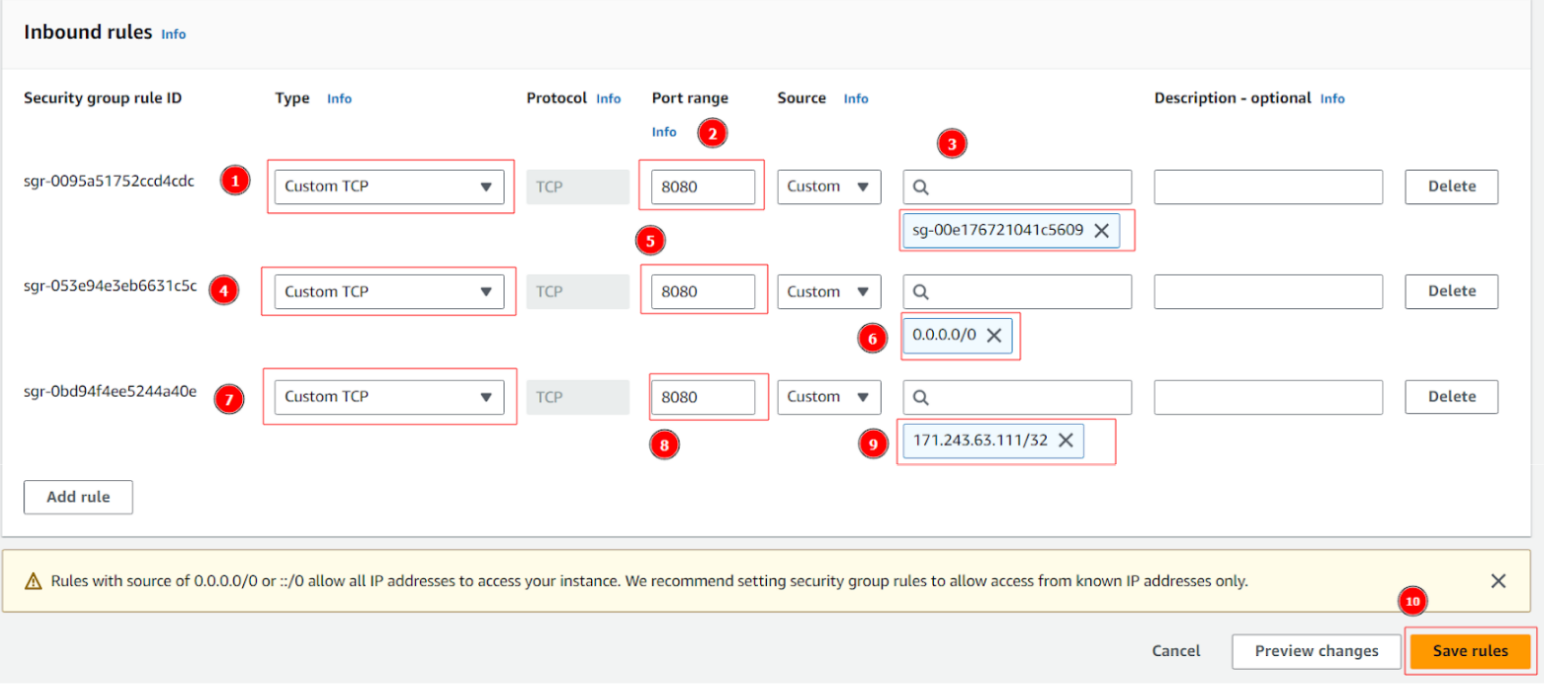
Tạo SG thứ 5 cho Data tier (các private instances chứa MySql)
-
Tạo SG thứ 5 cho Data tier (các private instances chứa MySql)
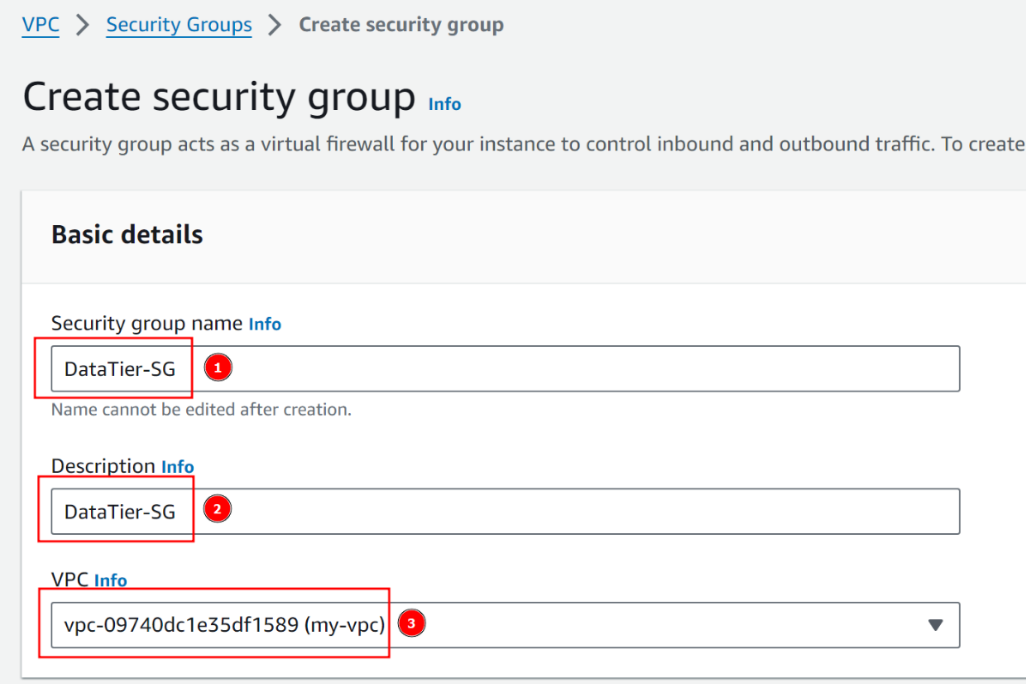
-
Cài đặt Inbound rules:
- Type: MYSQL/Aurora và Source: AppTier-SG cho phép traffic từ App tier đi vào
- Sau đó click Create security group
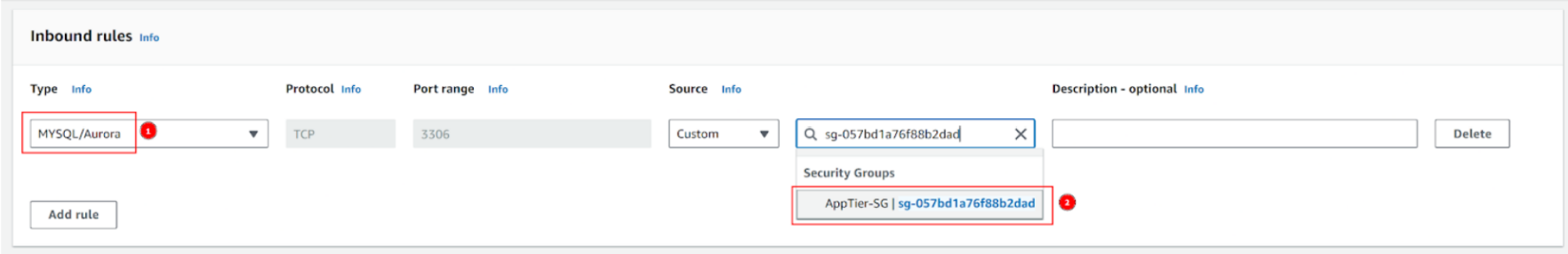
- Có thể thêm 2 rule nữa như hình để có thể connect db instance từ ngoài vpc (với mục đích test)
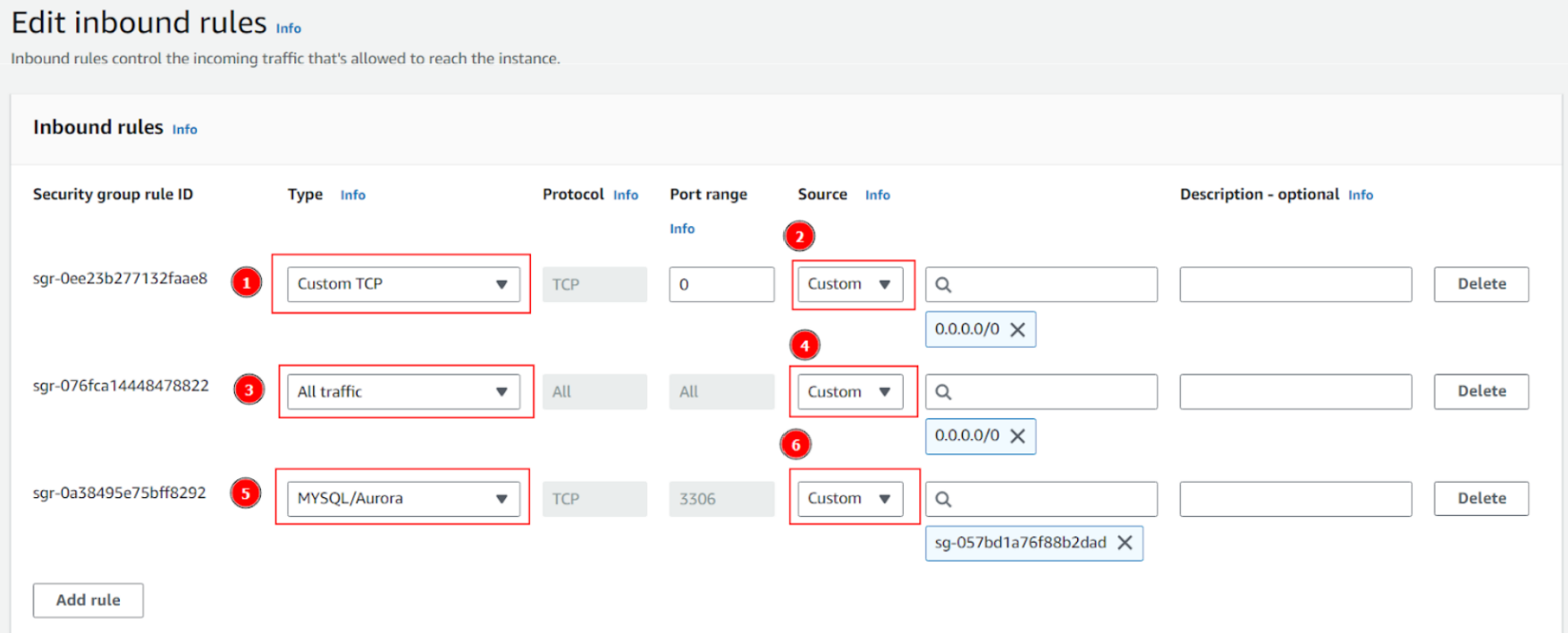
-
Hoàn thành tạo 5 SG cho cấu trúc đã thiết kế